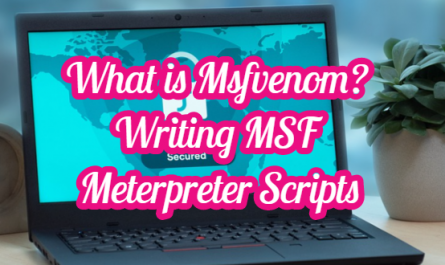OpenStack is a free cloud computing platform developed by Rackspace Cloud and NASA that allows administrators to control large pools of computing, storage and network resources throughout a data center. It also allows administrators to use these components through the web interface.
Installation
OpenStack platform consists of several components such as: Compute, Image Service, Block Storage, Identity Service, Networking, Object Storage, Telemetry, Orchestration and Database.It may take a lot of time if you want to install these components one by one.
If you want to make a quick setup on a single computer, you can do this with the automatic setup scripts from https://github.com/openstack-dev/devstack.
I’ll show you the installation with Devstack in this tutorial.
- Firstly we need to have “git” installed in our system because we will copy the OpenStack repository to our system via GitHub.
sudo apt-get install git
- Create a user with sudo privilege.
sudo adduser stack sudo echo "stack ALL=(ALL) NOPASSWD: ALL" >> /etc/sudoers
- Switch user to stack
su - stack
- The devstack repository is copied from github to our server.
git clone https://git.openstack.org/openstack-dev/devstack
- The DevStack master branch generally points to trunk versions of OpenStack components. For older, stable versions, look for branches named stable/[release] in the DevStack repo. For example, you can do the following to create a Pike OpenStack cloud:
git checkout stable/pike
- Let’s install OpenStack
./stack.sh