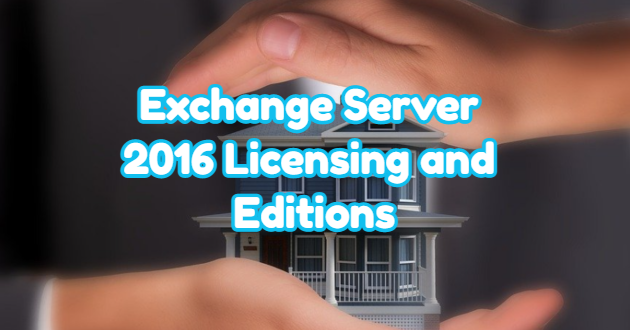There is no significant change in licensing in the new Exchange Server versions. As with the previous version of Exchange Server 2013 licensing, Exchange Server 2016 versions must be licensed both as server and client.
Exchange Server 2016 Server License
Exchange Server 2016 has two editions and the only difference in terms of features is the number of “Mailbox Database” they support. All remaining specifications and capabilities apply to both versions. These;
- Exchange Server 2016 Standard Edition
Supports up to 5 “Mailbox Databases”. Therefore, it is more suitable for small and medium-sized companies. It can also be used in tasks that do not require a Mailbox Database to provide cost advantages, especially in larger-scale structures. For example EdgeServer.
- Exchange Server 2016 Enterprise Edition
Supports up to 100 Mailbox Database. It mostly appeals to large-scale companies with a large number of users and organizations.
Looking at this information, one appropriate version server license is required for each Exchange Server 2016 running on the Windows Server operating system.
Exchange Server 2016 Client Access License(CAL)
There are two different client access licenses for Exchange Server 2016. Each provides usage rights for certain server features. The “CAL” version does not have to match the Exchange Server version. For example, if you want your users to benefit from all the features with Exchange Server 2016 Standard in your environment, you can buy “Standard CAL + Enterprise CAL” and use all features except the 5 Mailbox Database limit resulting from the server license. Likewise, you can use only certain features by licensing with Standard CAL in Exchange Server 2016 Enterprise structure.
- Exchange Server 2016 Standard CAL
It can be purchased alone. Provides the right to use certain server features.
- Exchange Server 2016 Enterprise CAL
It can be purchased on a Standard CAL and entitles you to use certain server features. It is divided into two as “with Services” and “without Services”. While With Services provides “Exchange Online Protection” and DLP in Office 365, these two features are not available without Services. But it can be purchased separately.
In line with this information, each user receiving service from Exchange Server 2016 versions requires an appropriate version client access license.
Client Access Licenses and Feature Use Rights
You can see the table below about which Exchange Server 2016 client license provides the right to use the features.
| Feature | Standard CAL | Enterprise CAL |
|---|---|---|
| Email, Calendar, Contacts and Tasks | Yes | Yes |
| Outlook web access (OWA) | Yes | Yes |
| Apps for Outlook and OWA | Yes | Yes |
| Site Mailboxes | Yes | Yes |
| Role-based access authorization (RBAC) | Yes | Yes |
| Journaling | Per Database | Per-User/Distribution List |
| Retention policies | Yes | Yes |
| Multi-mailbox search | Yes | Yes |
| Journal Decryption | No | Yes |
| Unified Messaging | No | Yes |
| In-Place Archive | No | Yes |
| In-Place Hold | No | Yes |
| Data Loss Prevention (DLP) | No | Yes |
| Information Protection and Control | No | Yes |