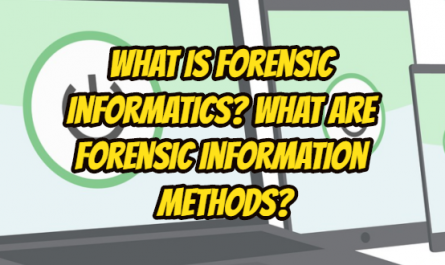The ability to use the phone camera on the computer, which has become a great need with online education and video lectures, has become the need of many people. Many users try to use this function by projecting the image to the computer in some way and sharing the screen. However, in these methods, the resolution decreases as the screen gets smaller. With the application that we will explain, you will be able to use your phone’s camera exactly like a computer’s camera. Thus, as you have the opportunity to move, you can teach a lesson by fixing your phone at a suitable point. So you can take full advantage of your phones’ high-resolution cameras. We will use the application called “Iriun Webcam” for this process. This application is suitable for Android, IOS, Linux Ubuntu, MAC and Windows operating systems.
Using Your Phone or Tablet’s Camera Like a PC Camera
With the “Iriun Webcam” application, it turns your phone or tablet’s camera into a wireless webcam. In order to do this, make sure that your phone and computer are connected to the same WIFI network. First, go to the https://iriun.com website and install the applications and programs suitable for your operating systems on your devices.
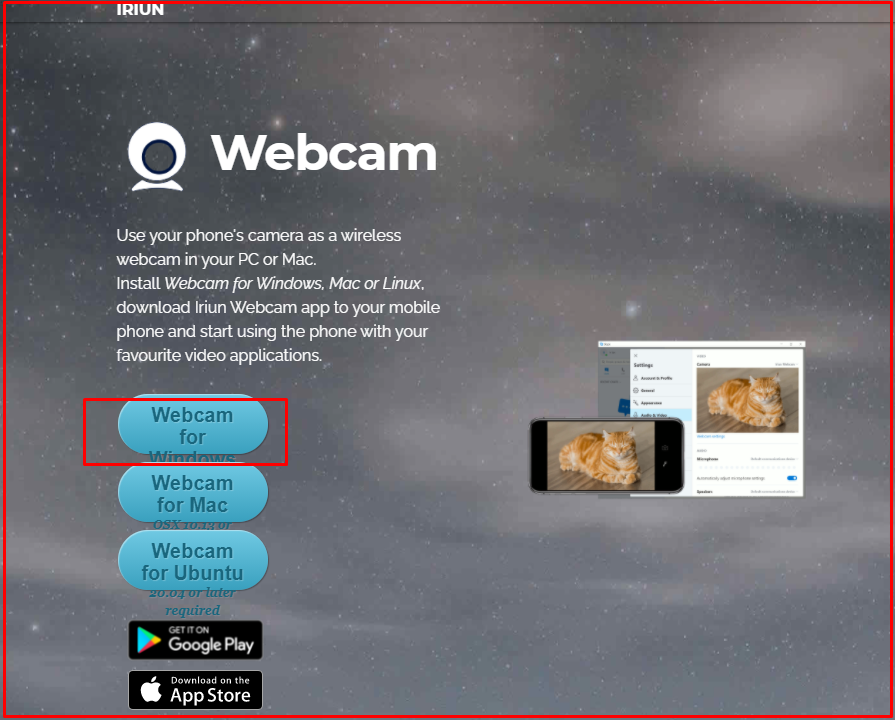
When you install the program on your computer, you will first see the following screen.
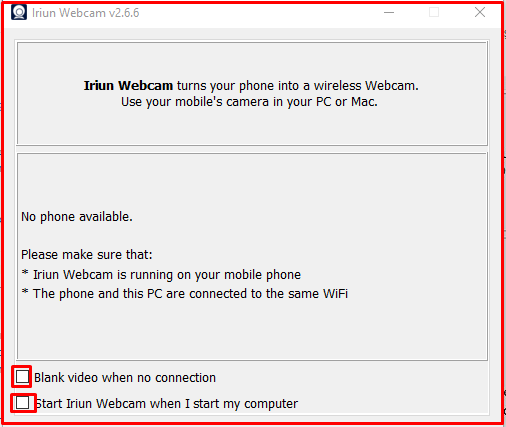
Then run the “Iriun Webcam” application from your mobile phone. Since your phone and computer are connected to the same Wi-Fi network, the programs will automatically see each other and the camera image will be reflected instantly.
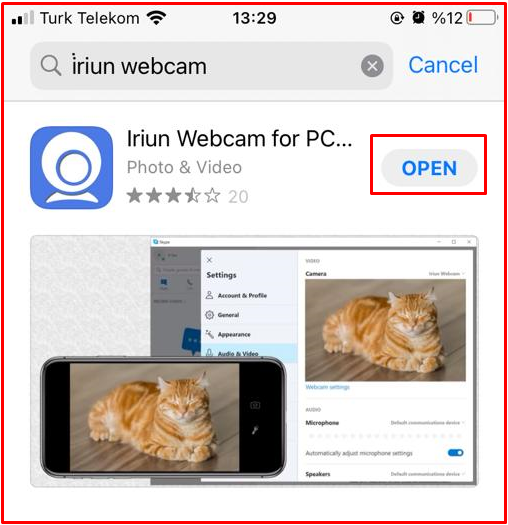
The screen of your phone welcomes you quite simply. There is a front camera toggle button and a flash on/off icon.
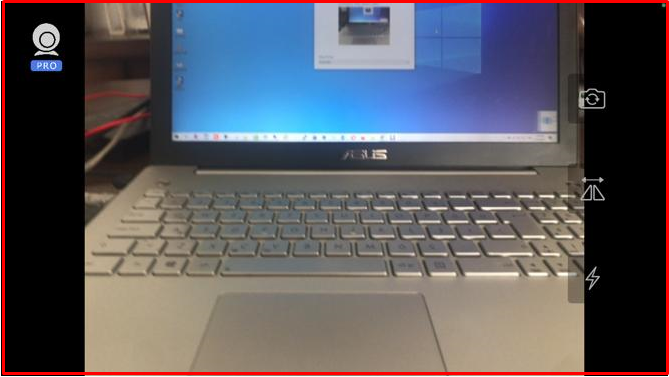
You can select the resolution setting from the Video Format section on the computer screen. It is possible to take quality shots by choosing the highest resolution setting.
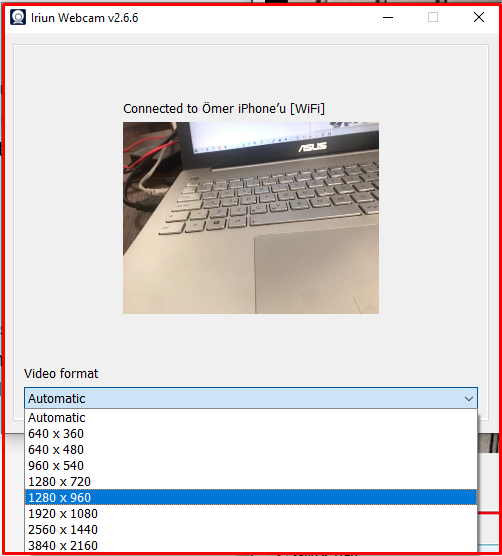
Now your computer sees the “Iriun Webcam” program as separate hardware. All you have to do is select the “Iriun Webcam” camera option from the program or application you use.