In this article, I will explain how to download Centrify PAM Agent. First of all, you have to log in to the “support.delinea.com” site with the user given to you. Then you can follow the steps below.
Downloading Linux Centrify PAM Agent
When we go to the “https://support.delinea.com” site, we will download the Linux agent. To do this, we click on the “Downloads\Centrify Downloads” tab on the page.
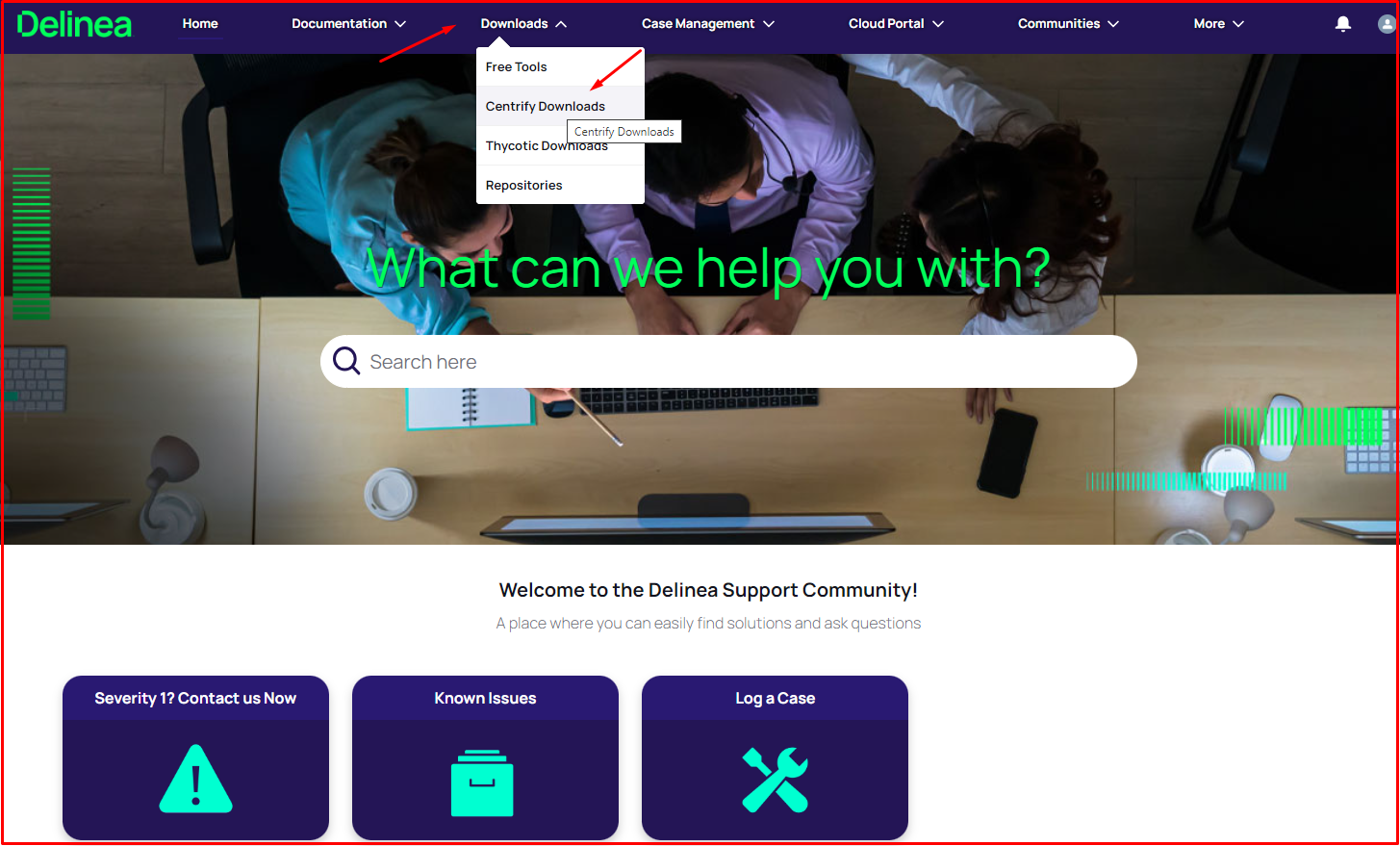
In the search section, for example, if we want to download Centos agent, we enter “Centos” and search. We will download the second agent below. The first one is related to the physical server processor. We can understand it because it says “aarch64“. This agent supports operating systems “Amazon Linux, CentOS, Oracle Linux, RedHat Enterprise Linux, RedHat Fedora Linux, AlmaLinux, Rocky Linux“.

Again, for example, if we want to download Ubuntu agent, we enter “ubuntu” and search. We will download the first agent below. This agent supports “Debian, Ubuntu Linux” operating systems.
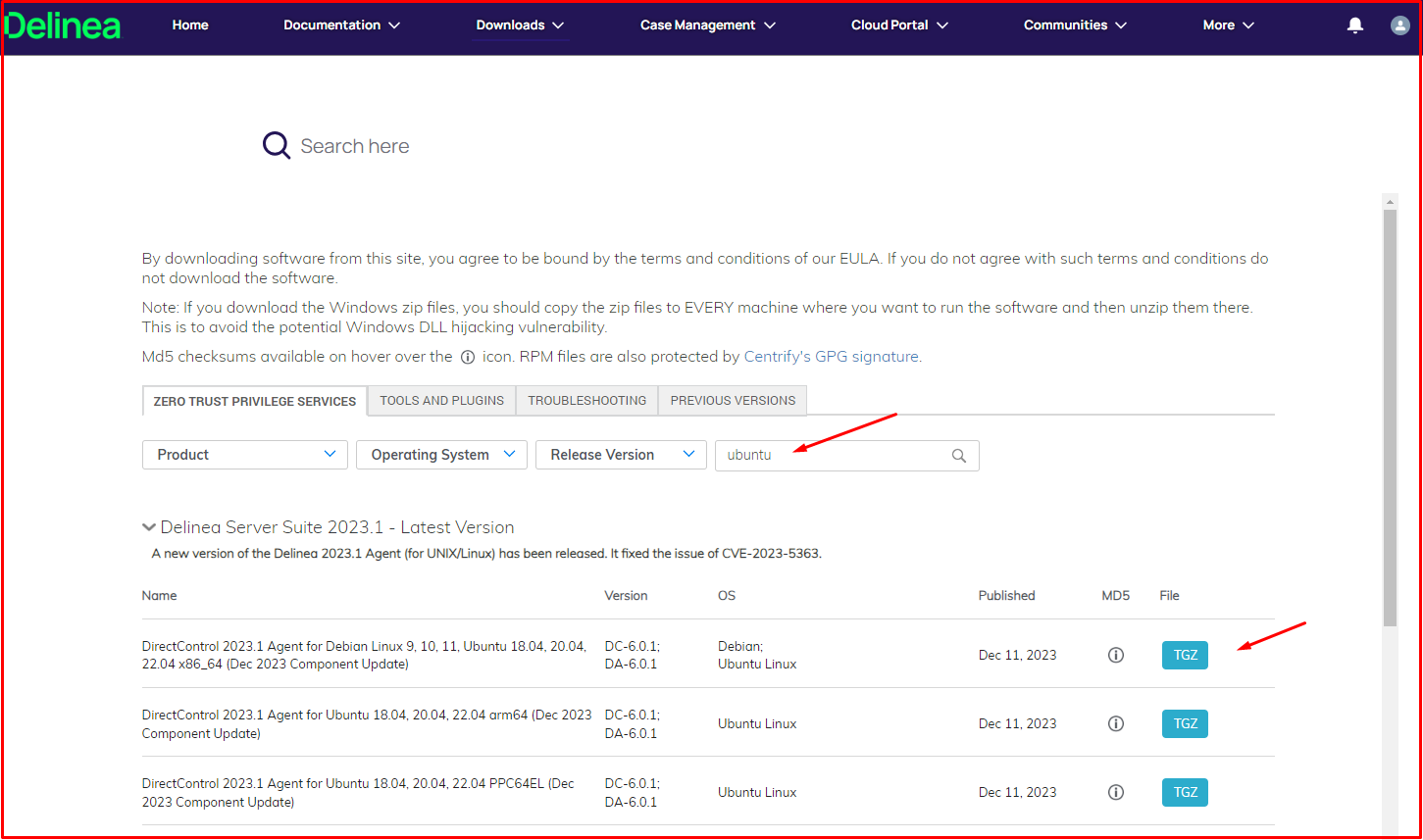
Downloading Windows Centrify PAM Agent
Again, for example, if we want to download a Windows agent, we enter “windows” and search. We will download the second agent below. This agent supports “Windows” operating systems.

Reference:




