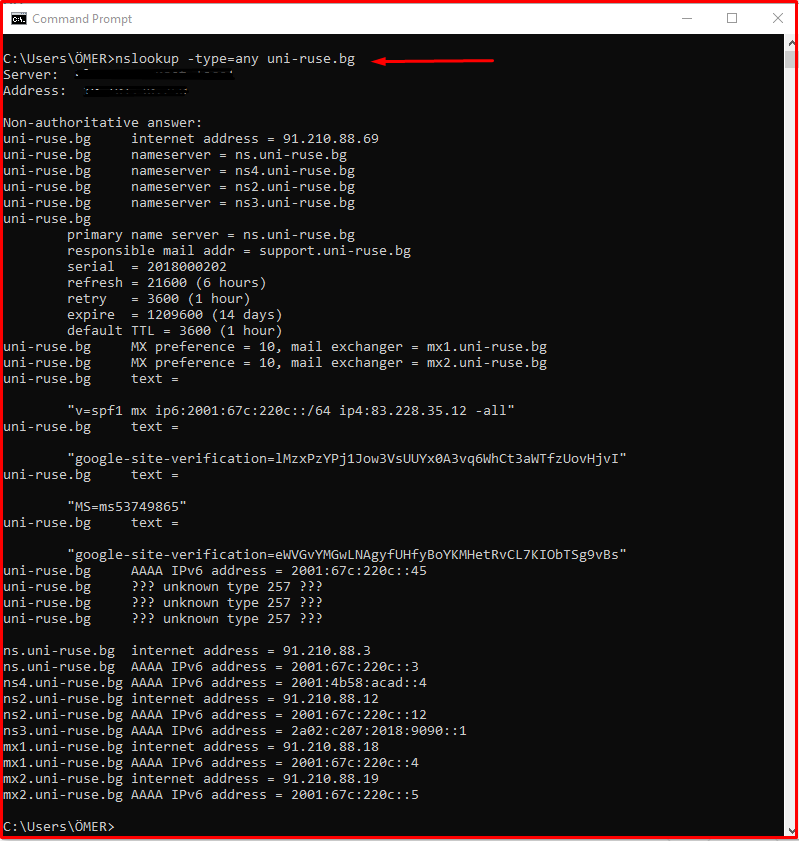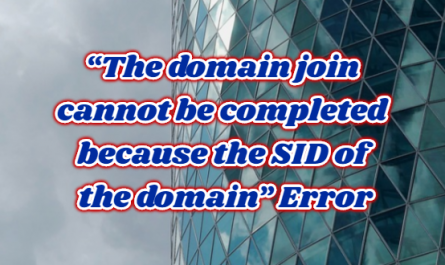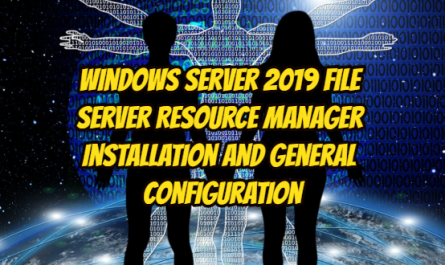The nslookup command helps to find a page’s TCP/IP number. Nslookup is one of the tools that come with the TCP/IP protocol installed on the computer. It provides querying support for domain names and ip addresses. It is a command-line tool that can be used to find a domain name and IP address matches or query/examine DNS records.
Nslookup.exe is a command-line tool for checking and troubleshooting DNS servers. This tool is installed with the TCP/IP protocol. This tool, which can be easily run from the command line section on Windows, can also be used online via internet addresses. You can browse various network statuses of a website or server by getting support from the nslookup command. It is a program that Windows, macOS and Linux offer as a standard installation. Windows users can use this tool from the “command prompt“, ie from the command line, for Linux users from the terminal.
How Nslookup Works?
Nslookup stands for “name server look up“, which is an easy-to-use and practical command-line tool. Nslookup works bidirectionally, it can list the IP address corresponding to the server (host) or the domain name corresponding to an IP address. Thus, “Reverse DNS Look up” is done. Note: Unlike other command-line programs in Windows/DOS, nslookup has the “-q” parameter of the case-sensitive parameter (a parameter to which capitalization or lack thereof is relevant).
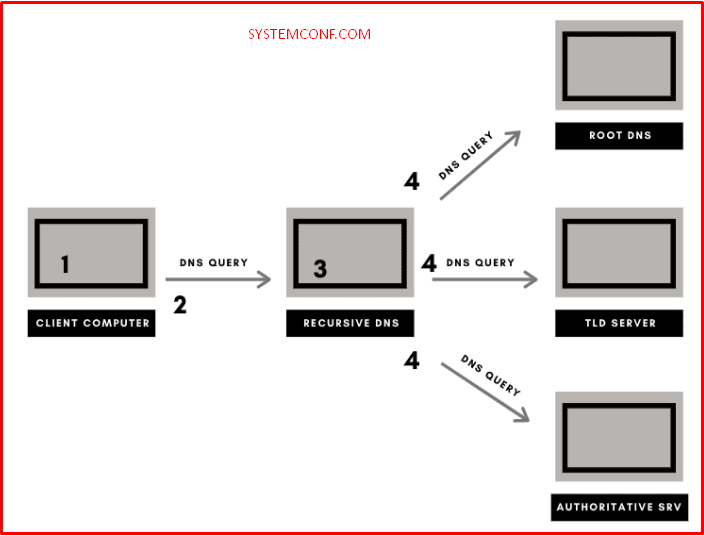
How to Use Nslookup?
It does not require an additional installation since it is a tool offered as a standard installation by Windows, macOS and Linux. nslookup can be used in two different modes. These are used as Interactive mode and non-interactive mode. Interactive mode allows you to query domain name servers for many server and domain information and display them as printouts. With non-interactive mode, it only outputs the information specifically requested for the server or domain name.
-
IP Address Query for Domain Name
The nslookup uni-ruse.bg or nslookup -type = a uni-ruse.bg query commands query the IP address for the uni-ruse.bg domain. Figure “IP Address Query for Domain Name” shows the output of the IP address query command and query command for the domain name uni-ruse.bg with the nslookup tool.
nslookup domain_name or nslookup -type=a domain_name nslookup domain_name or nslookup -query=a domain_name
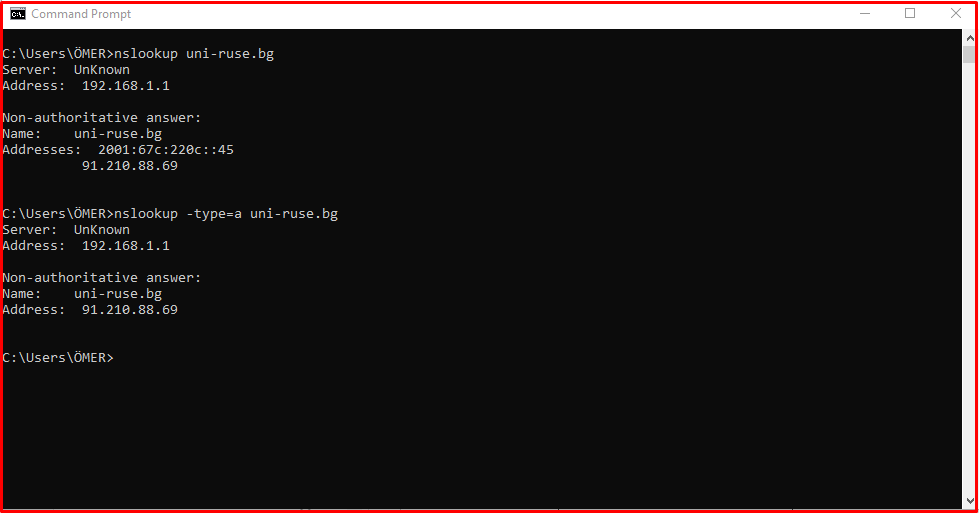
-
Mail Exchanger Query for Domain Name
The nslookup -type = mx uni-ruse.bg query command queries the mail converter for the domain uni-ruse.bg. Figure “Mail Exchanger Query for Domain Name” shows the query mail converter command for the domain name uni-ruse.bg with the nslookup tool and the output of the query command.
nslookup -type=mx domain_name nslookup -query=mx domain_name
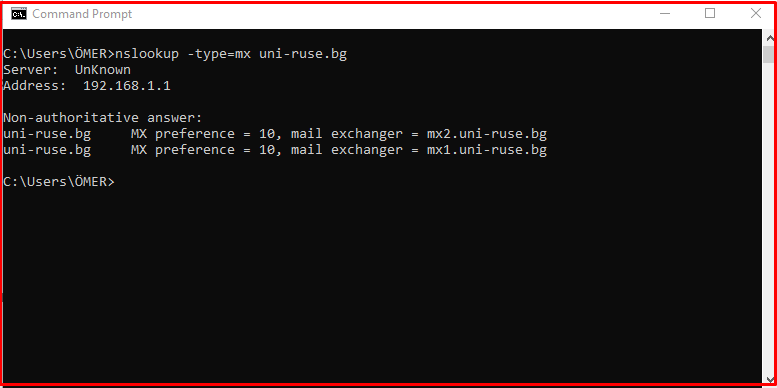
-
Name Server Query for Domain Name
The nslookup -type = ns uni-ruse.bg or nslookup -type = ptr uni-ruse.bg query commands query the name servers for the uni-ruse.bg domain. Figure “Name Server Query for Domain Name” shows the command to query nameservers for the domain name uni-ruse.bg with the nslookup tool and the output of the query command.
nslookup -type=ns domain_name or nslookup -type=ptr domain_name nslookup -query=ns domain_name or nslookup -query=ptr domain_name
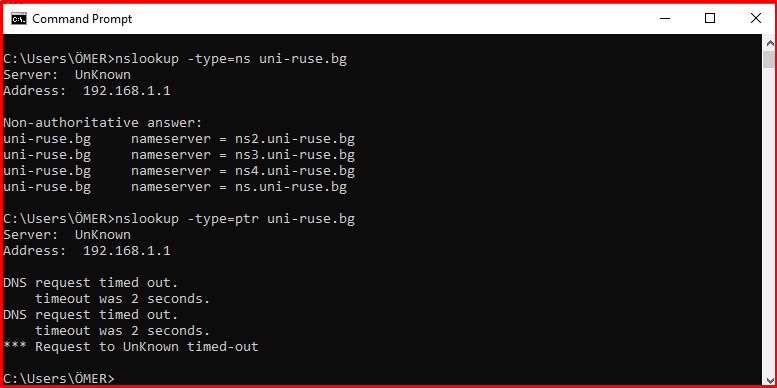
-
Querying Service Oriented Architecture (SOA) Record for Domain
The nslookup -type=soa uni-ruse.bg query command queries the service-oriented architecture record for the domain name uni-ruse.bg. Figure “Querying Service Oriented Architecture (SOA) Record for Domain” shows the query command for the service-oriented architecture record for the domain name uni-ruse.bg with the nslookup tool and the output of the query command.
nslookup -type=soa domain_name nslookup -query=soa domain_name
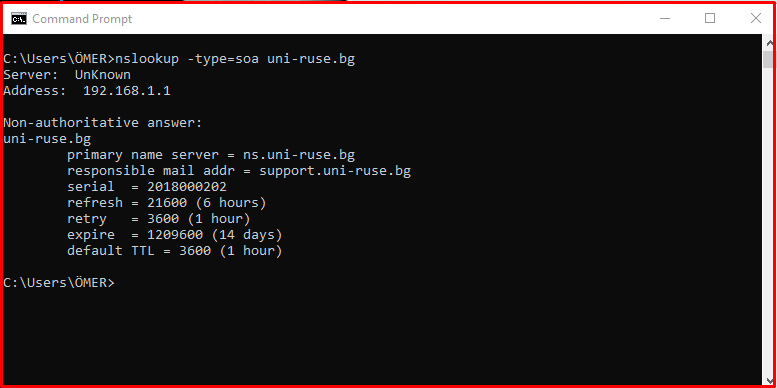
-
Querying Which Domain Names Matched the Domain Name
The query command nslookup -type=cname uni-ruse.bg queries which domains it matches for the domain uni-ruse.bg. That is, it allows multiple websites to refer to a single web server. Figure “Query Which Domain Names Matches the Domain Name” shows the query command and the output of the query command with the nslookup tool and which domain names match for the uni-ruse.bg domain name.
nslookup -type=cname domain_name nslookup -query=cname domain_name
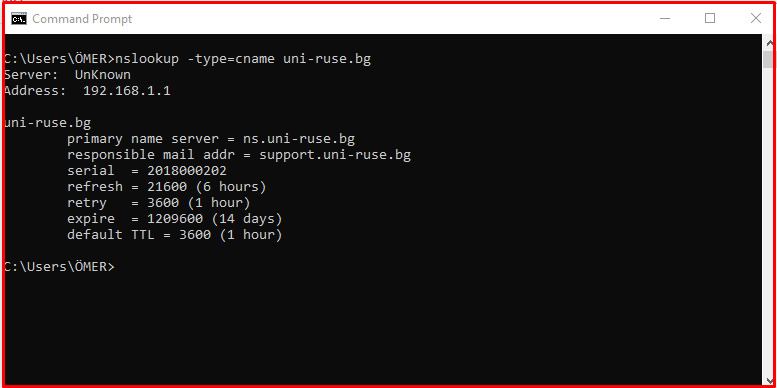
-
Querying Records Containing Information for Use Outside the DNS Server for the Domain Name
The nslookup -type = txt uni-ruse.bg query command queries the records containing information for the domain name uni-ruse.bg to be used outside the DNS server. This information is used for many systems, including authentication schemes such as Sender Policy Framework (SPF) and Domain Keys Identified Mail (DKIM). Figure “Querying Records Containing Information for Use Outside the DNS Server for the Domain Name” shows the query command for records containing information to be used outside the DNS server for the uni-ruse.bg domain with the nslookup tool and the output of the query command.
nslookup -type=txt domain_name nslookup -query=txt domain_name
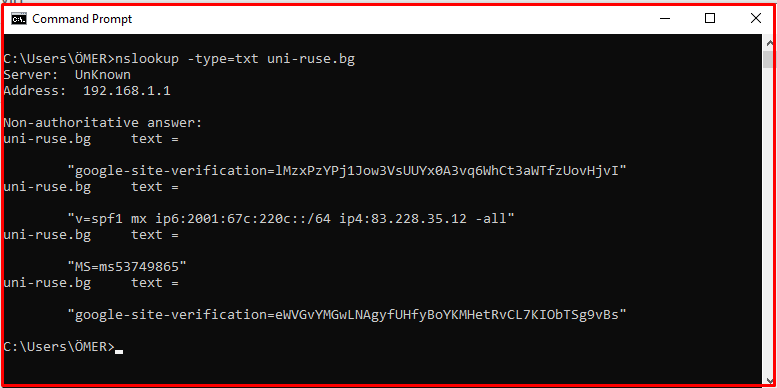
-
Querying All Existing DNS Records for the Domain Name
The nslookup -type = any uni-ruse.bg query command queries all existing DNS records for the domain uni-ruse.bg. Figure “Querying All Existing DNS Records for the Domain Name” shows the query command for the domain name uni-ruse.bg with the nslookup tool and the output of the query command at once.
nslookup -type=any domain_name nslookup -query=any domain_name