It is a Fortigate firewall product. In particular, it has very detailed security types and features such as FortiGate web filter, IPS, DLP, antivirus, application sensor, antispyware, antimalware, antispam. This firewall model, which also has UTM control, must be used on computers in corporate companies. Fortigate firewall also securely collects log data from Fortinet devices and different compatible devices. After collecting the logs, it analyzes and then reports. It can also analyze all traffic, virus, attack and e-mail data on your site. In other words, Fortigate protects against all bad codes, viruses and harmful websites that may come over the internet.
How To Assign Fortigate Management IP?
In order to manage your Fortigate device remotely, it is necessary to assign an ip to the Mgmt port. For this, it will be enough to do the following steps from the “cli“. At first, we log in to the “cli” and do the ip assignment by doing the following steps.
systemconf-FW # config system interface systemconf-FW (interface) # edit mgmt systemconf-FW (mgmt) # set ip 192.168.1.10/24 systemconf-FW (mgmt) # end
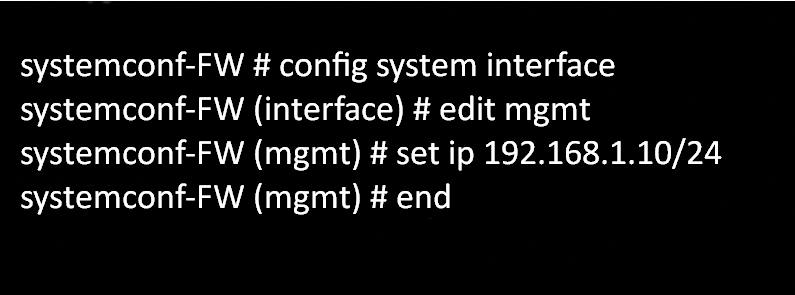





¿Y luego que? ¿¡Y luego queeee!?