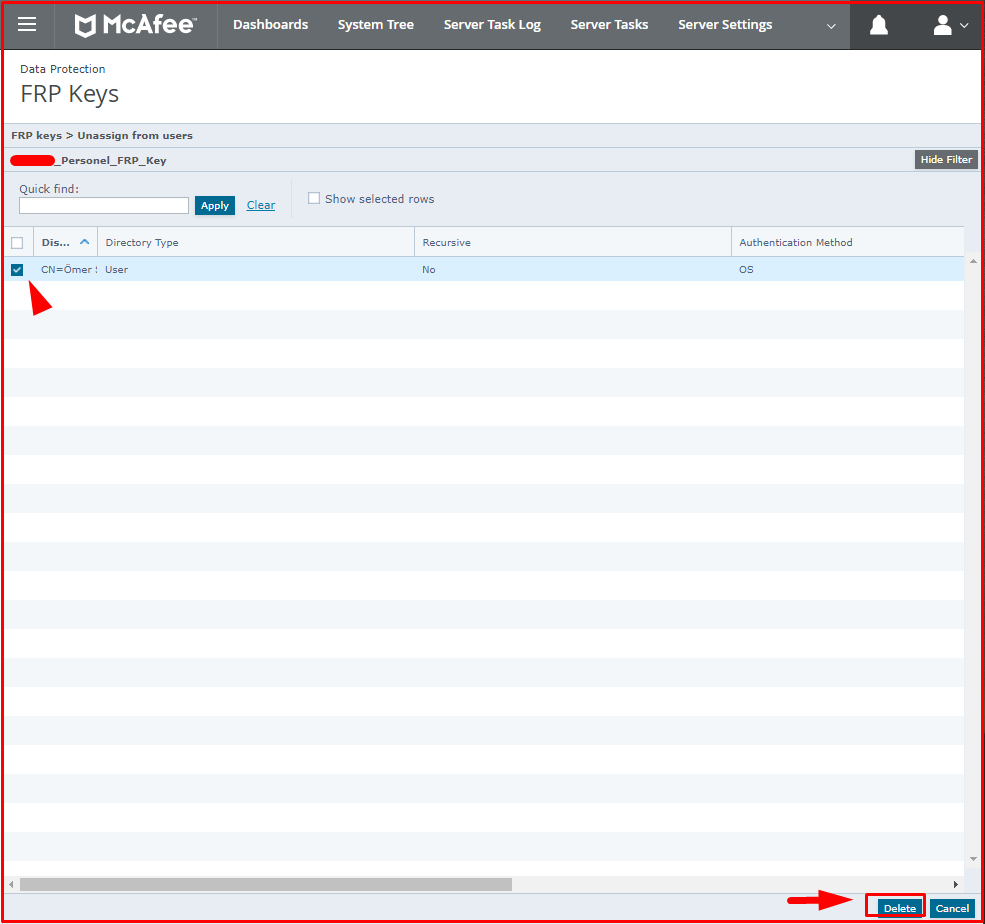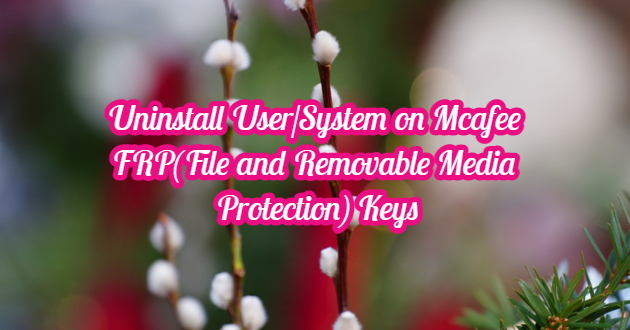When you created Mcafee FRP Key before, you need to remove the user or system whichever you assigned it. For this, click the “FRP Keys” tab from the Mcafee ePO menu to Uninstall User/System on Mcafee FRP Key. Select the FRP Key created on the FRP Keys page. Click “Actions > Key Unassignments > Unassign from users/Unassign from system” at the bottom.
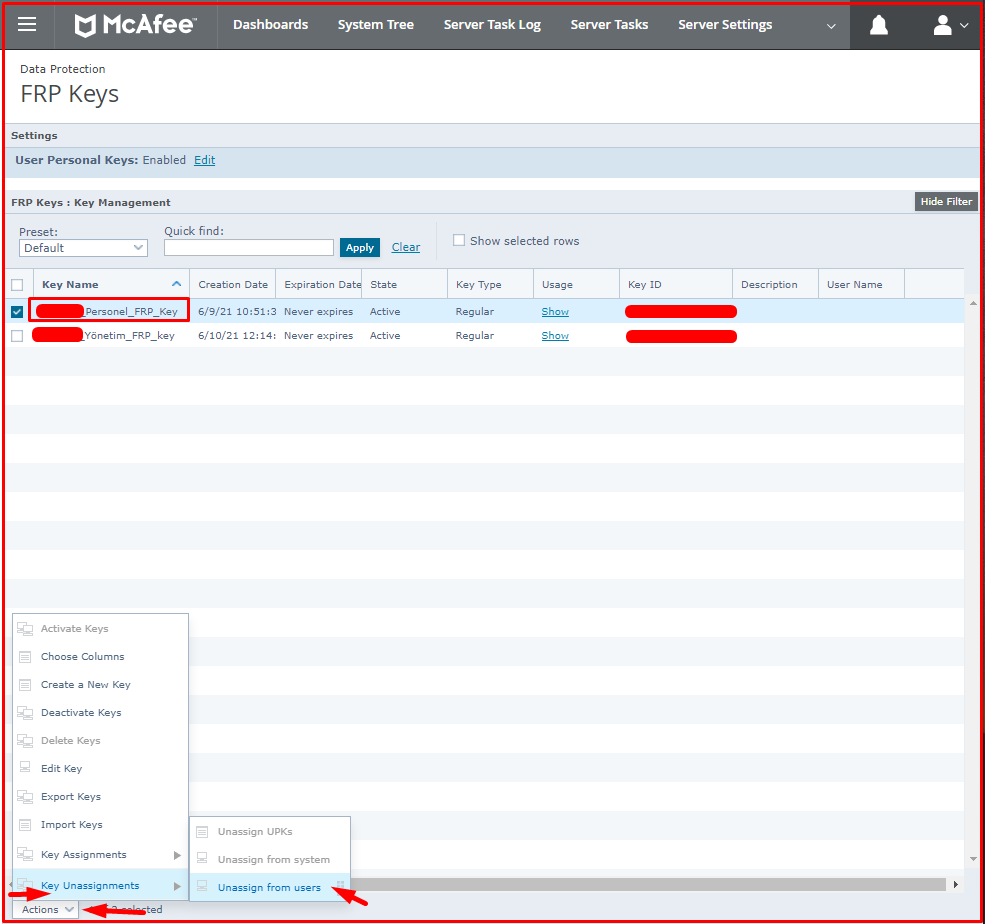
Select the user added to the FRP Key. Click the “Delete” button in the lower right. The user in the FRP key will be deleted.