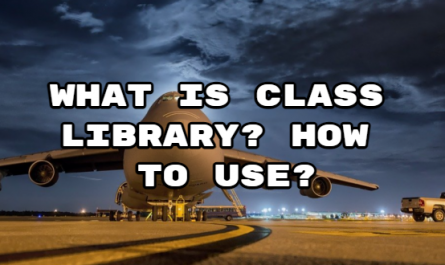We will explain how to update or create new packages that appear in the Repository Package Status in Mcafee ePO. “My Repository” and “Available” should be the same. “My Repository” part shows the versions of the packages on ePO. The “Available” part is the current package version published by Mcafee.
In order to update the packages in the ePO Summary dashboard below, we need to edit the “Update Master Repository” in “Server Tasks“. If the packages there are not in the update, we will add them.

We click on the “Server Tasks” menu. On the screen that appears, we search for “Update Master Repository” in “Quick find“. To edit the Update Master Repository, click “Actions> edit” at the bottom.

We enter the name “Server Tasks” that we will create on the screen that appears. You can enter a short note to remember in the “Notes” section. You can activate your task by selecting “Enabled” in the “Schedule status” section.

In the “Actions” page, we select “Repository Pull” in the “1.Actions” section. In the “Package types” section, we select “Selected packages” and then click the “Select Packages” button and select the packages we want to update. We click the “OK” button. We click on the “Next” button to continue.

On the “Schedule” screen, you can make adjustments regarding when the packages we have selected will be updated. We click on the “Next” button to continue.

A summary of the settings we made appears on the “Summary” screen. We save our task by clicking the “Save” button.

If you want to update our “Update Master Repository” task immediately, you can run it by clicking the “Run” button.
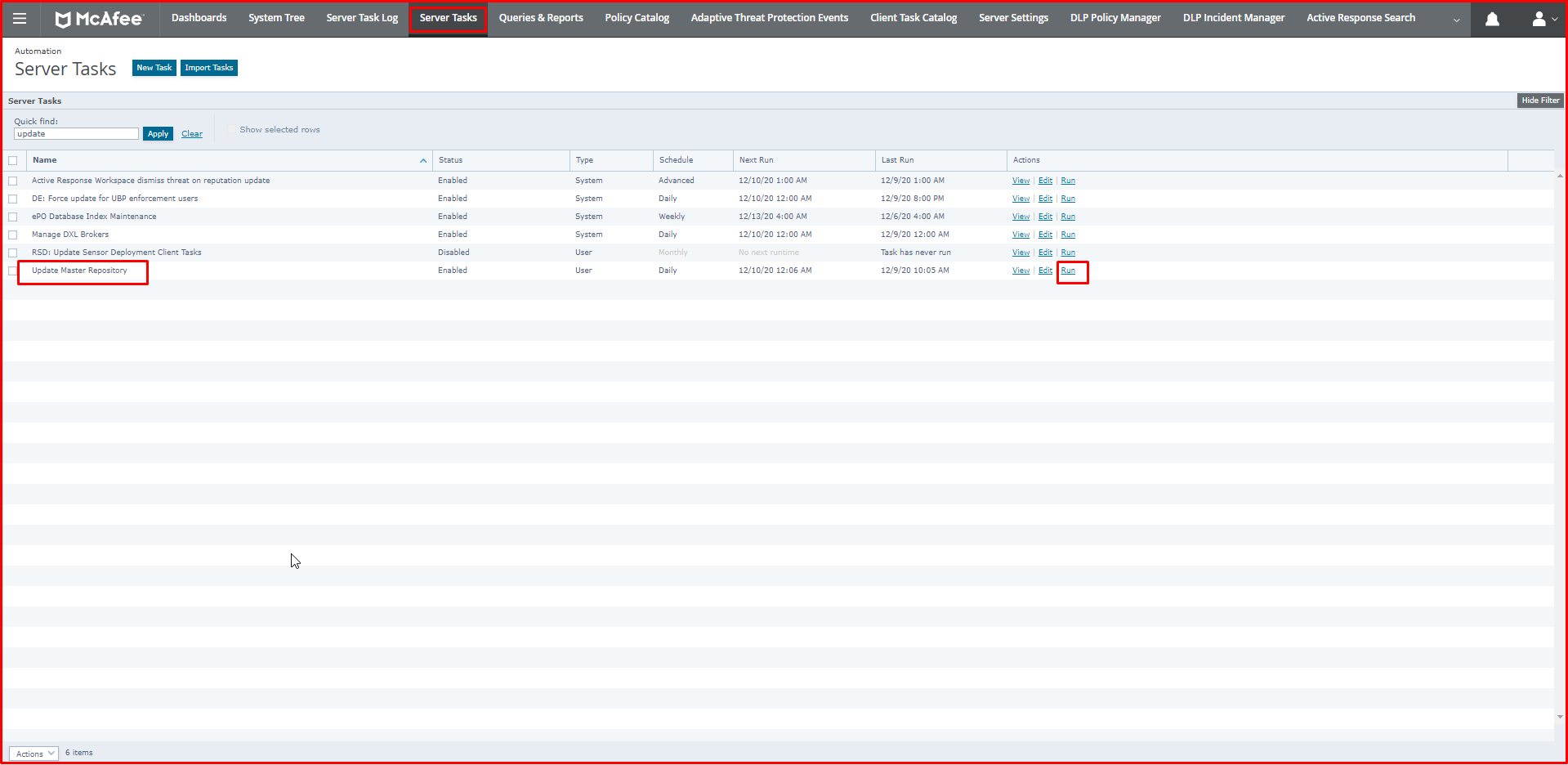
Finally, when we enter the “ePO Summary” Dashboard again, you will see the “Endpoint Security Exploit Prevention Content” package updated.