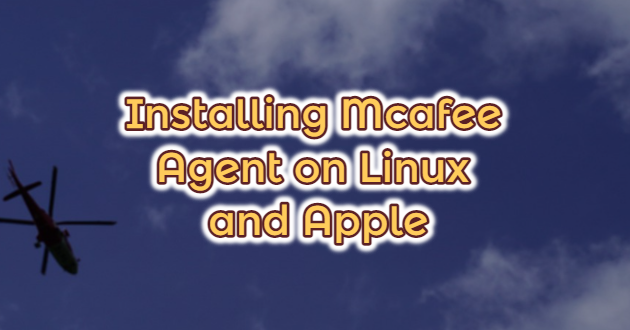You need to extract the Linux agent from Mcafee Epo and transfer it to the machine. You can find this earlier in our article. Now we will install the Mcafee agent on Linux and macOS systems.
Installing Mcafee Agent on Centos
Open the terminal screen on Linux and run the commands below.
cd /desktop sudo chmod +x Mcafee\Linux\ajan-install.sh sudo ./ Mcafee\Linux\ajan-install.sh -i
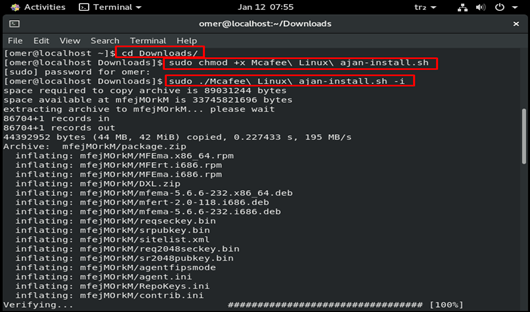
You can check the service status whether the Mcafee agent is installed or not. Inside this, you can run the following command.
service mcafee.ma status
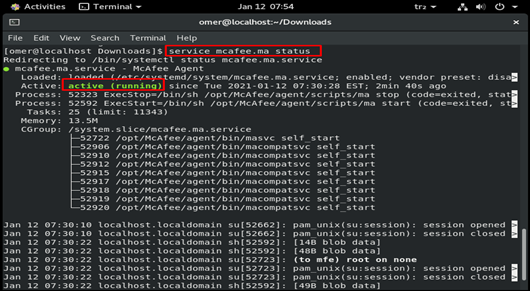
Installing Mcafee Agent on macOS
You need to extract the macOS agent from Mcafee Epo and transfer it to the machine. You can install the Mcafee agent on macOS with the same commands in Centos. You can find McAfee Agent 5.x for supported Linux and Apple Platform below.
Supported Operating Systems for Linux
You can find the supported operating systems for Linux below.
| Linux Operating Systems | MA 5.7.0 (SELinux Only) |
MA 5.7.3 5.7.4 |
MA 5.7.0 5.7.1 5.7.2 |
MA 5.6.x |
MA 5.0.x 5.5.x |
| Amazon Linux Amazon Machine Image (AMI) | |||||
| Amazon Linux 2 | No | Yes | Yes | Yes | EOL |
| Amazon Linux AMI 2016.x, 2017.x, and 2018.x |
No | Yes | Yes | Yes | EOL |
| Amazon Linux AMI 2014.x | No | Yes | Yes | Yes | EOL |
| CentOS | |||||
| CentOS 8.1 | No | Yes | Yes | Yes | EOL |
| CentOS 8.0 | No | Yes | Yes | Yes | EOL |
| CentOS 7.8 and 7.9 | No | Yes | Yes | Yes | EOL |
| CentOS 7.6 and 7.7 | No | Yes | Yes | Yes | EOL |
| CentOS 7.1–7.5 | No | Yes | Yes | Yes | EOL |
| CentOS 7.0 | No | Yes | Yes | Yes | EOL |
| CentOS 6.10 | No | Yes | Yes | Yes | EOL |
| CentOS 6.6–6.9 | No | Yes | Yes | Yes | EOL |
| CentOS 6.0–6.5 | No | Yes | Yes | Yes | EOL |
| CentOS 5.10 and 5.11 | No | No | No | No | EOL |
| CentOS 5.0–5.9 | No | No | No | No | EOL |
| Debian | |||||
| Debian 10.4 | No | Yes | Yes | Yes | EOL |
| Debian 10.0–10.2 | No | Yes | Yes | Yes | EOL |
| Debian 9.0–9.5 | No | Yes | Yes | Yes | EOL |
| Debian 8.0–8.9 | No | Yes | Yes | Yes | EOL |
| Debian 7.7–7.11 | No | No | No | No | EOL |
| Debian 7.0–7.6, 6.0–6.11, and 5.0–5.11 | No | No | No | No | EOL |
| Fedora | |||||
| Fedora 31 (Server and Desktop) (x64 only) |
No | Yes | Yes | Yes | EOL |
| Fedora 30 (Server and Desktop) (x64 only) |
No | Yes | Yes | Yes | EOL |
| Fedora 29 (Server and Desktop) (x64 only) |
No | Yes | Yes | Yes | EOL |
| Fedora 28 (Server and Desktop) (x64 only) |
No | Yes | Yes | Yes | EOL |
| Fedora 27 (Server and Desktop) | No | Yes | Yes | Yes | EOL |
| Fedora 22–26 (Server and Desktop) | No | No | No | No | EOL |
| openSUSE | |||||
| openSUSE 15.2 Beta | No | Yes | Yes | Yes | EOL |
| openSUSE 13.0–13.2 | No | No | No | No | EOL |
| openSUSE 12 -12.3 and 11–11.4 | No | No | No | No | EOL |
| openSUSE Leap 15.0, 15.1 | No | Yes | Yes | Yes | EOL |
| openSUSE Leap 42.3 | No | Yes | Yes | Yes | EOL |
| openSUSE Leap 42.1 and 42.2 | No | No | No | No | EOL |
| openSUSE Tumbleweed 42.3 | No | Yes | Yes | Yes | EOL |
| Oracle Enterprise Linux | |||||
| Oracle Enterprise Linux 8.0–8.2 | No | Yes | Yes | Yes | EOL |
| Oracle Enterprise Linux 7.9 | No | Yes | Yes | Yes | EOL |
| Oracle Enterprise Linux 7.6, 7.8 | No | Yes | Yes | Yes | EOL |
| Oracle Enterprise Linux 7.0–7.5 | No | Yes | Yes | Yes | EOL |
| Oracle Enterprise Linux 6.10 | No | Yes | Yes | Yes | EOL |
| Oracle Enterprise Linux 6–6.9 | No | Yes | Yes | Yes | EOL |
| Oracle Enterprise Linux 5.9–5.11 | No | Yes | Yes | Yes | EOL |
| Oracle Enterprise Linux 5.0–5.8 | No | Yes | Yes | Yes | EOL |
| Red Hat Enterprise Linux (RHEL) | |||||
| RHEL 8.3, 8.4 | Yes | Yes | Yes2 | Yes | EOL |
| RHEL 8.0–8.2 | Yes | Yes | Yes2 | Yes | EOL |
| RHEL 7.9 | Yes | Yes | Yes | Yes | EOL |
| RHEL 7.8 | Yes | Yes | Yes | Yes | EOL |
| RHEL 7.6–7.7 | Yes | Yes | Yes | Yes | EOL |
| RHEL 7.2–7.5 | Yes | Yes | Yes | Yes | EOL |
| RHEL 7.1 | Yes | Yes | Yes | Yes | EOL |
| RHEL 7.0 | No | Yes | Yes | Yes | EOL |
| RHEL 6.10 | No | Yes | Yes | Yes | EOL |
| RHEL 6.0–6.9 | No | Yes | Yes | Yes | EOL |
| RHEL 5.9–5.11 | No | Yes3 | Yes3 | Yes3 | EOL |
| RHEL 5.0–5.8 | No | No | No | Yes3 | EOL |
| Security-Enhanced Linux (SELinux) | |||||
| SELinux (all versions) | Yes | Yes | No | No | EOL |
| SUSE Linux Enterprise Desktop (SLed) | |||||
| SLed 15.0-15.3 | No | Yes | Yes | Yes | EOL |
| SLed 15.0 | No | Yes | Yes | Yes | EOL |
| SLed 12.0–12.4 | No | Yes | Yes | Yes | EOL |
| SLed 11.0–11.4 SLed10.0–10.4 |
No | No | No | No | EOL |
| SUSE Linux Enterprise Server (SLes) | |||||
| SLes 15.0–15.3 | No | Yes | Yes | Yes | EOL |
| SLes 12.5 | No | Yes | Yes | Yes | EOL |
| SLes 12.0–12.4 | No | Yes | Yes | Yes | EOL |
| SLes 11.0–11.4 | No | Yes | Yes | Yes | EOL |
| SLes 10.0–10.4 | No | No | No | No | EOL |
| SUSE Linux Enterprise real-time Extension | |||||
| SLE Real-time Extension 15 SP1 | No | Yes | Yes | Yes | EOL |
| SLE Real-time Extension 12 and 11 | No | Yes | Yes | Yes | EOL |
| SLE Enterprise real-time Extension 10 | No | No | No | No | EOL |
| Ubuntu | |||||
| Ubuntu 21.04 | No | Yes | No | No | EOL |
| Ubuntu 19.04, 20.04 | No | Yes | Yes | Yes | EOL |
| Ubuntu 18.10 | No | Yes | Yes | Yes | EOL |
| Ubuntu 18.04 | No | Yes | Yes | Yes | EOL |
| Ubuntu 17.04,17.10 | No | No | No | No | EOL |
| Ubuntu 16.10 | No | No | No | No | EOL |
| Ubuntu 16.04 | No | Yes | Yes | Yes | EOL |
| Ubuntu 15.04 and 15.10 | No | No | No | No | EOL |
| Ubuntu 14.10 32-bit and 64-bit | No | No | No | No | EOL |
| Ubuntu 14.04 32-bit and 64-bit | No | Yes | Yes | Yes | EOL |
| Ubuntu 13.04, 13.10, 12.04, 12.10 | No | No | No | No | EOL |
| Ubuntu 11.04 and 11.10 | No | No | No | No | EOL |
Supported Operating Systems for Apple
You can find the supported operating systems for Apple below.
|
Apple Operating Systems4 |
MA 5.7.3 5.7.4 |
MA 5.6.6 Hotfix 1 5.7.0 5.7.1 5.7.2 |
MA 5.6.3 To 5.6.6 |
MA 5.6.2 |
MA 5.6.0 5.6.1 |
MA 5.0.x 5.5.x |
| macOS 12.x | Yes | No | No | No | No | EOL |
| macOS 11.x 2 (BigSur – 64-bit only) |
Yes | Yes | No | No | No | EOL |
| macOS 10.15.x (Catalina – 64-bit only) |
Yes | Yes | Yes | Yes | No | EOL |
| macOS 10.14–10.14.6 (Mojave – 64-bit only) |
Yes | Yes | Yes | Yes | Yes | EOL |
| macOS 10.13–10.13.6 (High Sierra) |
Yes | Yes | Yes | No3 | Yes | EOL |
| macOS 10.12.4–10.12.6 | No | No | No | No | Yes | EOL |
| macOS 10.12.2–10.12.3 | No | No | No | No | Yes | EOL |
| macOS 10.12–10.12.1 (Sierra) |
No | No | No | No | Yes | EOL |
| OS X 10.11–10.11.6 (El Capitan) |
No | No | No | No | Yes | EOL |
| OS X 10.10–10.10.5 (Yosemite) |
No | No | No | No | Yes | EOL |
| OS X 10.9.5 | No | No | No | No | Yes | EOL |
| OS X 10.9–10.9.4 (Mavericks) |
No | No | No | No | Yes | EOL |
| OS X 10.8 (Mountain Lion) 1 |
No | No | No | No | No | EOL |
| Mac OS X 10.7 (Lion) 1 |
No | No | No | No | No | EOL |
| Mac OS X 10.6 (Snow Leopard) 1 |
No | No | No | No | No | EOL |
| Mac OS X 10.5 (Leopard) |
No | No | No | No | No | EOL |
| Mac OS X 10.4 (Tiger) |
No | No | No | No | No | EOL |
Reference:
https://kc.mcafee.com/corporate/index?page=content&id=KB51573