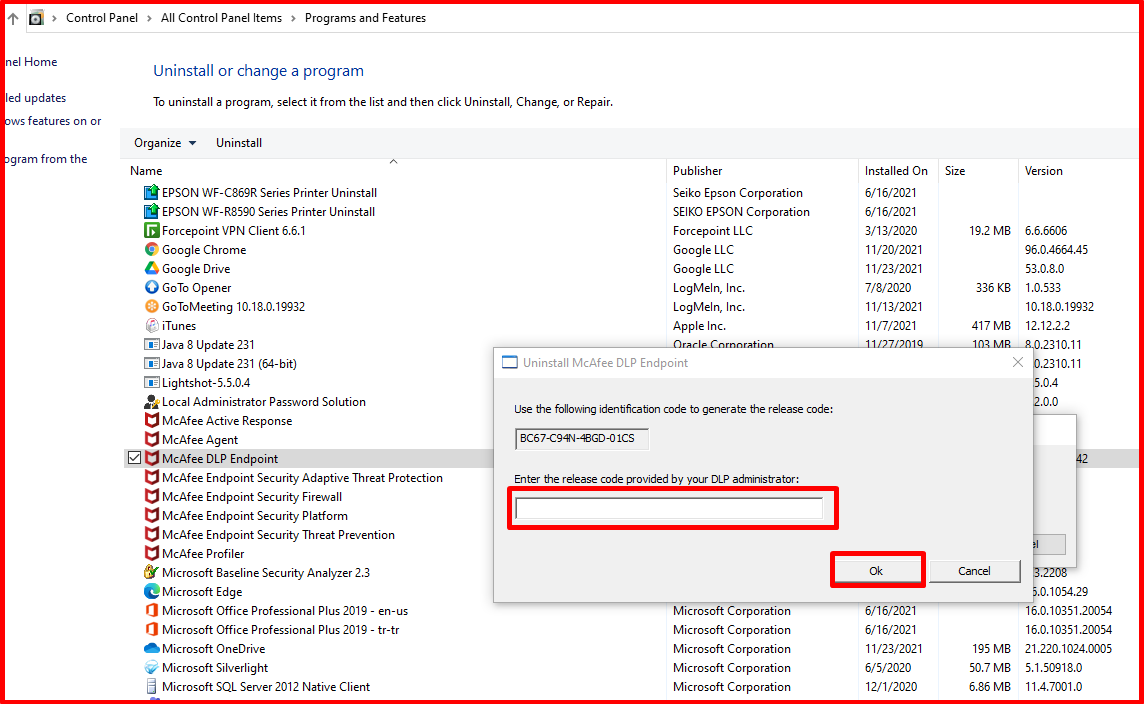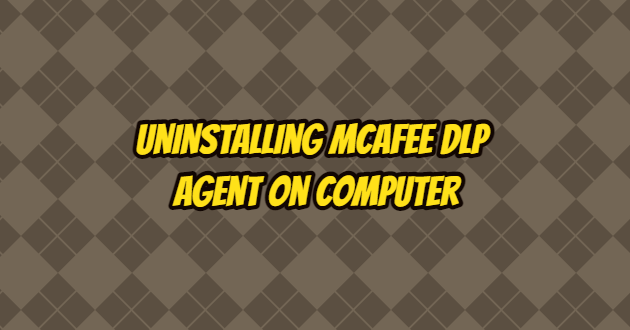The McAfee DLP(Data Loss/Leak Prevention) administrator is usually able to run all transactions over McAfee ePO. In some cases, it may be necessary to interfere with the DLP agent over the client. To remove the McAfee DLP agent, it can be done via McAfee ePO as well as from the client. For this, “release code” must be obtained from the “DLP Help Desk” on McAfee ePO. To enter “DLP Help Desk“, click “DLP Help Desk” from the McAfee ePO menu.
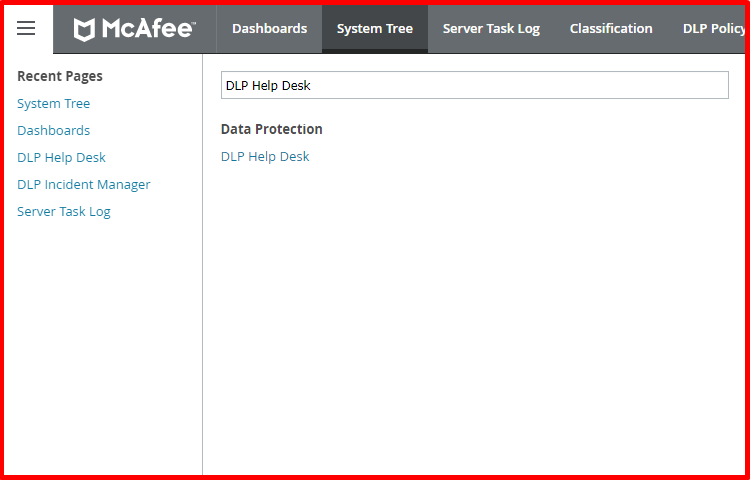
On the “DLP Help Desk” page that opens, we select the “Uninstall Key” option in the “Key Type” section. We open the “DLP Endpoint Console” from the computer as seen in the picture below. Here we enter the “Identification Code” and “Revision ID” into the fields on the “DLP Help Desk” page. After filling in the other fields, we click on the “Generate Key” button.
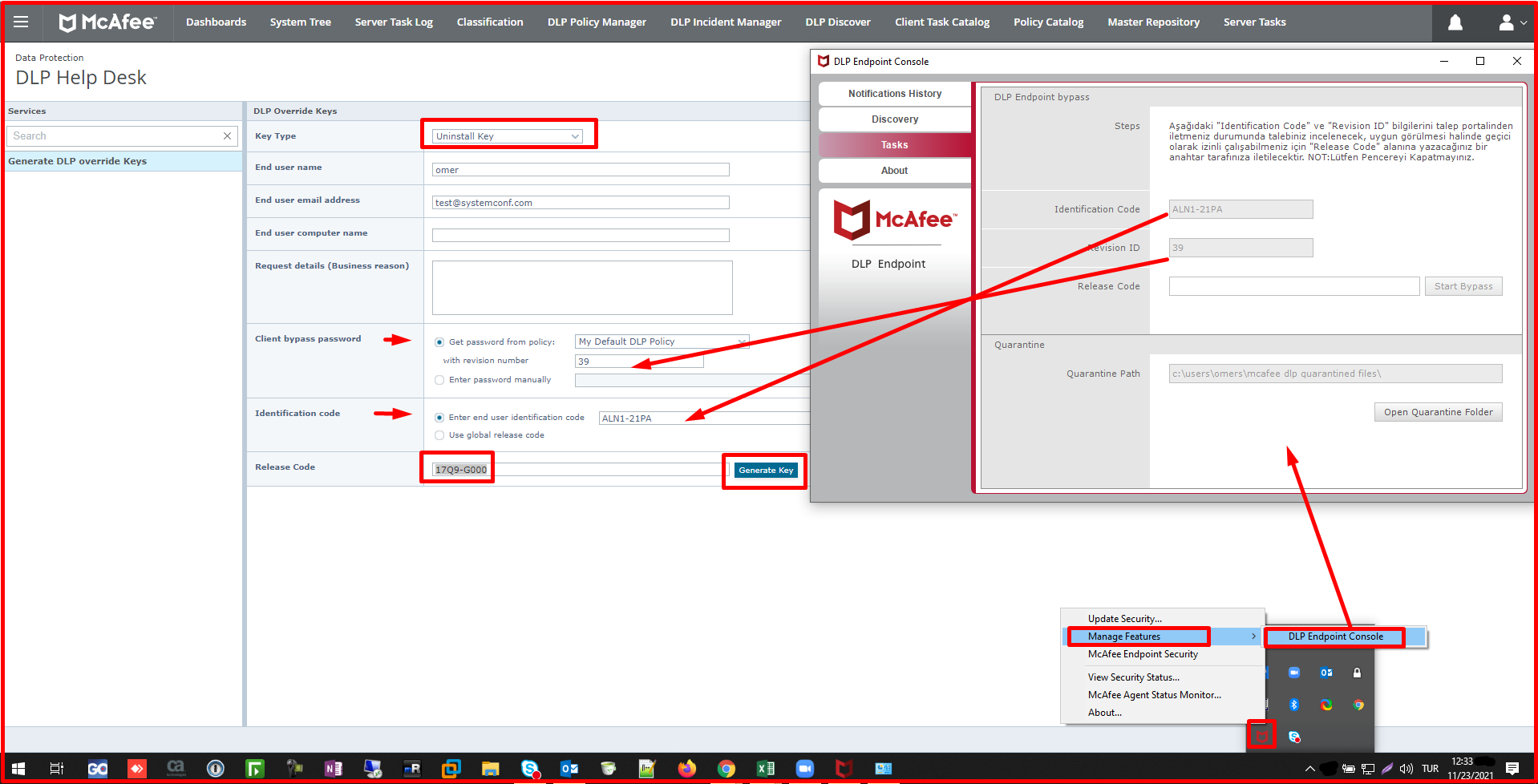
When we click the “Generate Key” button, we paste the “Release Code” that appears when we try to remove the “McAfee DLP Endpoint” program from “Programs and Features“, instead of the “release code” that appears. Then click the “Ok” button. When we click the “Ok” button, the “McAfee DLP Endpoint” program will be uninstalled.