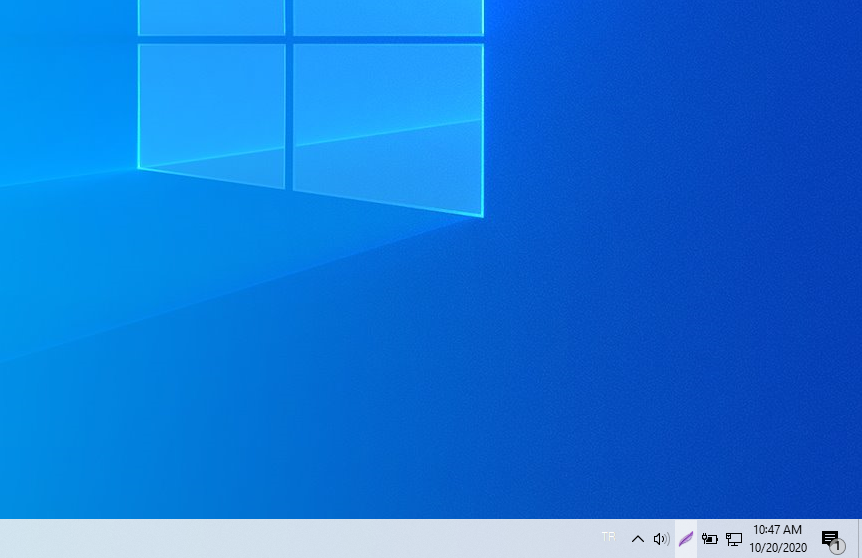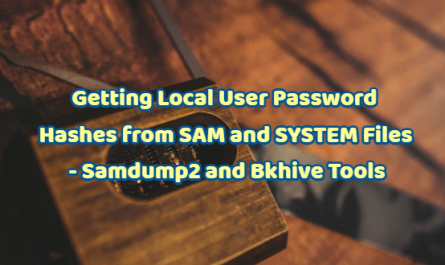I restarted my Windows 10 computer because it was frozen. After opening, the text “Test Mode Windows 10 Home Build 19041.vb_release.191206-1406” appeared at the bottom right. We will do the following to remove this Test Mode. This error usually appears on your Windows desktop when you have an application in the testing phase installed or after Windows updates because it uses drivers not digitally signed by Microsoft.
Note: The solution we made is valid in all versions of Windows.
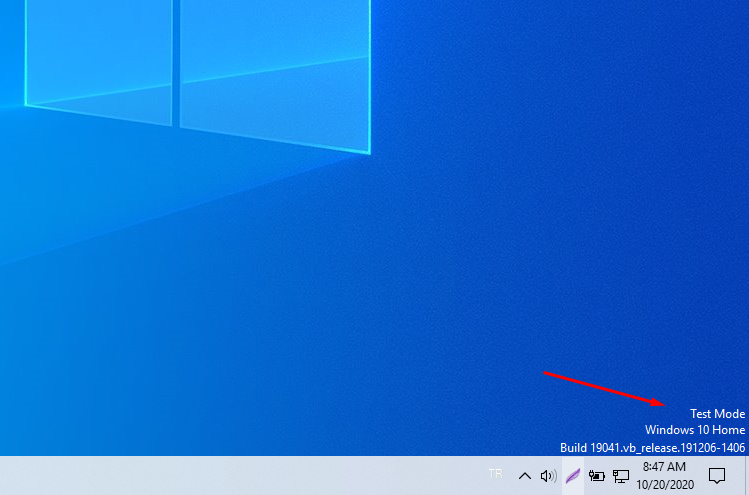
Command-line
- Run the command line as an administrator. If we do not run the command line as an administrator, we will not be doing this.
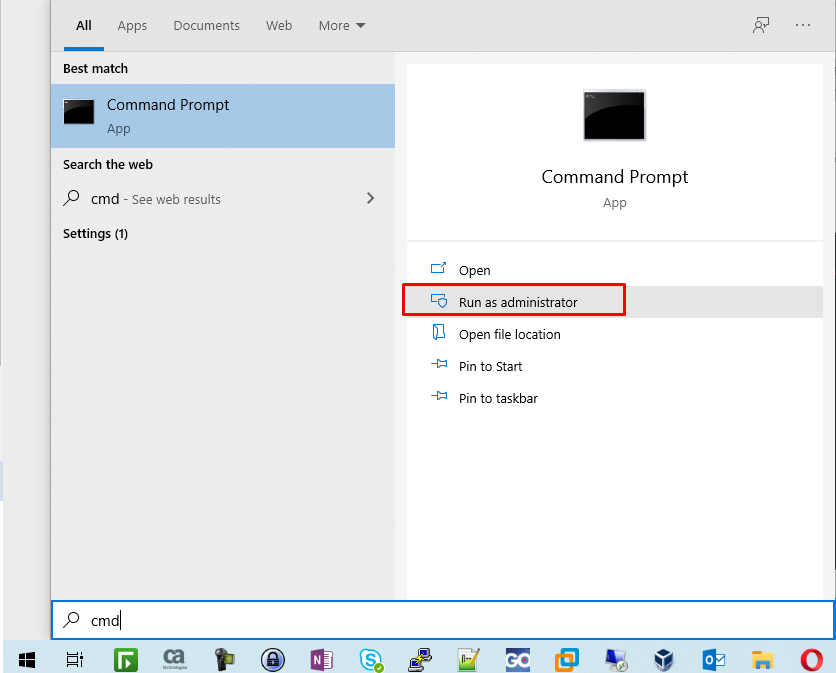
- We paste the codes below into the command line and click the Enter button. We are restarting the computer after receiving the “Operation completed successfully” warning.
C:\WINDOWS\system32>bcdedit.exe -set loadoptions ENABLE_INTEGRITY_CHECKS The operation completed successfully. C:\WINDOWS\system32>bcdedit.exe -set TESTSIGNING OFF The operation completed successfully. C:\WINDOWS\system32>
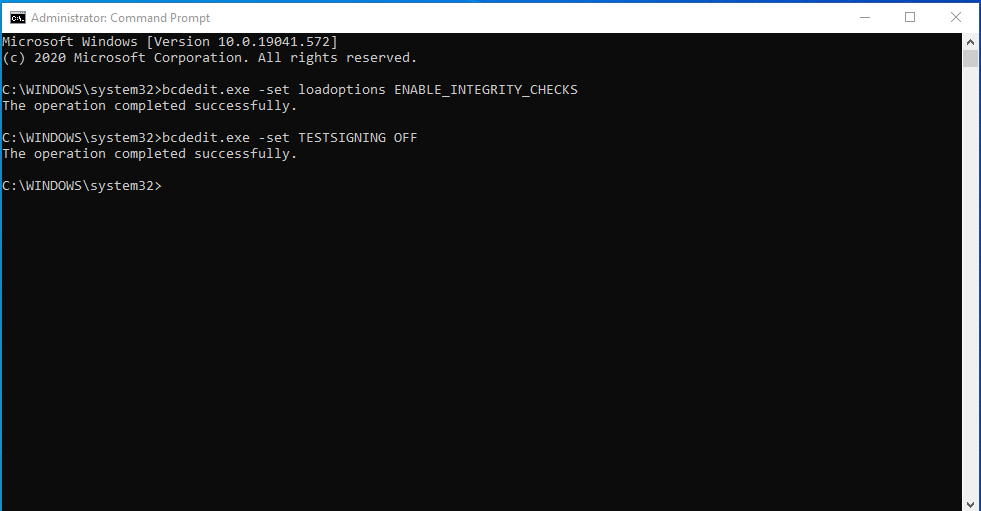
- Finally, we restarted the computer. We have fixed the problem as seen in the picture below.