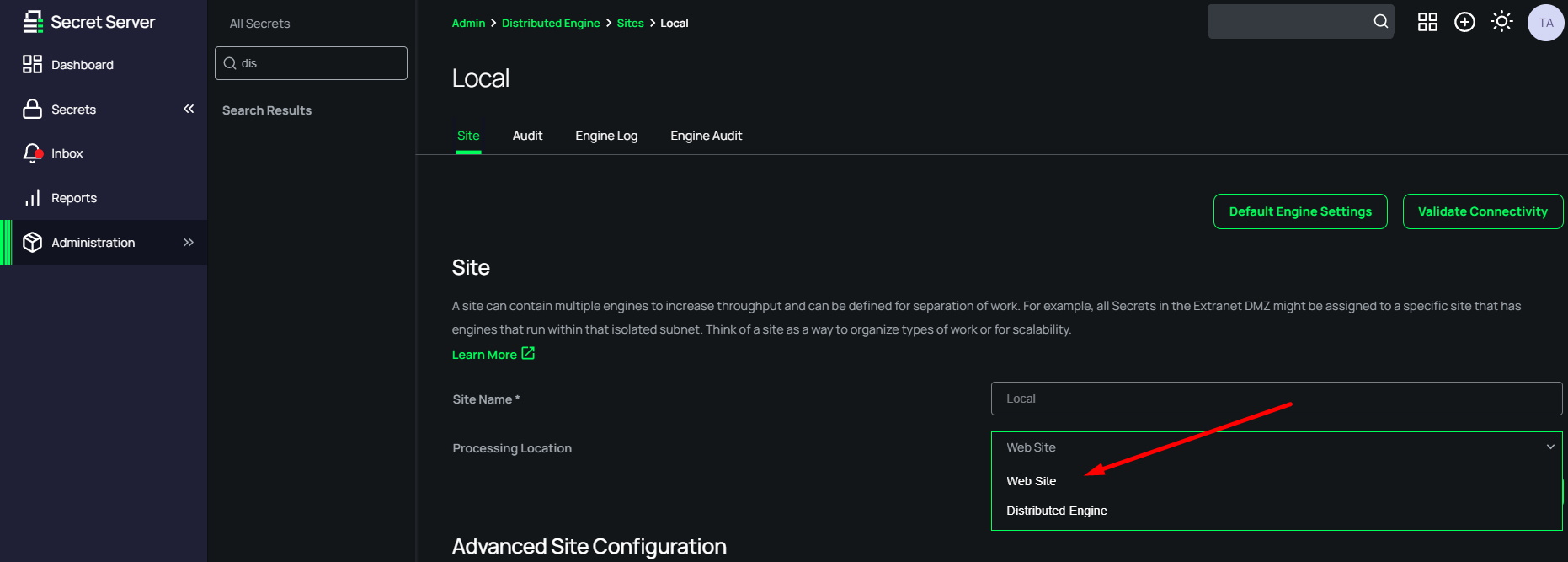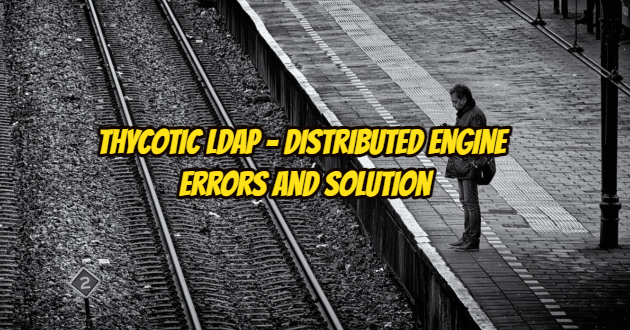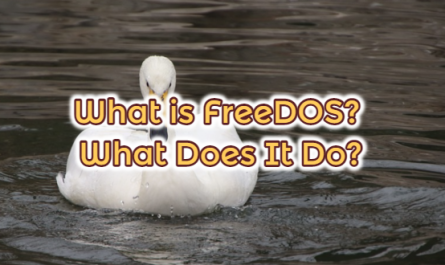We get the following error when we access the Thycotic web with our LDAP account. Why is it so slow down? I think the slowdown problem is due to this error.
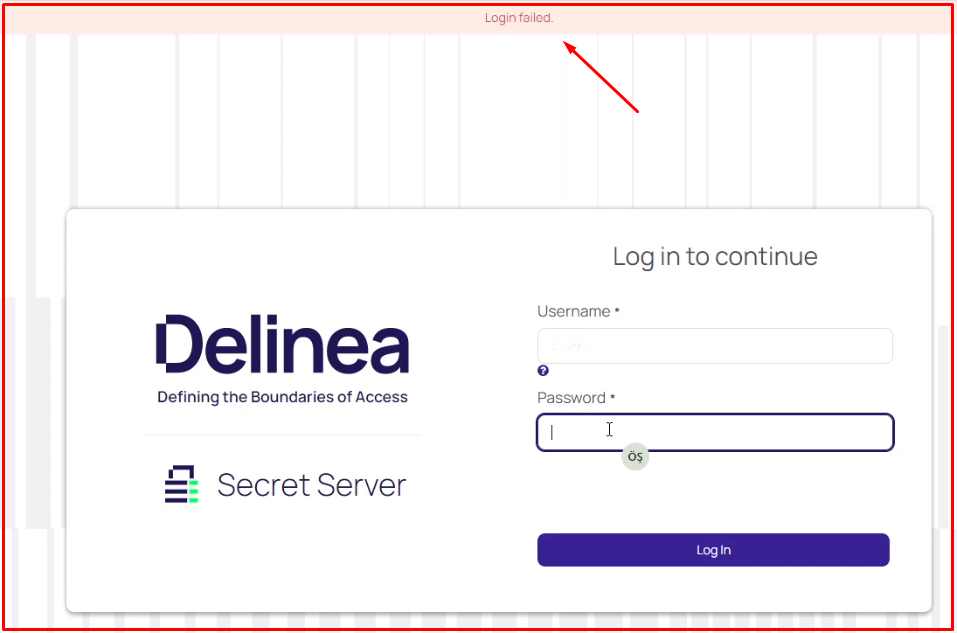
When we login with the admin, there is no problem. We are getting the following error in the LDAP settings in “Directory Services“. These settings indicate a “Distributed Engine” error.
Synchronization Secret: Failed to validate domain credentials: Could not connect an Engine on this site. Directory Services must be enabled in the application and on at least one engine in the site to validate domains. Changes to the engine may take up to 5 minutes to apply.
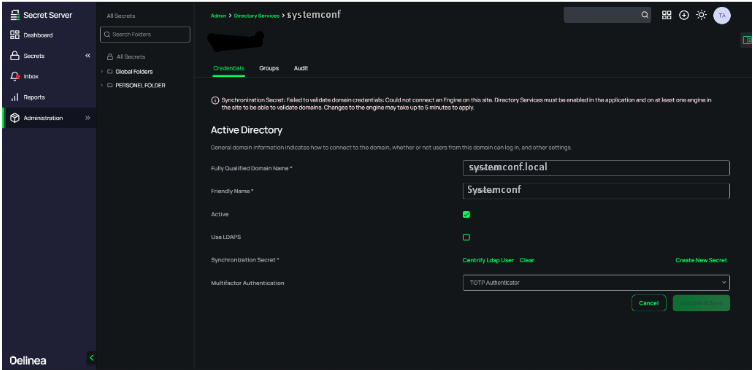
Resolving Thycotic Ldap – Directory Services Errors
When we went to the Directory Services server, we reset the service and there was no improvement. Then after restarting the server, it synchronized. But then it gave the error again. The “Distributed Engine” service crashes for some reason. The “Distributed Engine” component is hosted on the Centrify Connectory server. It may crash because different services are running. To work around this, I assigned the webserver to do the “Distributed Engine” tasks on the server itself. I’ll be explaining the settings for this below. The next goal will be to install the “Distributed Engine” series on its own server.
From Thycotic settings, we go to the “Distributed Engine > Sites > Local” directory. We set the “Processing Location” setting to “Website”. After setting, it will perform the tasks of the “Distributed Engine” serial through the web server.