When we delete the Mcafee TIE(Threat Intelligence Exchange) server on the Mcafee ePO(ePolicy Orchestrator) System Tree by mistake, we will need to take a policy for the Mcafee TIE server to come back. For this, the Mcafee TIE server and the Mcafee ePO(ePolicy Orchestrator) server must communicate. To get the policy on Mcafee TIE Server, we run the following commands on the command line with root privilege.
First, we go to the “cmdagent” directory with the “cd /opt/McAfee/agent/bin/” command. Then we run the commands “./cmdagent -f“, “./cmdagent -p“, “./cmdagent -e” and “./cmdagent -c” respectively.
cd /opt/McAfee/agent/bin/ ./cmdagent -f ./cmdagent -p ./cmdagent -e ./cmdagent -c
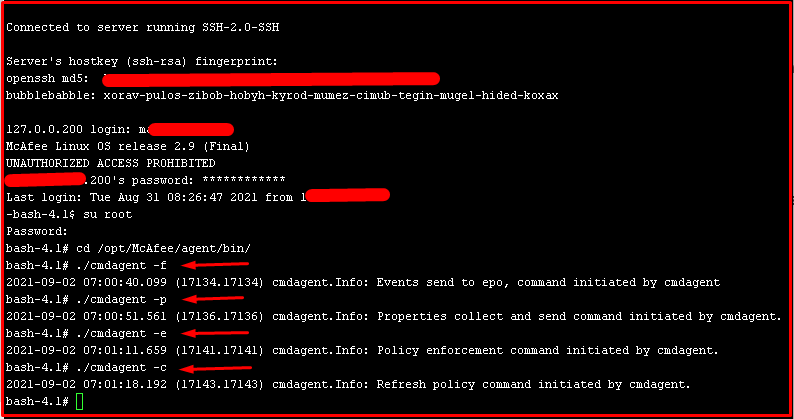
Note: You can ignore this policy on other Linux machines as well.




