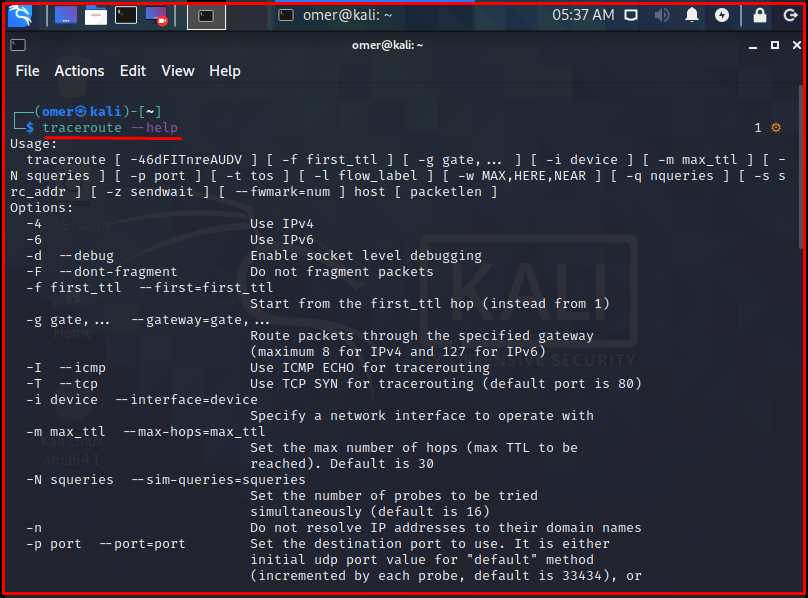Tracert/Traceroute is a query command. Indicates the stops on the way to the destination. It helps in finding the source of the error during packet transfer. “Internet Control Message Protocol (ICMP)” and Ip time-to-live (TTL)values are used when Tracert/Traceroute does this. Tracert initially sets the TTL value to 1. Finds the closest router to it. When it finds the router, it increases the TTL value and starts to find the second router. To be sure, it sends an average of 3 messages to each station. To use the tracert command on Windows, type cmd in the Run window from the Start menu. Open the command line.
In the window that opens, we will see, for example, which hop points are passed to access Google. We start using it as in the example below.
tracert www.google.com
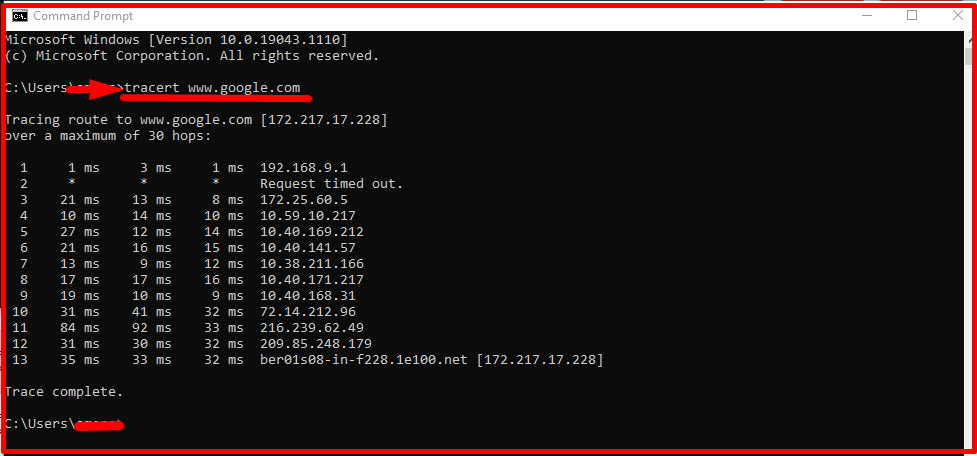
Commands by Operating Systems
You can see the commands according to the operating systems below.
Windows: tracert <IP address>
Linux/UNIX: traceroute <IP address>
Macintosh: traceroute <IP address>
The most frequently used parameters
You can find the most frequently used parameters below.
-d: -> Returns results without computer resolution of IP addresses.
-j: -> Specifies the non-essential source path in the host list.
-h: -> Specifies the maximum number of hops to use when searching for a destination.
-w: -> Waits for a timeout value, specified in milliseconds, for each response.
“tracert –help” Command
You can get information about tracert with the “tracert –help” command in Windows operating system as follows.

“traceroute –help” and “man traceroute” Commands
In Linux and Macintosh operating systems, you can get information about traceroute with the “traceroute –help” and “man traceroute” commands as follows.