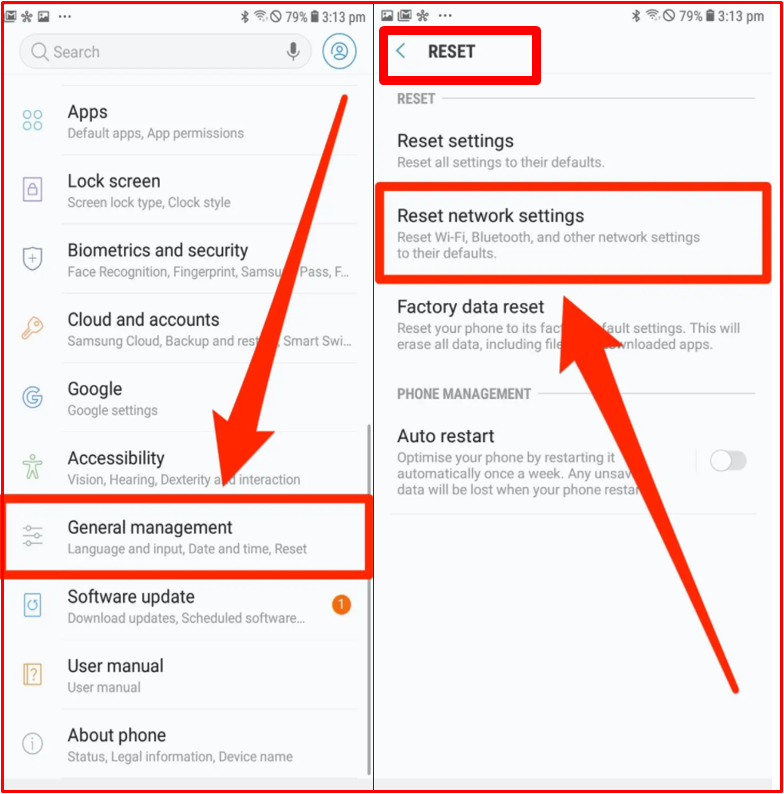Sometimes it may be necessary to reset the network settings of our mobile phones. When you have Wi-Fi connection problems, problems with cellular data exchange, or problems with sending files via Bluetooth, you need to reset your network settings. For this, we will explain according to the two operating systems that dominate the market, Android and IOS. Please note that if you reset your network settings, you will not be able to reconnect as the passwords of all Wi-Fi networks you have connected to before will be deleted automatically. The Bluetooth devices you have paired with will be deleted as well, so you will need to pair them again.
Note: Network Settings may differ depending on Android and iOS versions.
How to Reset iOS_iPhone Cell Phone Network Settings?
To reset network settings on mobile phones with the iOS operating system, you can do it by clicking “Settings -> General -> Reset -> Reset Network Settings“.
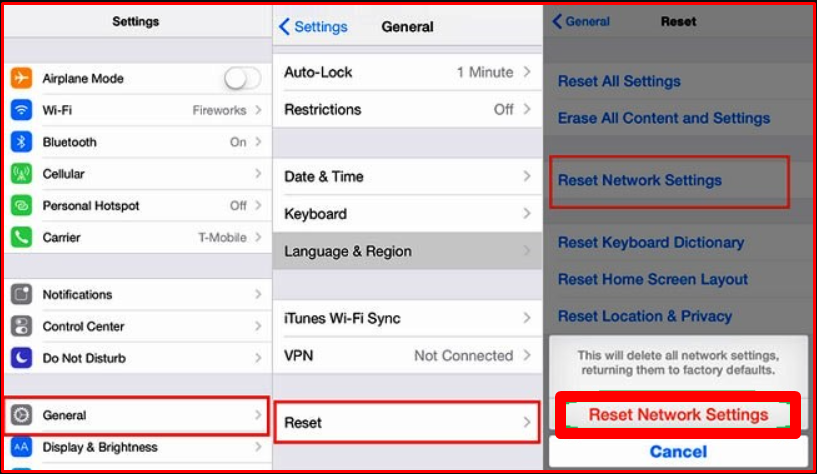
How to Reset Android Cell Phone Network Settings?
To reset network settings on mobile phones with the Android operating system, you can do it by clicking “Settings -> General management -> Reset -> Reset network settings -> Reset settings”