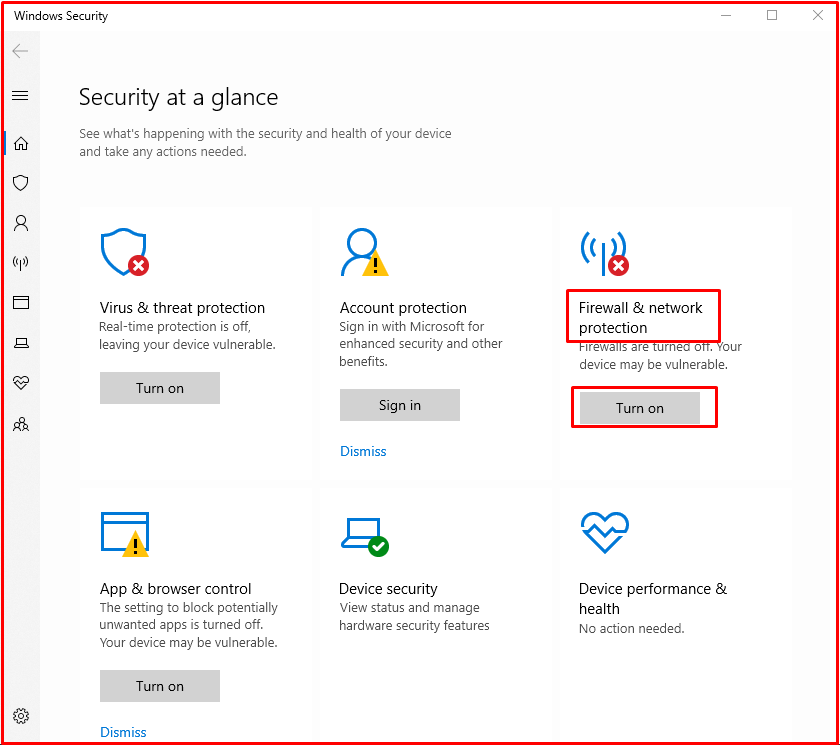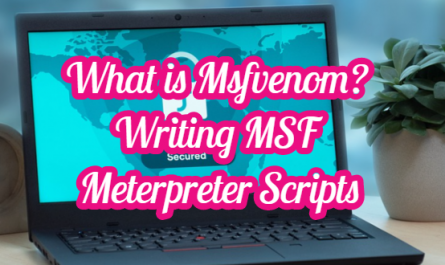You can follow the steps below to manually turn the firewall on and off in Windows 8/10 and Windows server 2012/2016/2019.
First, click on the Settings icon from the Start menu.
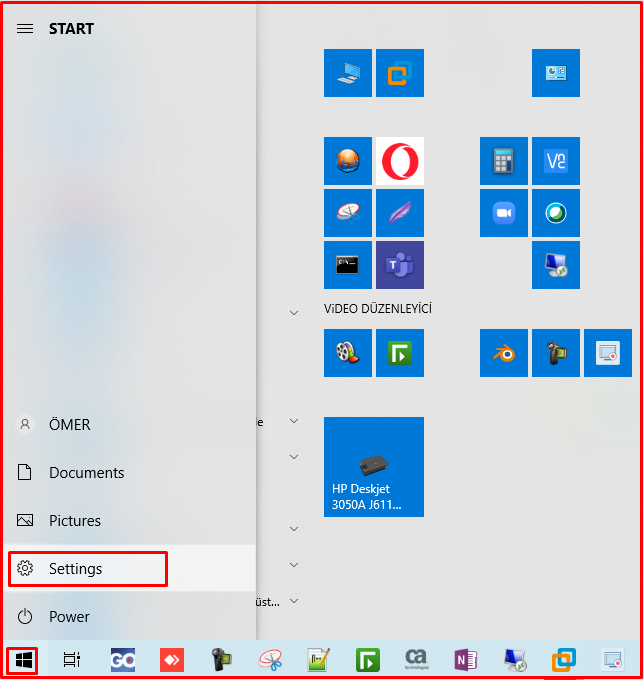
Click “Update & Security” from the settings page.
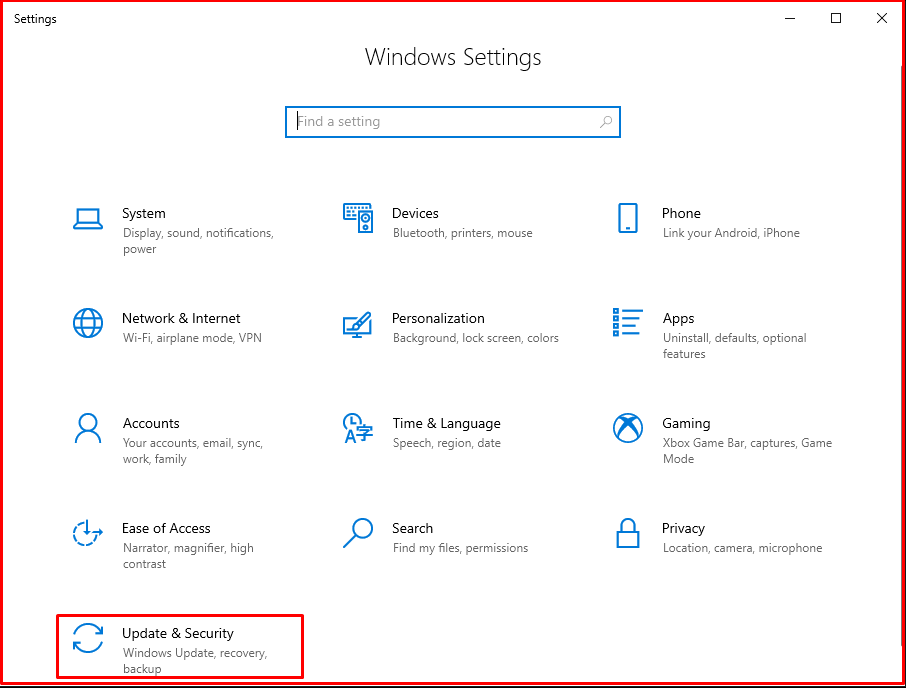
Click “Windows Security” on the left of the page that opens. Then click on the “Open Windows Security” tab on the Windows Security page.

Click “Firewall & Network Protection” from the Windows Security window. You can disable it by clicking “Domain network“, “Private network” and “Public network” here.
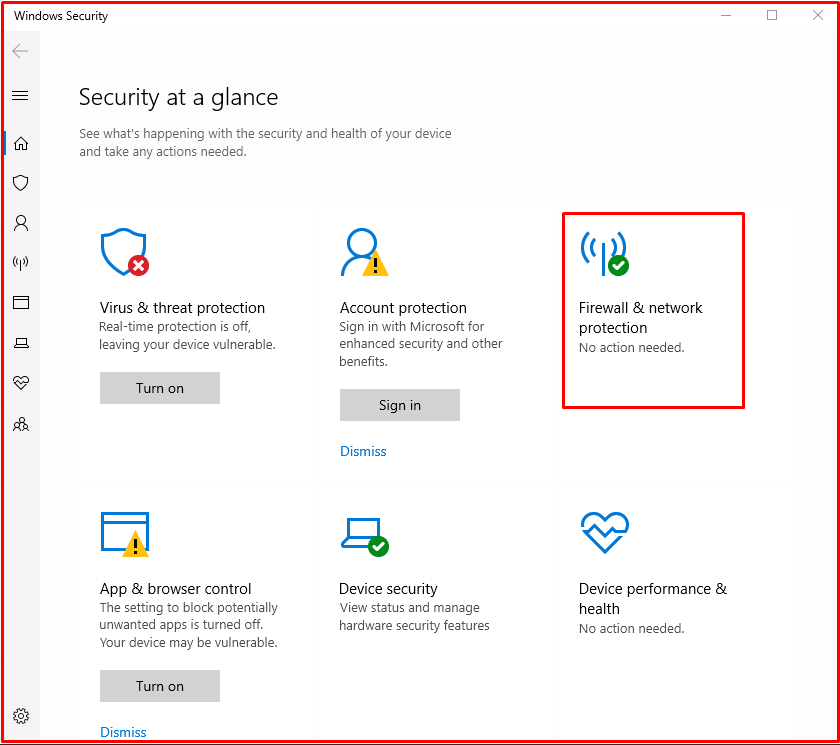
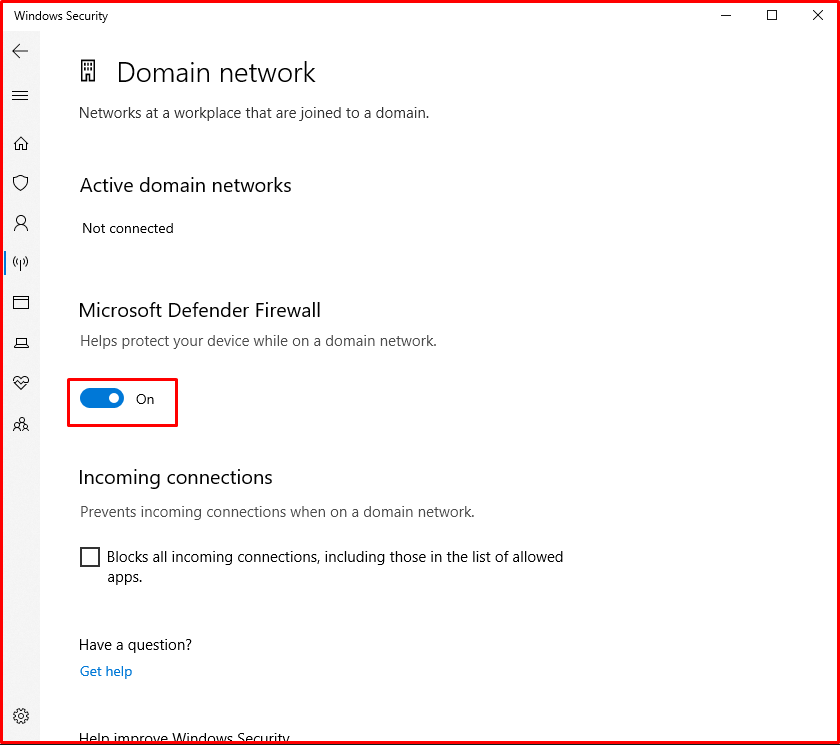


If you want to turn Firewall back on, you can open the Firewall by clicking the “Turn on” button under “Firewall & Network Protection” in the Windows Security window.