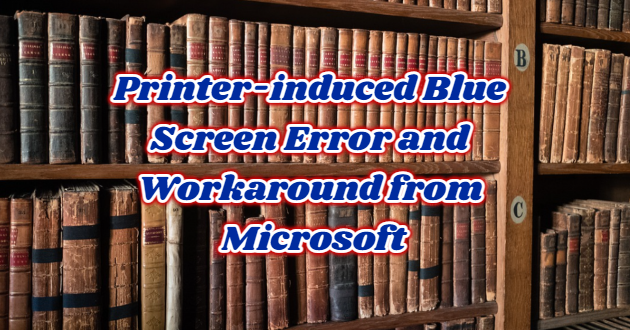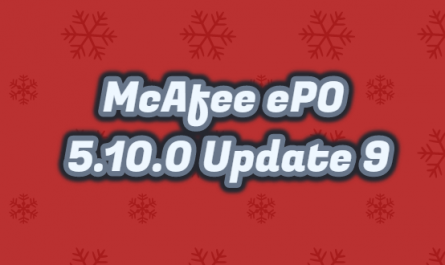After Microsoft released its March batch updates for Windows 10, it started receiving a lot of blue screen error complaints from users. Especially users of certain printer brands started to experience blue screen problems after printing. The following cumulative updates are listed as causing the blue screen problem.
- KB5000802: Windows 10 2004 / 20H2 & Windows Server 2004 / 20H2
- KB5000808: Windows 10 1909 & Windows Server 1909
- KB5000822: Windows 10 1809 & Windows Server 2019
- KB5000809: Windows 10 1803 & Windows Server 1803
According to Microsoft, this problem only affects printers with Type 3 drivers. Printers with Type 4 drivers were not affected by the problem. You can follow the steps shown in this link to find out what type of printer drivers in your Windows system. According to reports from users, Kyocera, Rich and Dymo were the most negatively affected printer brands from the last update.
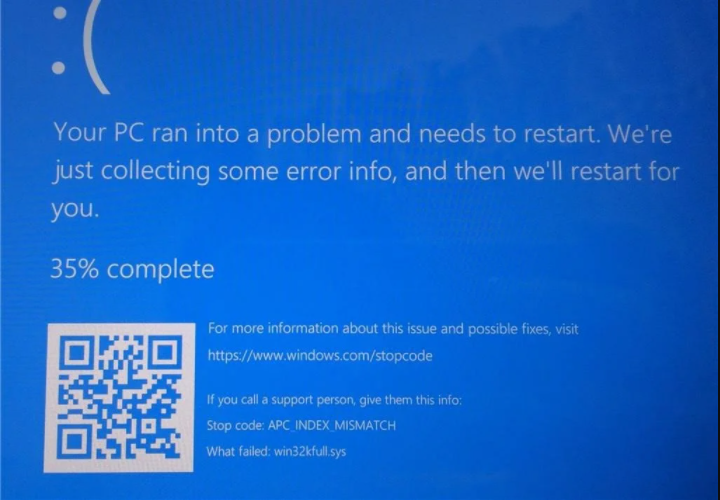
Workaround
In order to avoid this problem while Microsoft is working for the solution of the issue and a new update, the problematic update can be removed with the following command.
wusa /uninstall /kb:cmd5000802
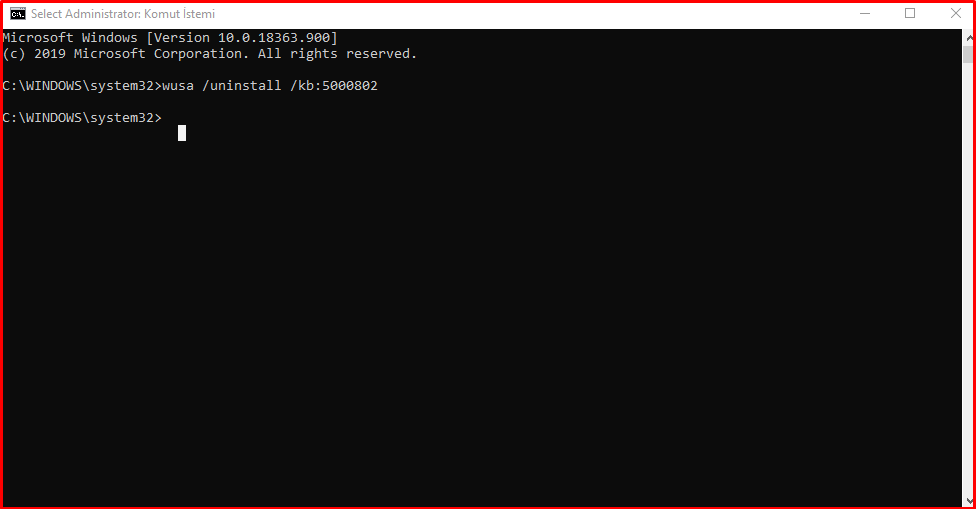
If users do not want to remove this security update, they can also do the workaround Microsoft published below.
https://www.microsoft.com/en-us/videoplayer/embed/RWzqv8
Reference: https://www.bleepingcomputer.com/