According to Oracle Corporation, more than 500 new features have been introduced to Oracle users and the more you know these features, the easier and faster you will be doing your job.
These innovations came for Oracle Software, so they are actually valid in Standard version, but they can disable this Standard Edition only to license some features. All the features I have described are available at Enterprise Editon.
Oracle 12c brought many different features than previous versions. The most important thing was to bring Cloud logic. Now the concept of g (grid) at 10g and 11g has been replaced by c (cloud). The equivalent of Cloud logic in database software is the Oracle Multitenant feature. He stated that he is working hard for new and very different software like Oracle 12c.
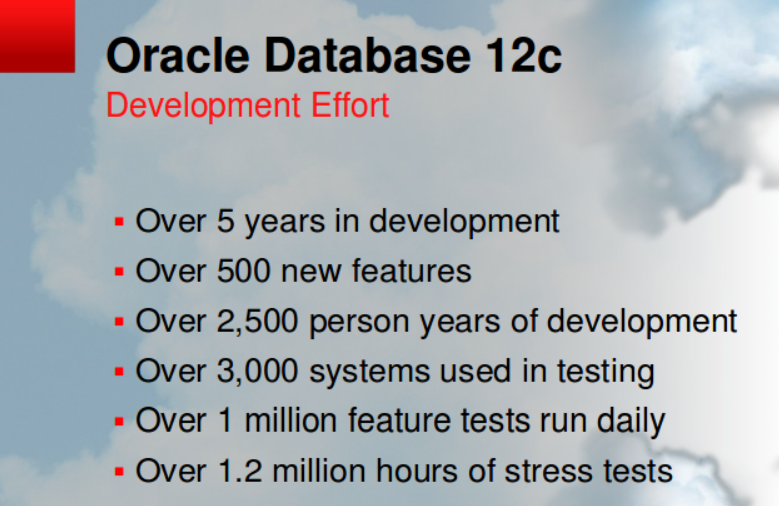
The most striking features of Oracle Database 12c are as follows.
- Oracle Multitenant
- Remote Sync
- Moving Online Data file
- Restore Table from Full Backup
- Invisible Column
- Automatic Data Optimization
- Flexible ASM
- Data Masking
- Ability to use multiple indexes for one column
- Authorizing users at the container and pluggable database level
Oracle Multitenant
Oracle Corporation has radically changed its database software and developed the Container and Pluggable database model, which is compatible with the cloud architecture, and launched it with 12c. If we explain this feature more clearly, there will be multiple sub-databases, which we call multiple Pluggable Databases (PDBs) on the Oracle Database (CDB), which we call 1 main database with Oracle 12c. Oracle Corporation uses many features such as Background process, Shared memory, Oracle Metadata between 12c Container database and Pluggable database in order to use resources more effectively during the software’s operation. It is used jointly between two databases. The visual diagram showing the multitenant feature is as follows.

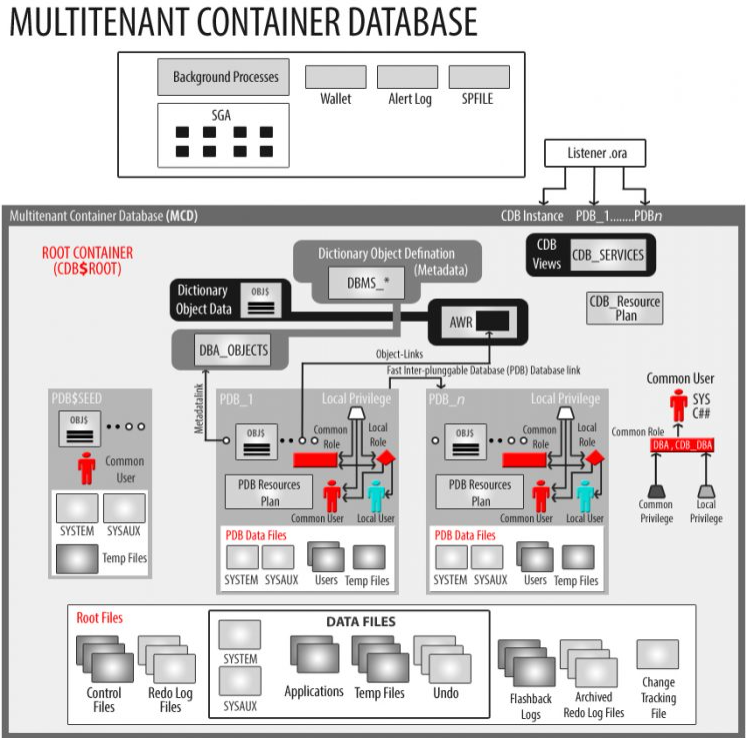
Far Sync
Oracle, which has recorded many steps in the Disaster Recovery solution, has brought a Zero Data Loss feature together with 12c and offered a solution that will reduce the data loss to zero by using an intermediate server with a very low resource between the Primary database and the Disaster environment. Accordingly, there will be asynchronous communication between the Primary server and the Far Sync server, and a Transaction in Primary will go to the intermediate server in a Sync way at the same time.
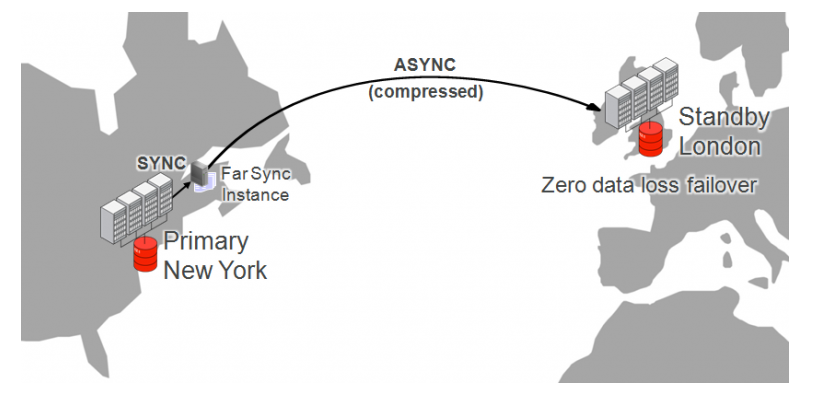
Moving Online Datafile
Inversions prior to 12c, to move a Datafile, the Tablespace was connected to offline mode and manually moved as DBAs via the operating system. This also meant that all objects in the relevant Tablespace were not used during downtime, which was not something anyone accepted. Data files can be moved online using Oracle 12c using the command below.
ALTER DATABASE MOVE DATAFILE 'Old Location' to 'New Location';
Restore Table from Full Backup
If you lose 1 table completely or data-based up to Oracle 11g and you cannot return this lost data from Flashback and Recycle bin, you have only one chance to return this data from the last full backup. To restore only the lost table, it was necessary to restore the full backup from the Backup unit. For this, it was necessary to prepare a new server and a new storage unit, and unfortunately, it took too long. This new feature that Oracle Corporation brought with 12c was very good. You can now restore a lost table with 12c from the last full backup.
Invisible Column
Görünmez dizin Oracle 11g ile tanıtıldığında, Oracle kullanıcıları yeni sürümle çok ilgileniyorlardı, bu sefer sütun görünmez olma özelliğiydi. Bu özelliğe göre, bir tablo oluştururken, veya desc öğesini seçerek görünmez olarak belirtilen sütunu göremeyiz. Sütunu yalnızca yetkiniz varsa ekleyebilir, güncelleyebilir, silebiliriz. Bu özellik en çok personel maaşı ve anne kızlık soyadı gibi özel bilgilerin saklandığı tablolarda faydalı olacaktır. Bu özellik aşağıdaki gibi basit bir şekilde kullanılabilir.
SQL> CREATE TABLE Staff (Registration number, Name varchar2 (50), Maas number INVISIBLE); SQL> ALTER TABLE Personnel MODIFIVE (Maas appear);
Automatic Data Optimization
With the new version of Oracle, Oracle is doing its optimization work with the Heatmap feature it has brought to our place and it helps us a lot in saving storage. The representative view of the Heatmap map is as follows. Accordingly, Red regions represent hot data (Very frequently used data), yellow regions represent warm data (medium frequency data), Blue regions represent cold data (Very rare data).

In the heatmap feature, Oracle provides us which data is used too much, which ones are used frequently and which data are used very rarely, so we can get this information without any fatigue. Thanks to this information, we can move our data to slow and cheap disks for very rarely used data by determining certain policies, and moving them to very fast disk units by determining certain policies.
Automatic Data Optimization can move the data to different storage units according to the usage status of the data collected in the heatmap and according to the policies we determine, and also during the transportation, it can also compress and store the data as shown below.
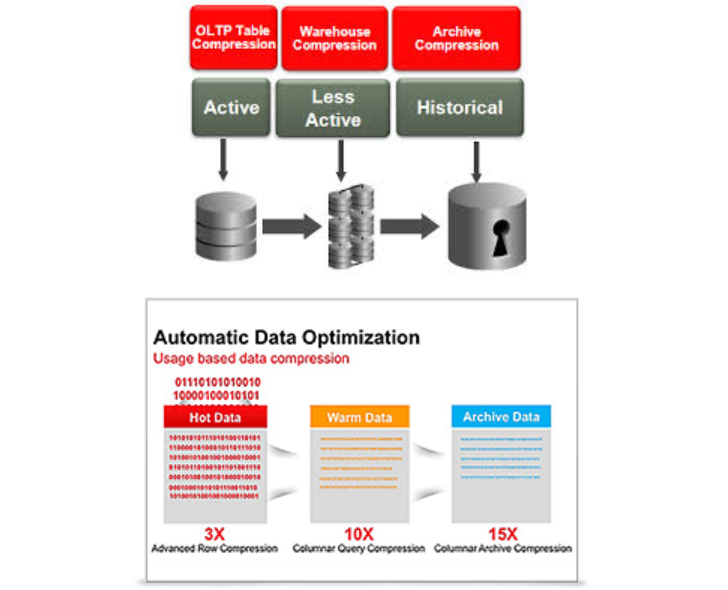
Flex ASM
The concept of ASM, which entered our lives with Oracle 11g, gained a new dimension with 12c. Along with FLEX ASM, ASM instances will be able to work in many cluster configurations on many servers in Cluster status. Thus, when any server is down, the ASM Instance will be Failover and will stand up on another server. One of the biggest benefits of this situation is that a small number of ASM instances will be used in our Cluster system with multiple servers. Example: In a 5 Node Cluster, 3 ASM instances can run and provide a higher performance service than previous versions. In the previous version, a cluster of 5 nodes had to have 5 ASM instances so that the number of ASM instances can be saved.

Data Masking
Thanks to this feature, we handle the data masking process, which we previously dealt with in the application layer, with Oracle 12c in the database layer. According to the policies we have stated, for example, we can say that show the 1st and 3rd letters of the maiden name and do not show others.
Using Multiple Indexes for One Column
Multiple indexes can be used for a single column with Oracle 12c. B Tree index and Bitmap index can be used for a column at the same time, this will be a very nice feature for users according to the need.
Authorization at User Container Container Database and Pluggable Database level
With the Container database and Pluggable Database feature that comes with Oracle 12c, Oracle will be able to authorize a created user at both the Pluggable database level and authorize it on the Container. Authorization at the pluggable database level was the case for versions up to now, but the newcomer, especially the created user, will be valid for all users on the container. In other words, if there are 5 databases in 1 container, the user will be created with the rights given in all PDB databases with a single create user command. As in the following example, by selecting a user CONTAINER = ALL option, the user will be created in all databases on the Container and the relevant code is as follows. Likewise CONTAINER = CURRENT; By saying, a single Pluggable database will be created by the user.
CREATE USER osivka IDENTIFIED BY temp_123 DEFAULT TABLESPACE DATA01 TEMPORARY TABLESPACE temp CONTAINER = ALL; CREATE USER osivka IDENTIFIED BY temp_123 DEFAULT TABLESPACE DATA01 TEMPORARY TABLESPACE temp CONTAINER = CURRENT;
Cross-Platform Backup & Restore
Inversions prior to Oracle 12c, the backup from the database on a platform could not be restored to the database created on a different platform. For example, a full backup from an Oracle database on the IBM AIX platform could not be restored to a database in Linux Redhat, HP-UX, or Sun Solaris. This was a nuisance for resource planning. this feature has finally arrived in this version. A backup taken with Oracle 12c can be restored to a different platform, regardless of the platform. While this feature is very easy to use, Backup will be backed up with a statement like the one below.
BACKUP TO PLATFORM ...
It will also be very easy to restore this platform compatible backup taken as follows.
RESTORE FROM PLATFORM ...
New Administrative Users
With Oracle 12c, 3 new admin authorized users came in addition to the old admin authorized users. Up to 11g Oracle, there were SYSDBA, SYSASM and SYSOPER admin users, while Oracle 12c came with SYSDG, SYSBACKUP and SYSKM users.
SYSDG user, one of the newcomers, is a user brought to manage Dataguard events.
The user of SYSBACKUP is a user brought in to manage RMAN (Recovery Manager) operations.
SYSKM user is used to performing KEY management type operations in Transparent Data Encryption operations.
Online Move Partition
Partitions up to Oracle 12c could not be moved online. With the newcomer Oracle 12c, Partitions can be moved online as follows without preventing DDL (Create, Truncate…) and DML (Insert, update…) operations very easily.
ALTER TABLE <table name> MOVE PARTITION <partition name> ONLINE
Identity Column
Oracle did not directly have the automatic number generation mechanism in other databases until today, with the Identity Column feature that came with Oracle 12c. Now, the value of id type columns will be automatically given by Oracle. Below is an example of this.
SQL> CREATE TABLE identity_test_table
(
id NUMBER GENERATED BY DEFAULT ON NULL AS IDENTITY,
name VARCHAR2 (30)
);
SQL> INSERT INTO identity_test_table (name) VALUES ('Omer Sivka');
1 row created.
SQL> INSERT INTO identity_test_table (name) VALUES ('Eymen Asaf');
1 row created.
SQL> Commit;
Commit Completed.
SQL> select * from identity_test_table;
ID NAME
---------- ------------------------------
1 Omer Sivka
2 Eymen Asaf
SQL>
TOP-N Queries
Expressions such as fetch table records up to Oracle 12c were done with rownum. As in SQL Server, we could not say that we bring top 10 or top 1000 records. With this version, we can use these and similar features as follows.
SELECT * FROM staff ORDER BY age FETCH FIRST 10 ROWS ONLY;




