Before attempting to install the bash shell on Windows 10, your computer must run 64 bit and Windows 10 Update.
- We select “Windows/Settings/About” and look at the operating system and system type.
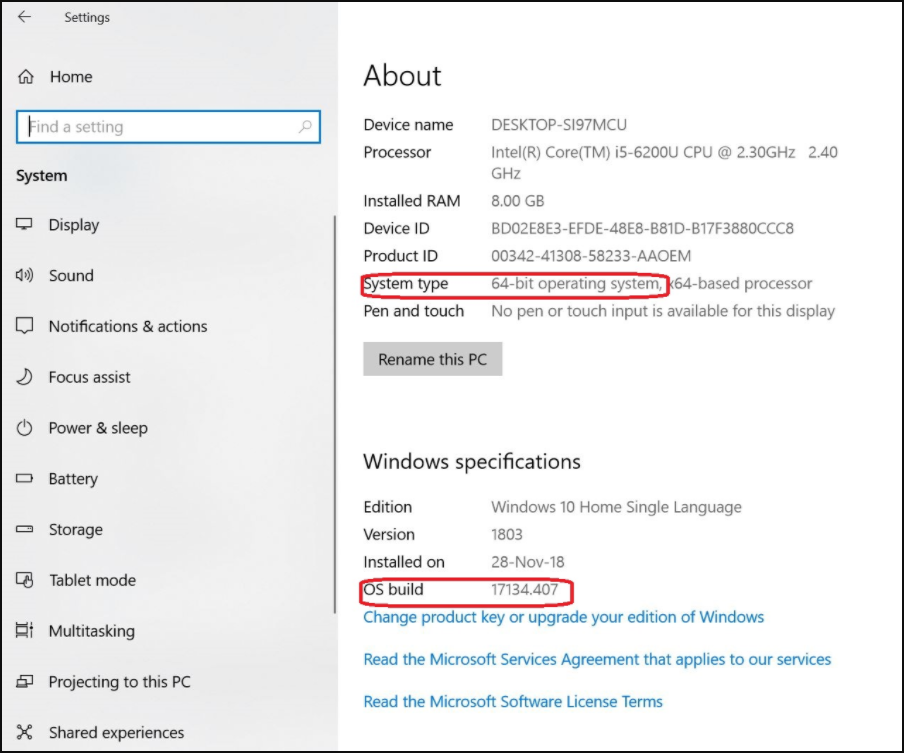
2. You have to enable Windows developer mode as follows:
We select “Settings/Update & Security/For Developers” and “Developer mode”.

3. After installing the developer mode, we need to restart our computer.
4. You can enable the Linux feature by entering the following command in Windows PowerShell.
”Enable-WindowsOptionalFeature -Online -FeatureName Microsoft-Windows-Subsystem-Linux“
5. After restarting your system, you can run Bash.
Open Windows Command Prompt (CMD) from the Start menu and run bash.
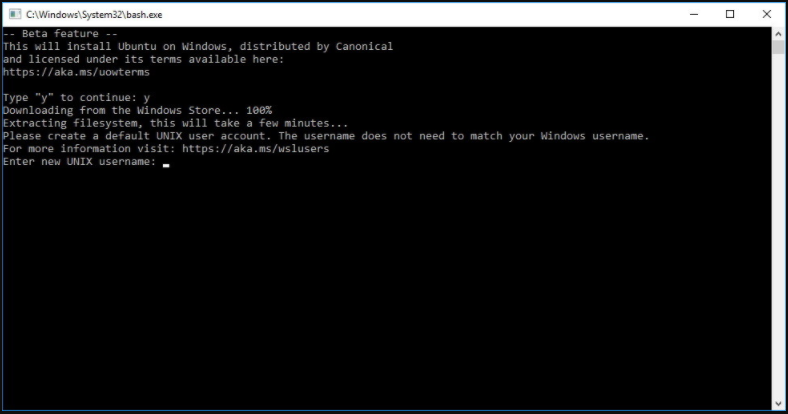
6. Next, you will need to create a default UNIX user account. This account does not have to be the same as your Windows account. Enter the username in the required field and press the Enter key.
7. After the installation is complete, you will have an Ubuntu-based Linux shell. To open the shell, type bash in the Start menu and start Bash in Ubuntu on Windows.




