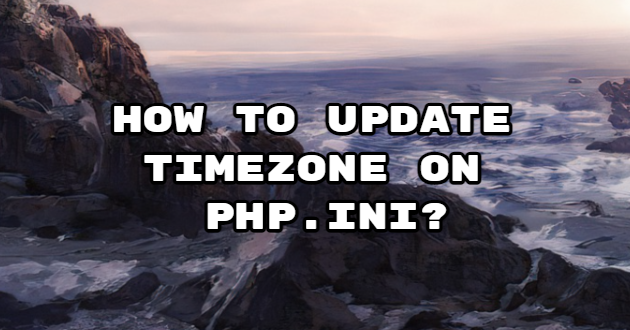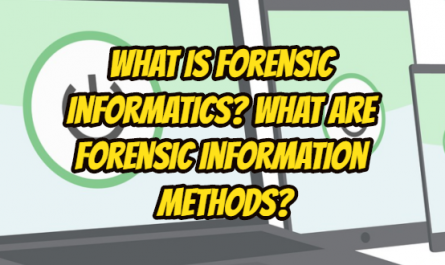If you have a clock problem on PHP software in web engines such as Apache, Nginx or Litespeed, or if you are getting an error as above, you need to edit your php.ini file for the solution. Therefore, follow the steps below in order.
Update Timezone
You can use the nano command, which provides file editing in Linux. We enter our file with the ”nano /etc/php.ini” box.
nano /etc/php.ini
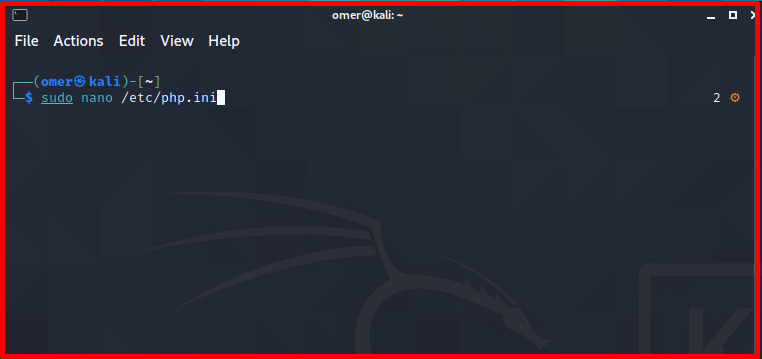
After entering our file, you can immediately search for the word “timezone” with the “CTRL+W” key combination. As a result, “date.timezone” will appear. Remove the semicolon just to the left of this line and edit the line as follows.
date.timezone = Europe\Istanbul
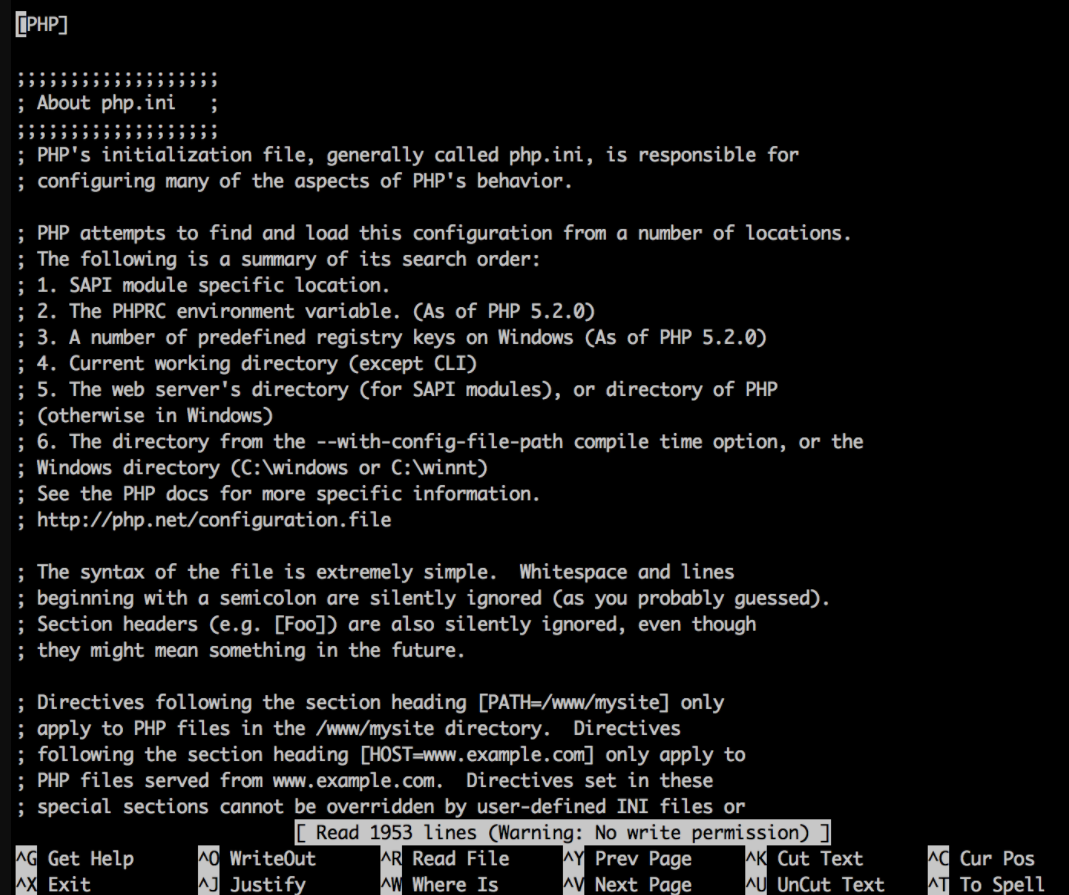
After editing, apply the “CTRL+X” combination to save the changes and type “Y” in the question asked and press enter. Finally, apply the code below. This code will reboot your system and the process will be completed.
/etc/init.d/httpd restart
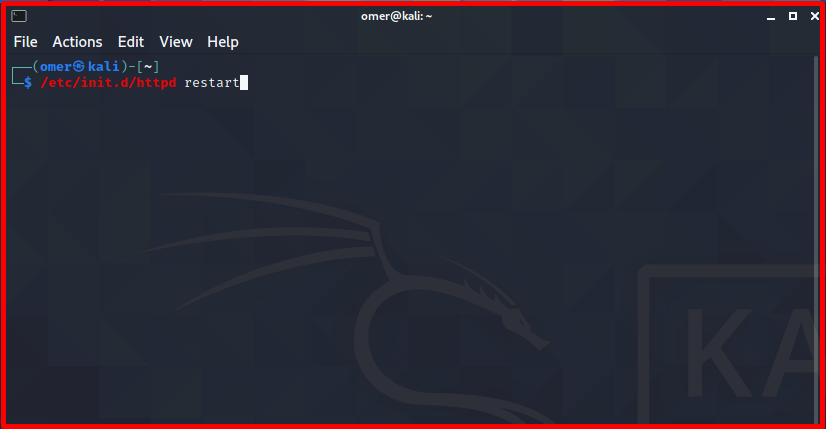
After following these steps, your problem will most likely go away.