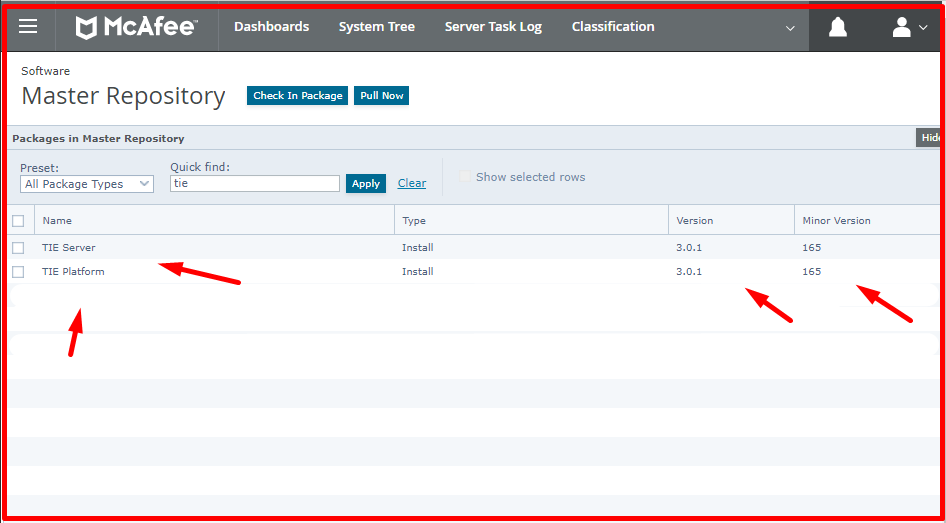To update McAfee TIE(Threat Intelligence Exchange) Server, we will need to download the new package for TIE Server from McAfee’s site below and install it in the “Master Repository“. After uploading to the “Master Repository” we will install the “TIE Platform” and “TIE Server” packages on the TIE server. Follow the steps below to download. Looking at “Master Repository” and “Extension” you will see that the “TIE Server” and “TIE Platform” packages are out of date. We can call it the “Extension” policy package. “Master Repository” is the packet agent sent to computers.
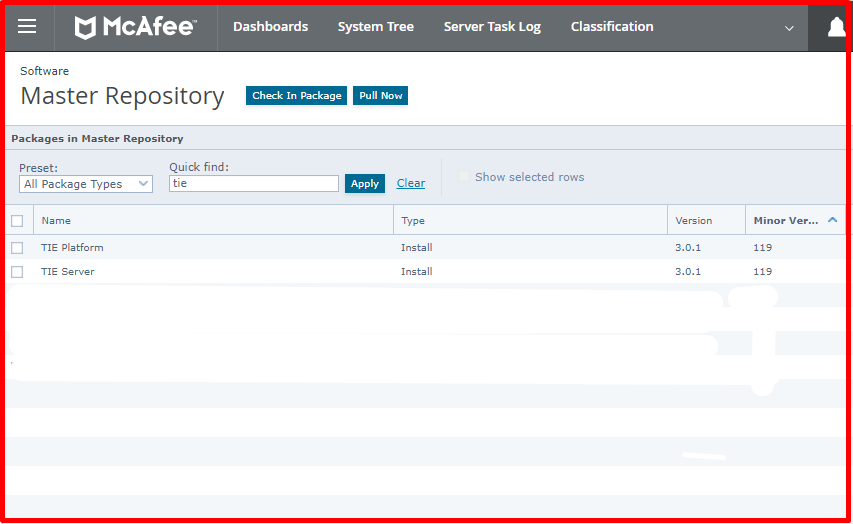
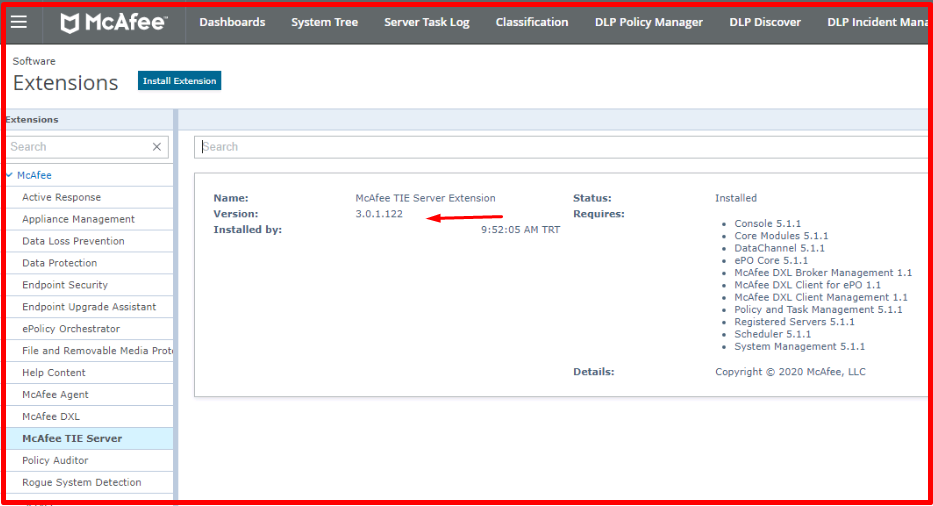
Download McAfee TIE Server and McAfee TIE Platform Packs
First of all, we log in to the “Mcafee products” site from the link below to download these packages.
https://www.mcafee.com/enterprise/en-us/downloads/my-products.html
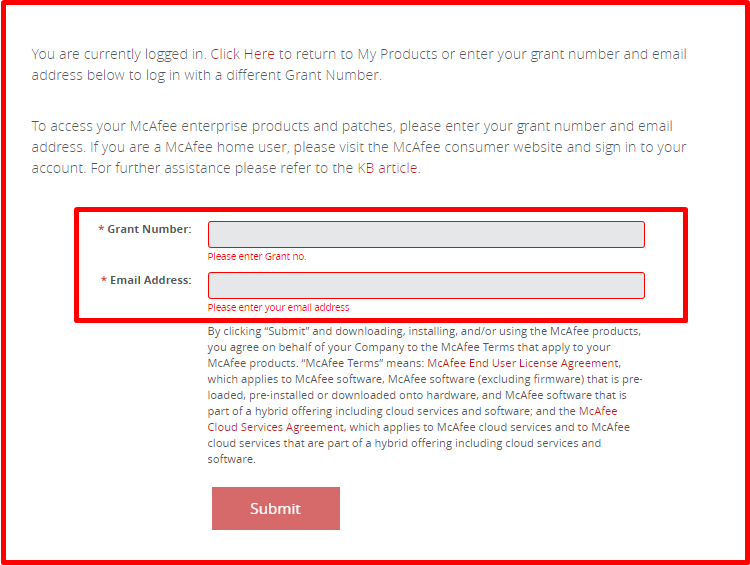
“Master Repository” and “Extension” are available as two files for McAfee TIE Server. The file for “Master Repository” for McAfee TIE Platform is split. Here we first download the “Extension” application for “McAfee TIE Server” as follows.
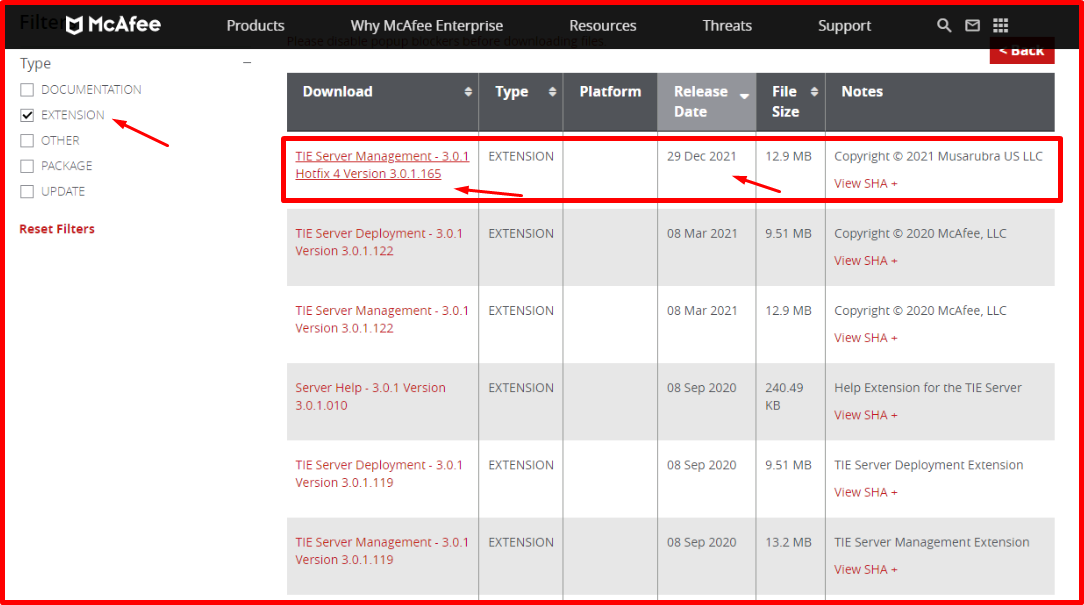
Install Extension
To install the “Extension” application of “McAfee TIE Server“, click the “Install Extension” button at the top of the “Extension” page.

On the screen that comes up, select the package you downloaded and click the “Choose File” button. After selecting the package, click the “OK” button to complete.
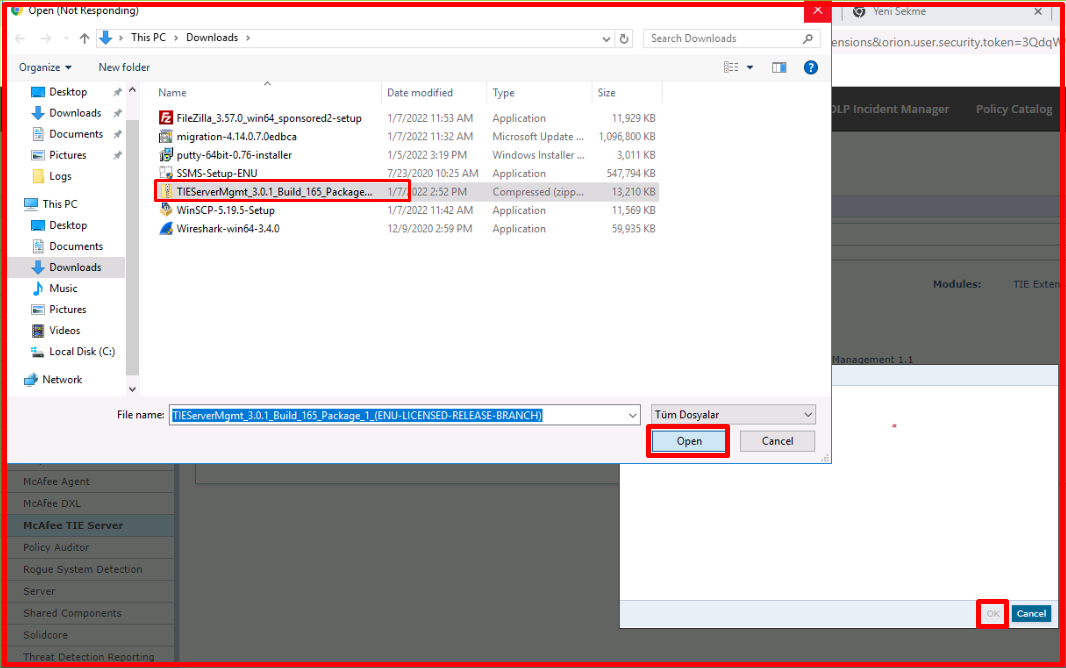
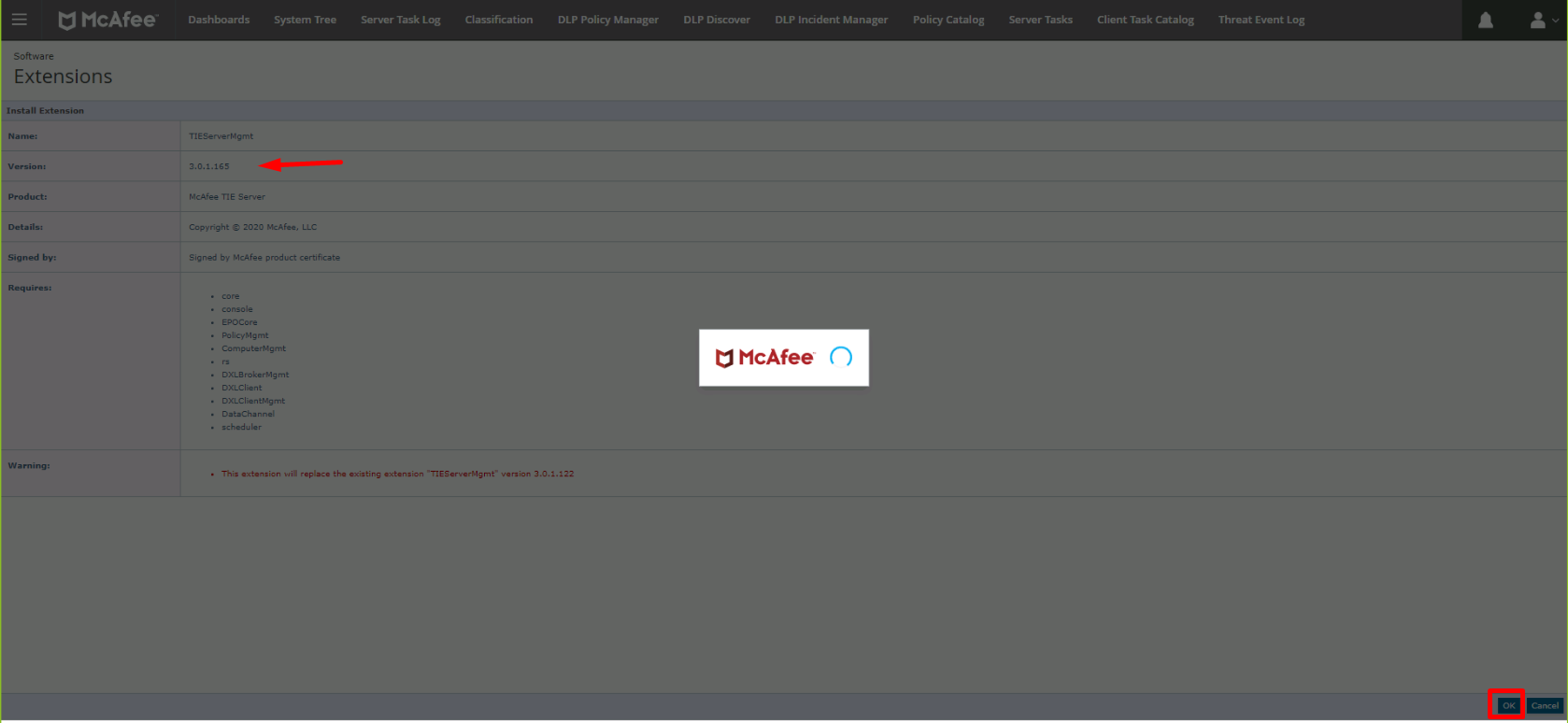
Install Package
Secondly, we download the “McAfee TIE Server” and “McAfee TIE Platform” Packages to install them in the “Master Repository” as follows.
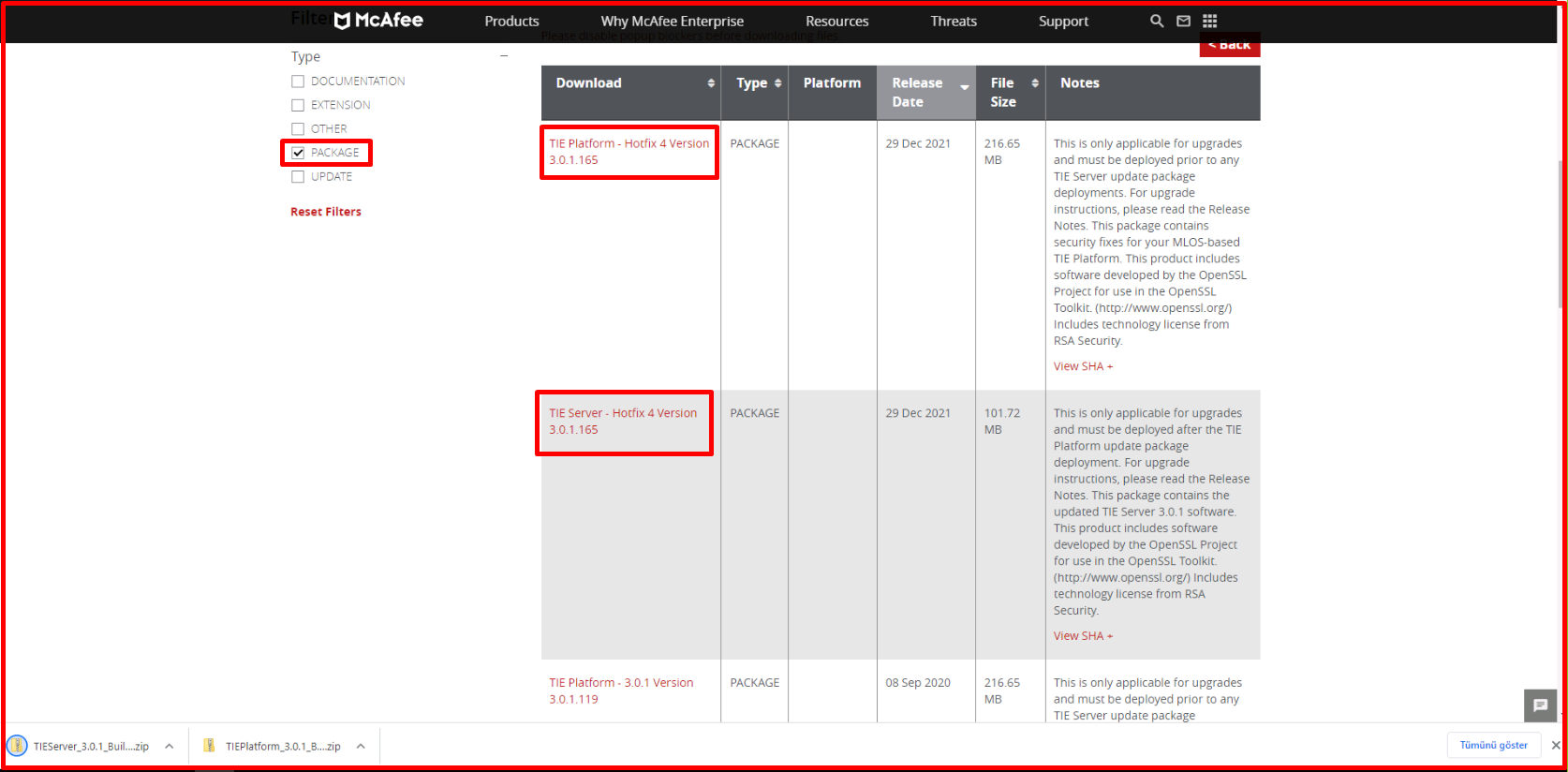
Then click on the top left menu on McAfee ePO to install the packages. Then we click on “Master Repository” from the search area.
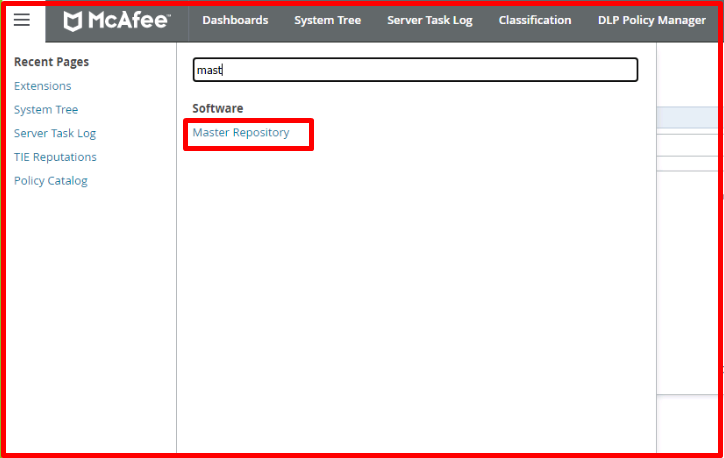
Note: Packages do not have an install order.
Click the “Check In Package” button at the top of the “Master Repository” page.
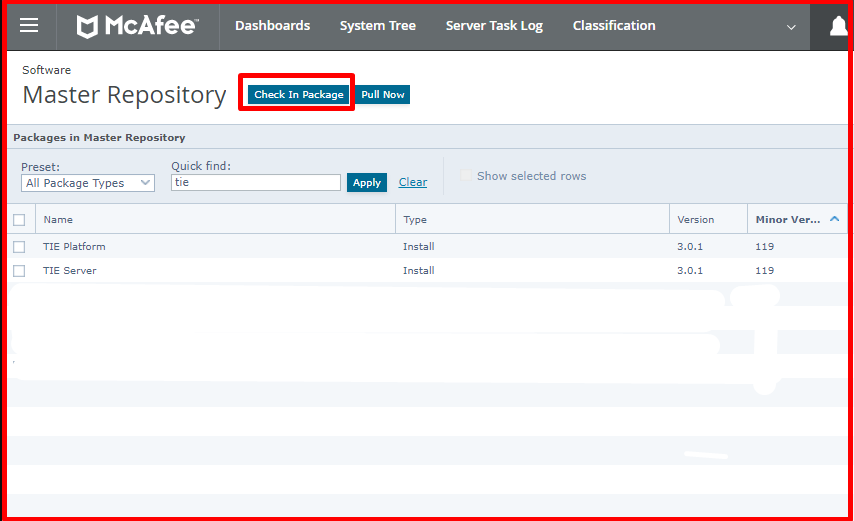
In the “File path:” tab on the incoming page, click the “Choose File” button.
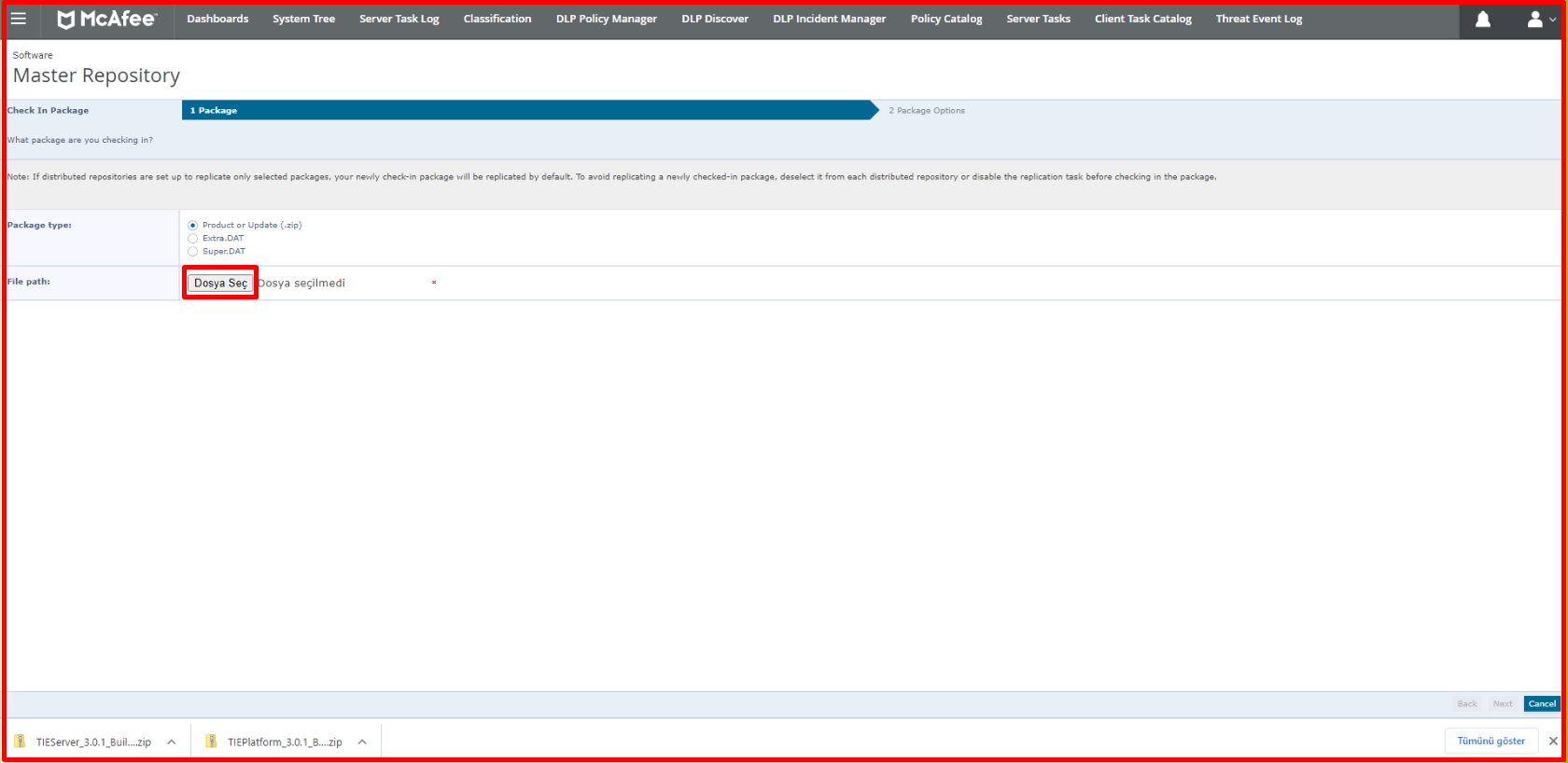
First, we select the McAfee TIE Platform package file that we downloaded and click the “Open” button.
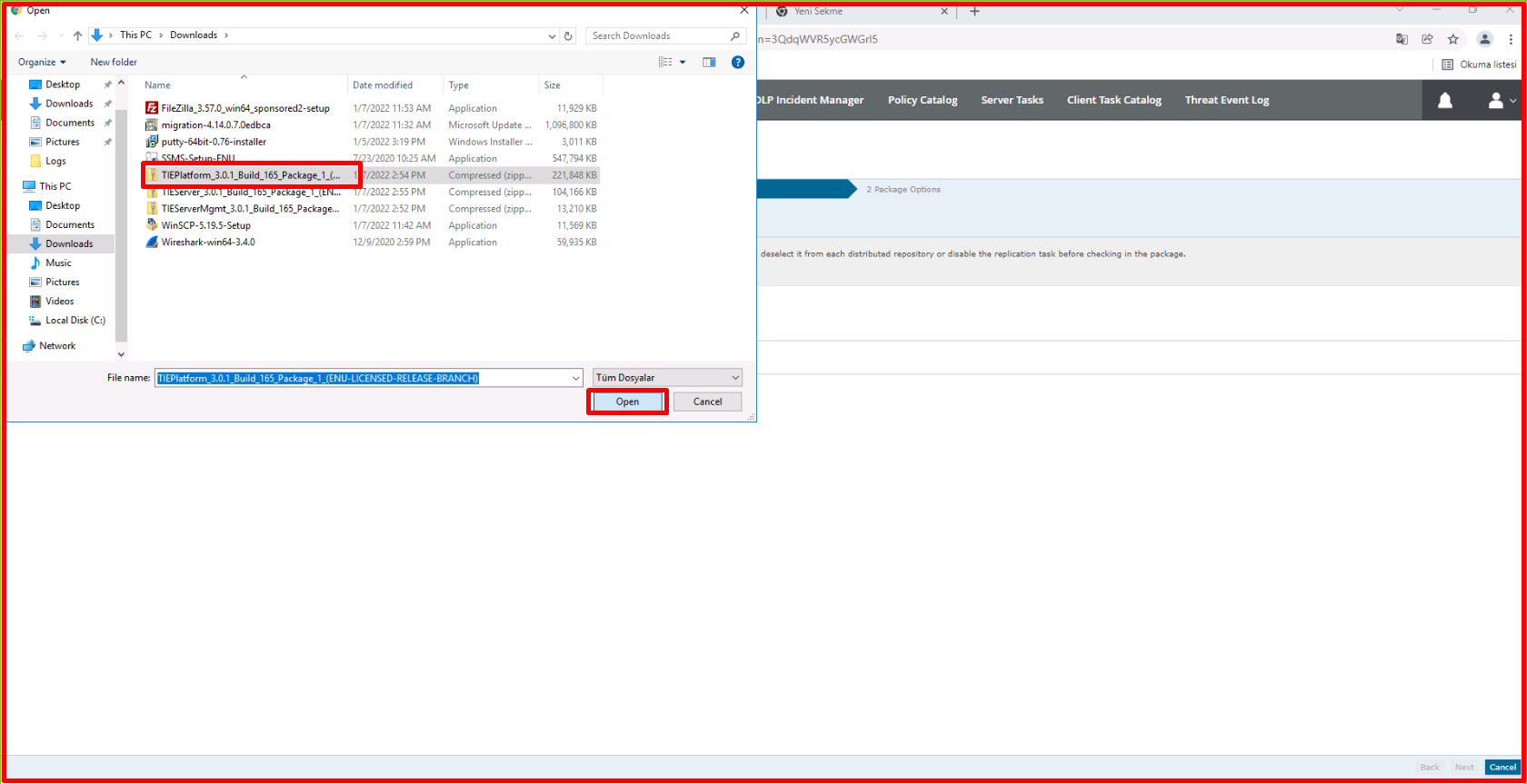
On the next page, we see that the McAfee TIE Platform package file has been added. Continue by clicking the “Next” button.
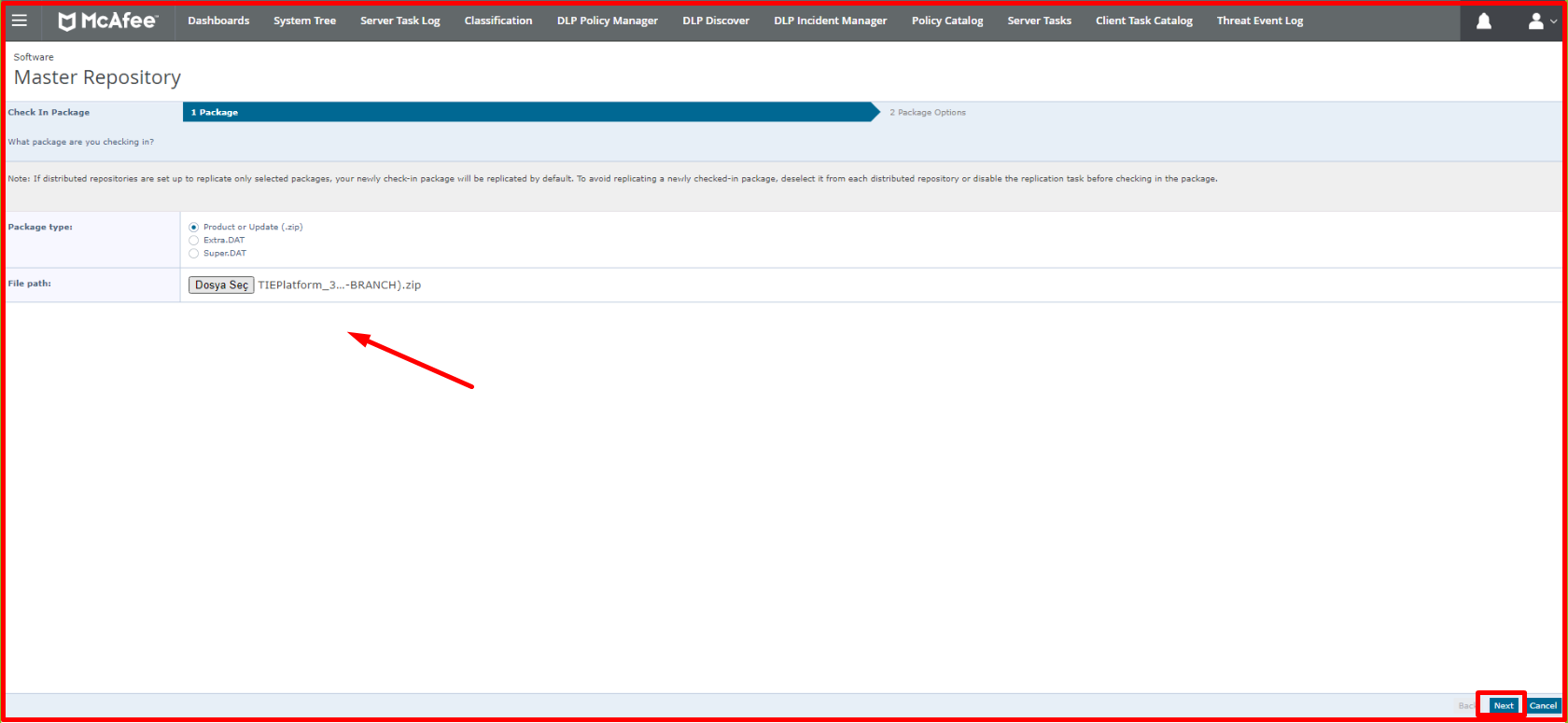
After the package is installed, we select the “Previous” option in the “Branch” tab and click the “Save” button below to complete the process. After clicking the “Save” button, the save page will take a few minutes.

As seen on the “Master Repository” page, McAfee TIE Platform 3.0.1.165 and McAfee TIE Server version 3.0.1.165 have been installed.