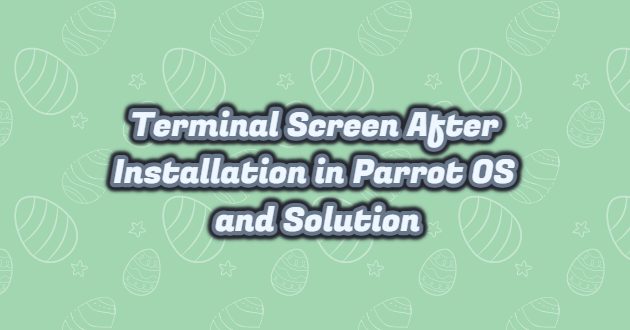In Parrot OS, if only the terminal is displayed after installation or the operating system does not boot, we correct the line that says LINUX_DEFAULT=”quiet” on the page that comes up by pressing the “e” key from the grub bootloader screen by making LINUX_DEFAULT=”quiet nouveau.modeset=0” and our operating system starts. The process is not finished yet. After the operating system is turned on, we open the file in the quotation marks “/etc/default/grub” with any text editor. The screen that we opened by pressing the “e” key on the grub screen comes up. Here, again, the line that says LINUX_DEFAULT=”quiet” We save the file by typing LINUX_DEFAULT=” quiet nouveau.modeset=0” and exit. We need to be root users to be able to perform operations after the operating system boots up, otherwise, we cannot make any changes to the grub file. The latest version of the grub file should be as in the image below, after doing these operations, your error will probably be resolved.