In this article, we will tell you how to scan our computer with our Mcafee antivirus. We have Mcafee antivirus on our computer. Right-click on Mcafee Agent below to “Full Scan” and “Quick Scan” scan our computer. Then click on the “McAfee Endpoint Security” tab.

On the “McAfee Endpoint Security” page, click the “Scan System” button at the top. On the “Scan System” screen, you can scan your system with “Full Scan” or “Quick Scan“. “Full Scan” makes a large-scale scan and takes a long time. “Quick Scan” makes a short scan in the scan.

On the “McAfee Endpoint Security” page, click the “Scan System” button at the top. On the “Scan System” screen, you can scan your system with “Full Scan” or “Quick Scan“. “Full Scan” makes a large-scale scan and takes a long time. “Quick Scan” makes a short scan in the scan. Here we click on the “Full Scan” button. This scan takes longer than the files on the system.
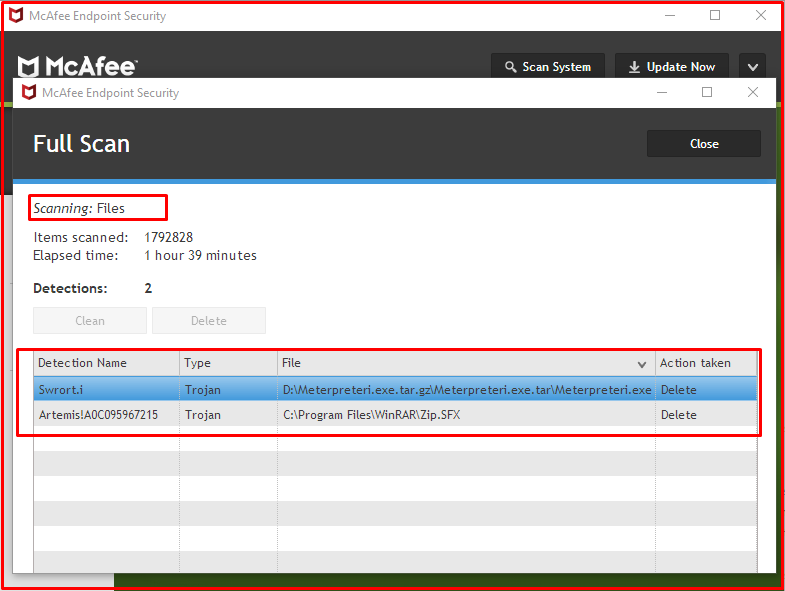
The “Full Scan” scan appears to have finished successfully. In the “Full Scan” scan result of our system, 2 viruses were found. Scanning took 4 hours and 8 minutes.





