The full name of the “Mcshield.exe” process in the Windows Task Manager below is “NT On-Access Scanner service“. The process belongs to McAfee On-Access Scanner. The security tool automatically monitors your transactions, files and records. “Mcshield.exe” ensures that your computer is not infected with viruses or spyware.
“Mcshield.exe” is located in the “C:\Program Files\Common Files\McAfee\AVSolution” folder and is safe. If the process is in your Windows folder, it could be a virus.
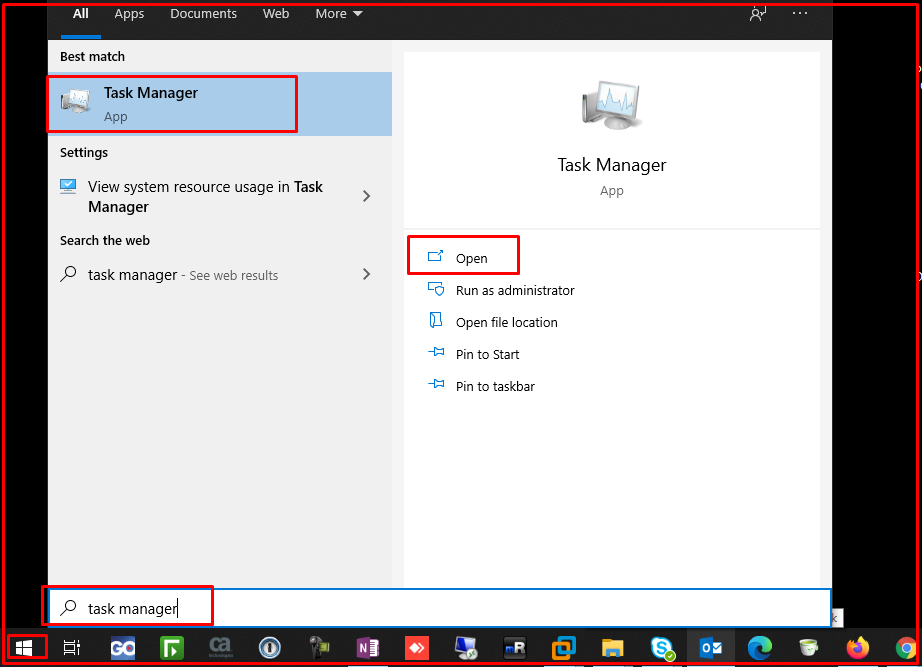
Open “Start menu -> Task Manager” to determine the location of the file. Click the “Details” tab in the manager and right-click the “mcshield.exe” process. Select “Properties“. The file path of the process appears under “Location:”.
Note: Some malware camouflages itself as mcshield.exe. Therefore, you should check the mcshield.exe process on your PC to see if it is a threat. We recommend Security Task Manager verify the security of your computer.
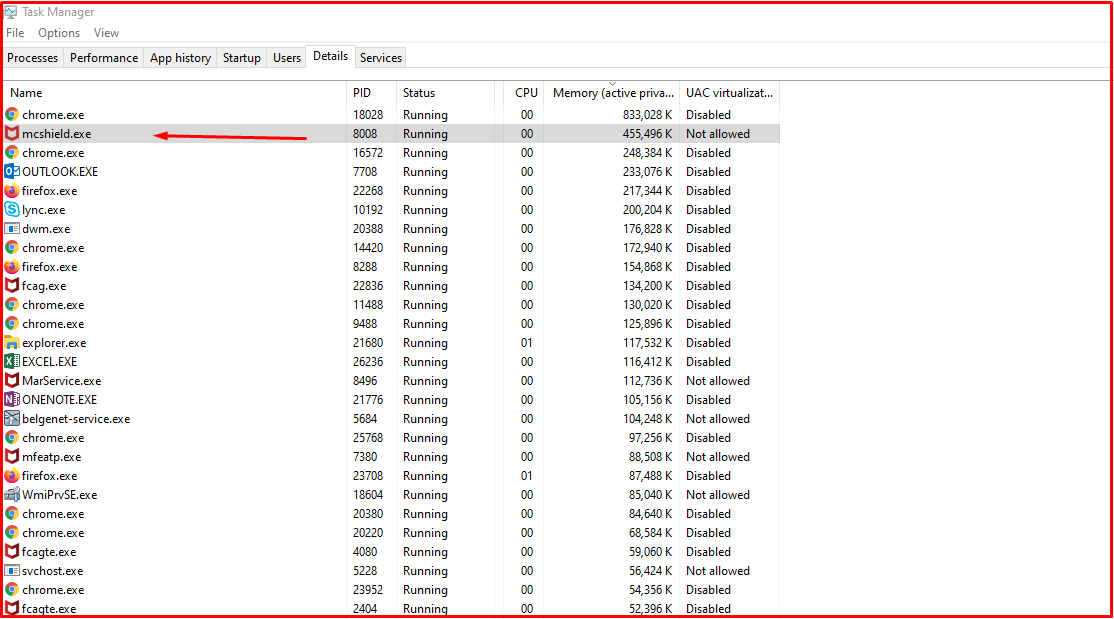
Select “Properties“. The file path of the process appears under “Location:”.
Note: Some malware camouflages itself as mcshield.exe. Therefore, you should check the mcshield.exe process on your PC to see if it is a threat. We recommend Security Task Manager verify the security of your computer.
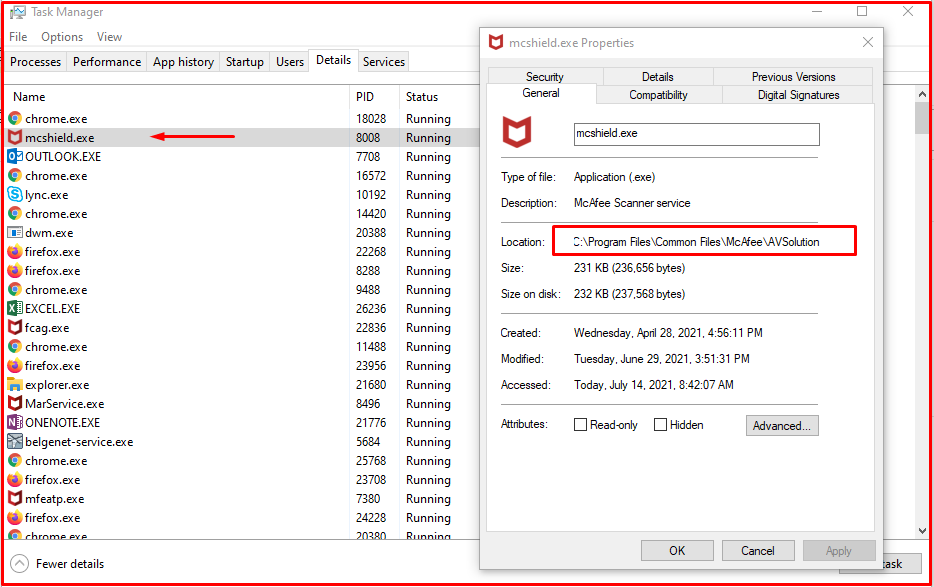
Editing the “McAfee On-Access Scanner” Policy in Case of Problem
The Mcshield.exe security process can cause problems on some computers. This means that your CPU is constantly busy even in normal operation.
- This is because McAfee checks for certain processes in the background. The more complex the scanning policy, the higher the system load. You can configure this via the “Mcafee ePO -> On-Access Scanner” Policy. You can adjust the settings by going to the “Mcafee ePO -> Policy Category -> Endpoint Security Threat Prevention -> On-Access Scan > My Default” policy.

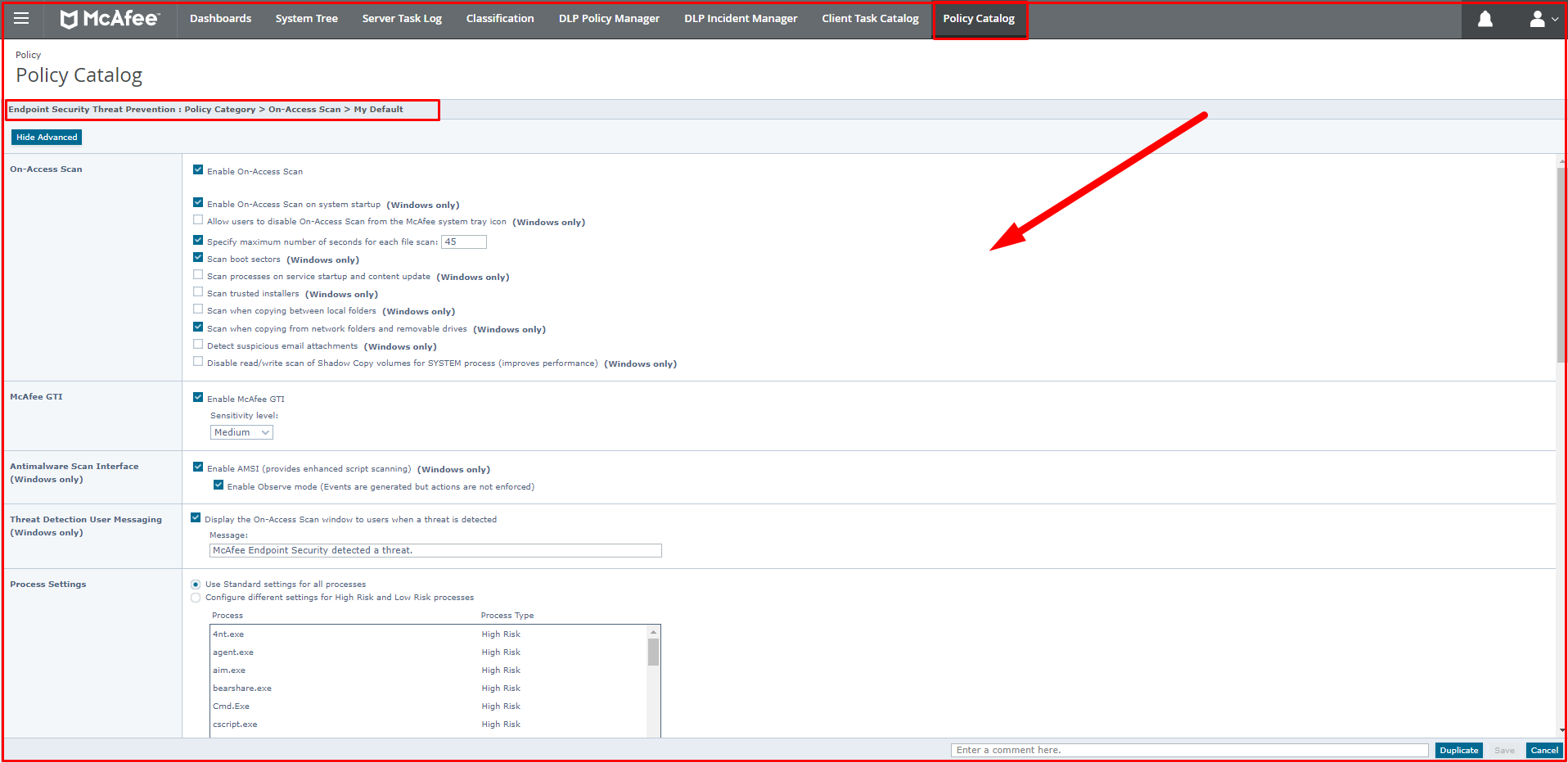
- If you close the programs running in the background of your computer, the process will run normally again. In this, you can remove the programs running in the background by looking at the “Task Manager“.
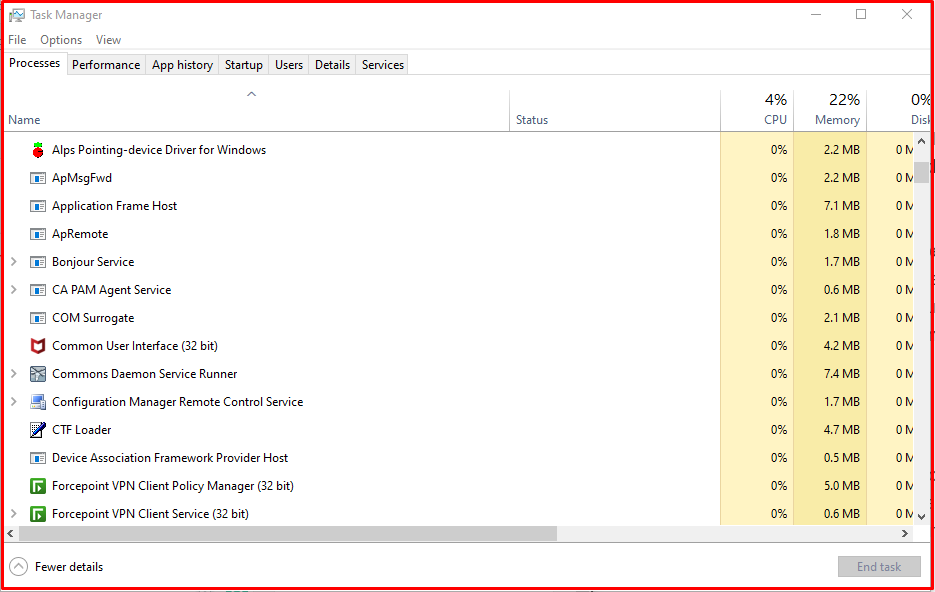
- If you want to remove the process, you must uninstall McAfee Security Center. You can follow it from the link below. When you remove the process, your computer is no longer protected against viruses and spyware by McAfee.
Remote McAfee Agent Installation with Mcafee ePO Server




