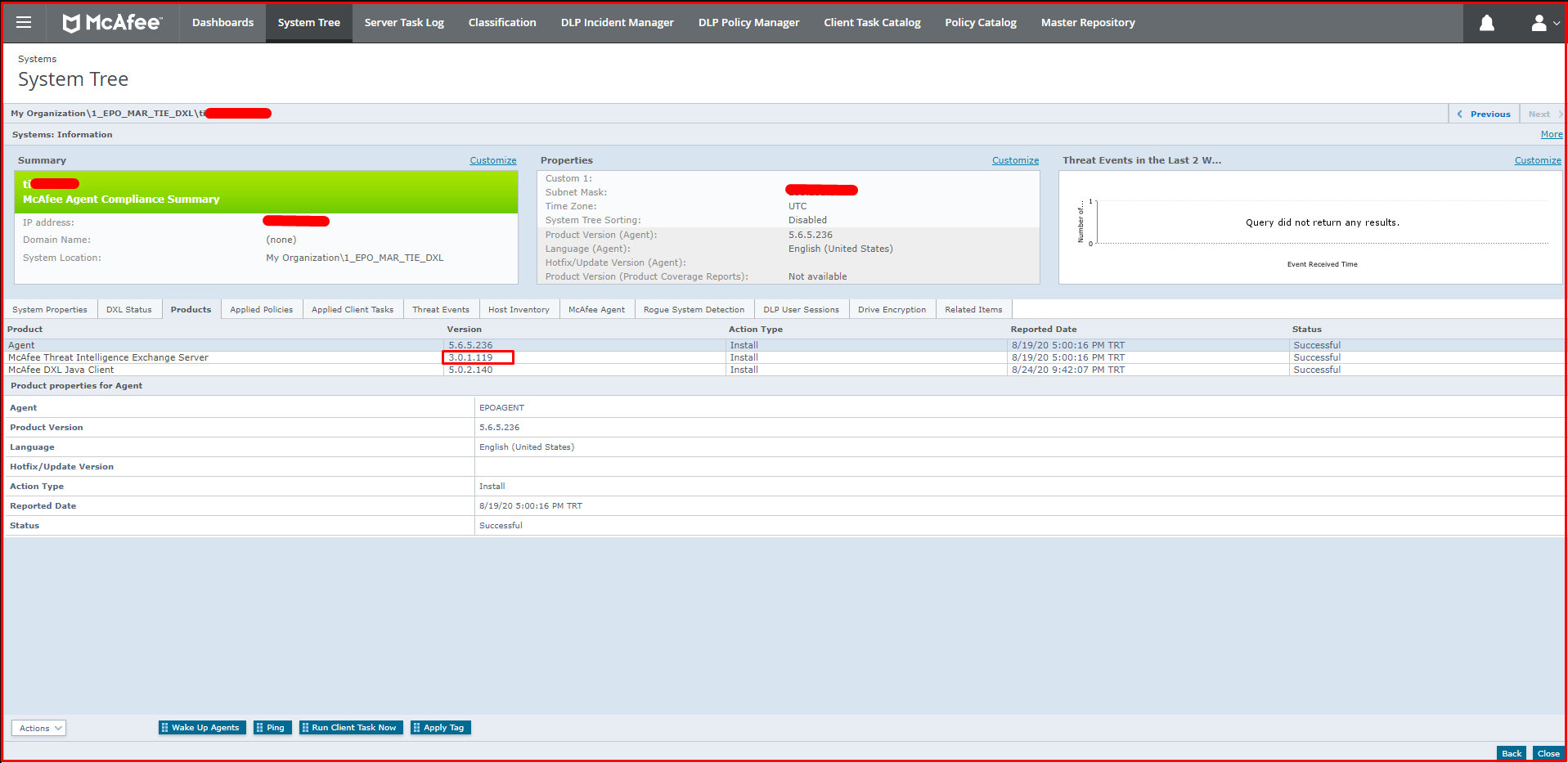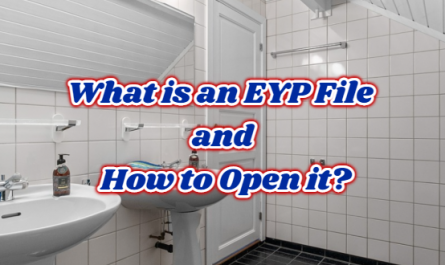When we click on the “Active Response Health Status” option on McAfee EPO, we see that there is an error in McAfee Active Response(MAR) and Mcafee TIE(Threat Intelligence Exchange) Server. On the “Active Response Health Status” page, we click on the Mcafee MAR or McAfee TIE server as follows. When we click on the “Extension Compatibility” tab on the incoming screen, “TIE Server version (3.0.0.480) must match TIE Server Management Extension version (3.0.1.122).” we see the error. Follow the steps below to resolve this issue.
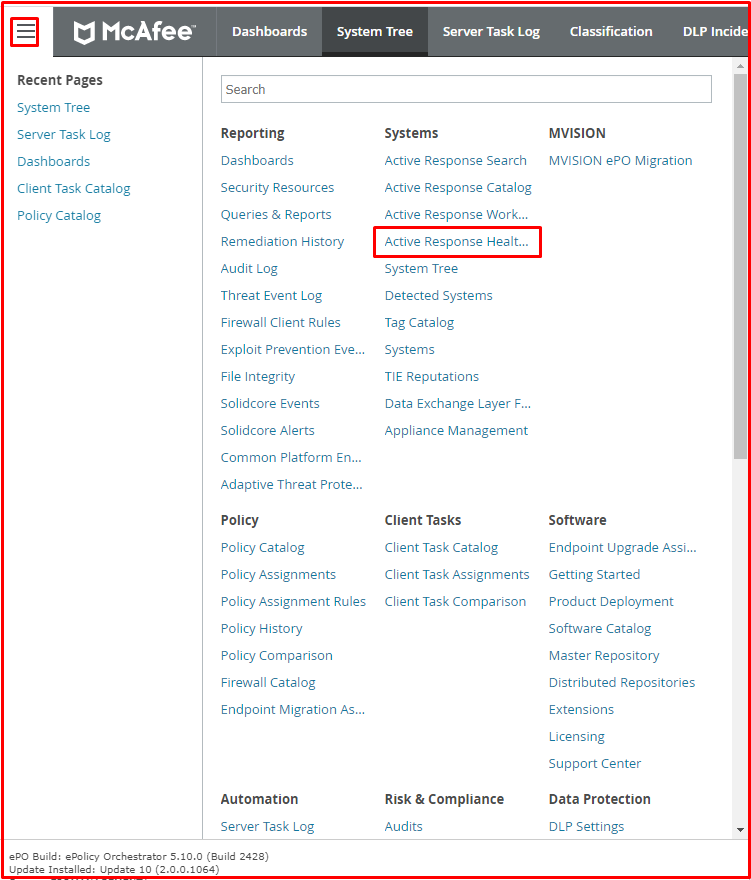
Extension Compatibility TIE Server version (3.0.0.480) must match TIE Server Management Extension version (3.0.1.122). The TIE Server and TIE Server Management version numbers must match. The matching number is the latest version of either the server or the extension. Current TIE Server version: 3.0.0.480 For more information go to System Information page Current TIE Server Management extension version: 3.0.1.122 For more information go to Extensions page. See the latest Release Notes available for upgrade instructions.
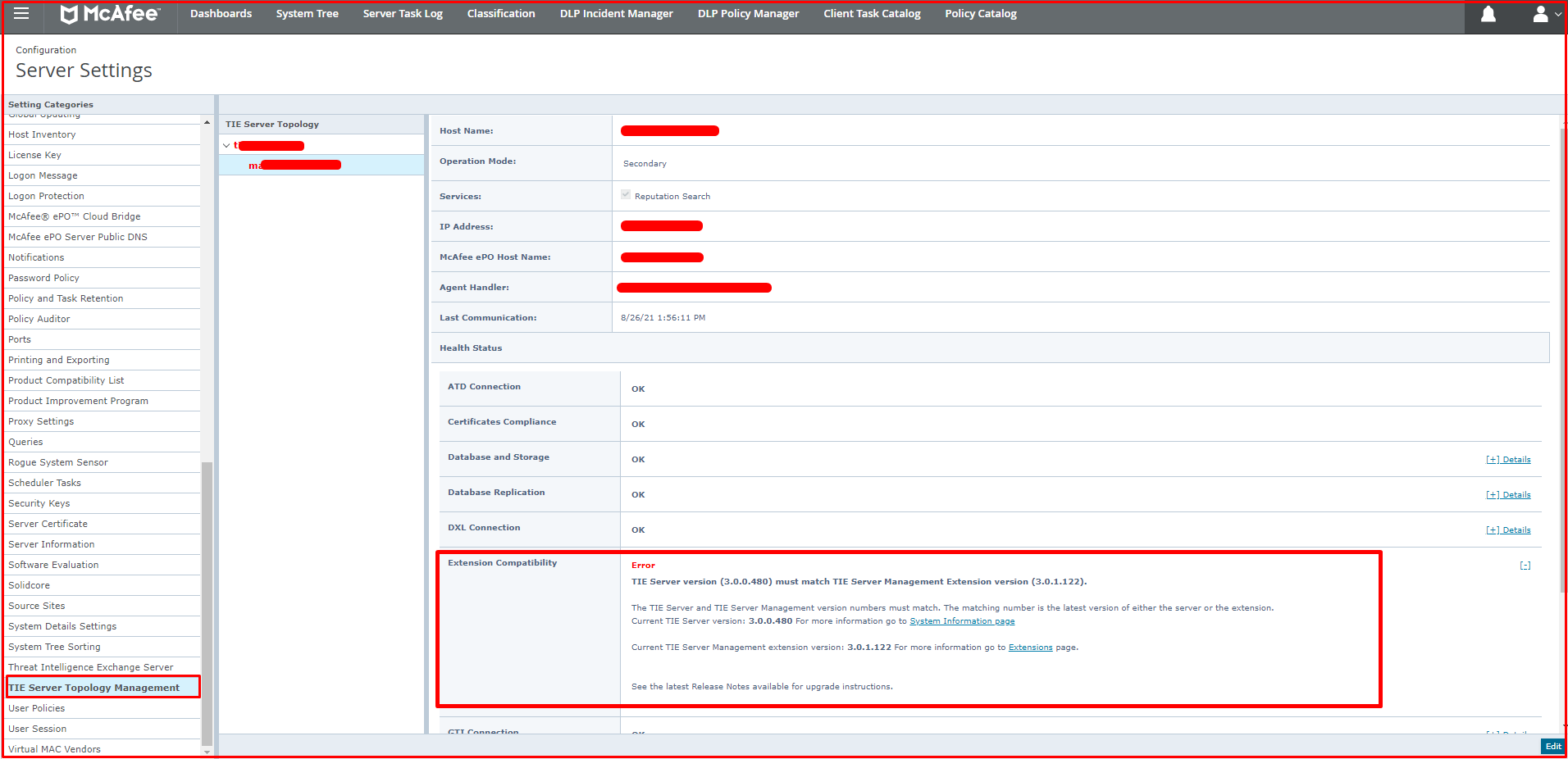
Resolving “TIE Server version (3.0.0.480) must match TIE Server Management Extension version (3.0.1.122)” Error
When we look at the error, we see that the TIE server version and the TIE Server Management Extension version do not match. For this, we will need to download the new package for the Mcafee TIE(Threat Intelligence Exchange) Server from Mcafee’s site below and install it in the “Master Repository“. After uploading to “Master Repository” we will install “TIE Platform” and “TIE Server” packages on the Mcafee TIE and MAR(Mcafee Active Response) server. Follow the steps below to download.
https://www.mcafee.com/enterprise/en-us/downloads/my-products.html
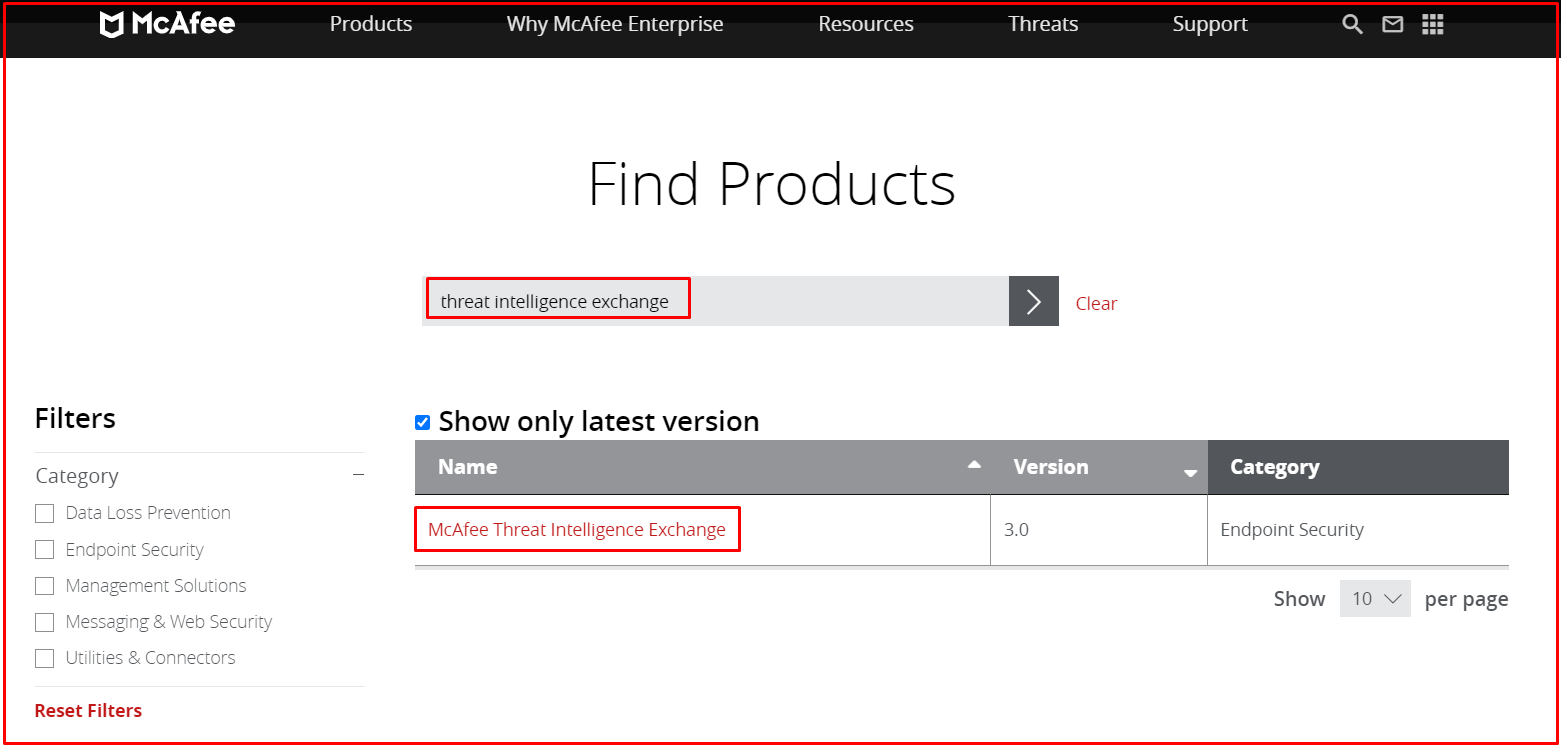

Looking at the “Master Repository” you will see that the “TIE Server” and “TIE Platform” packages are out of date.
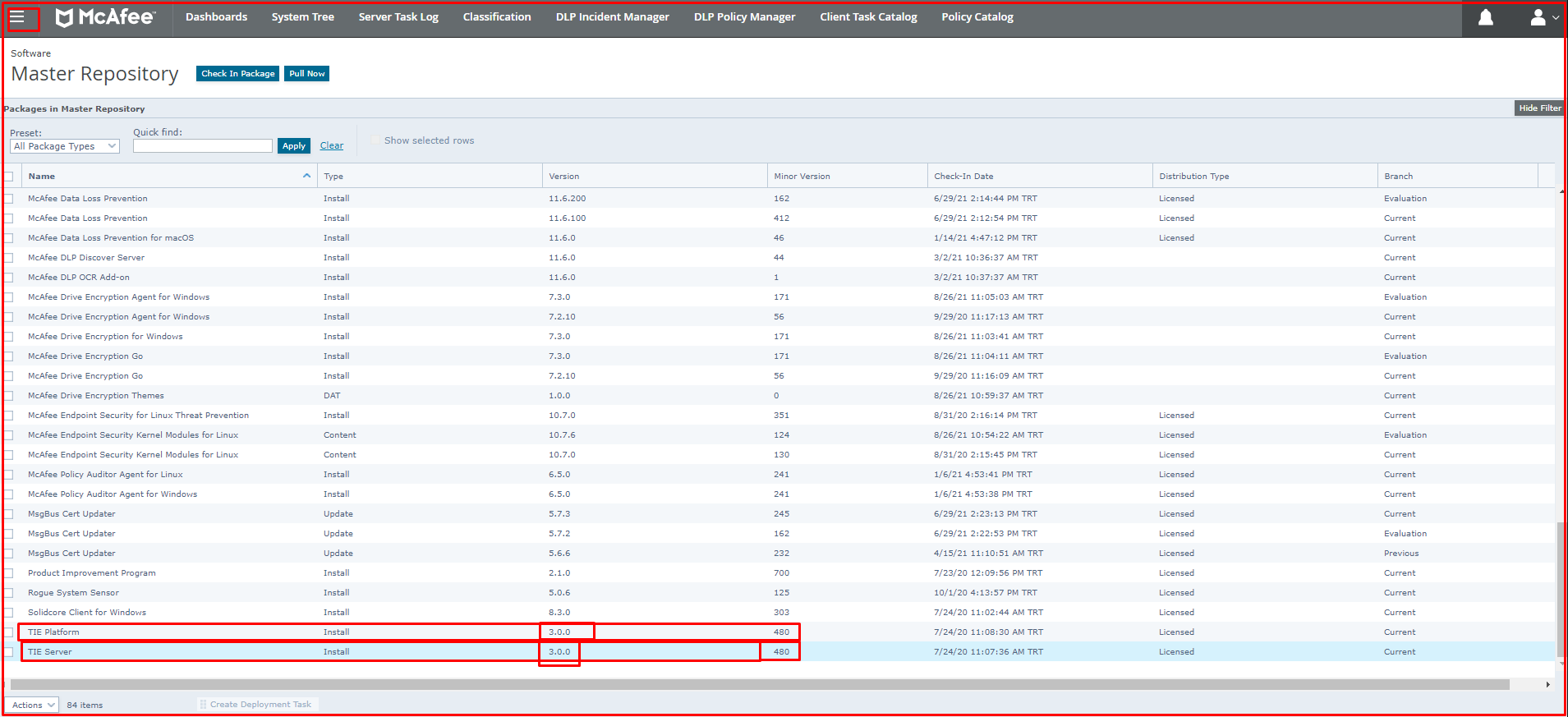
Click the “Check in Package” button at the top to install the “TIE Server” and “TIE Platform” packages.
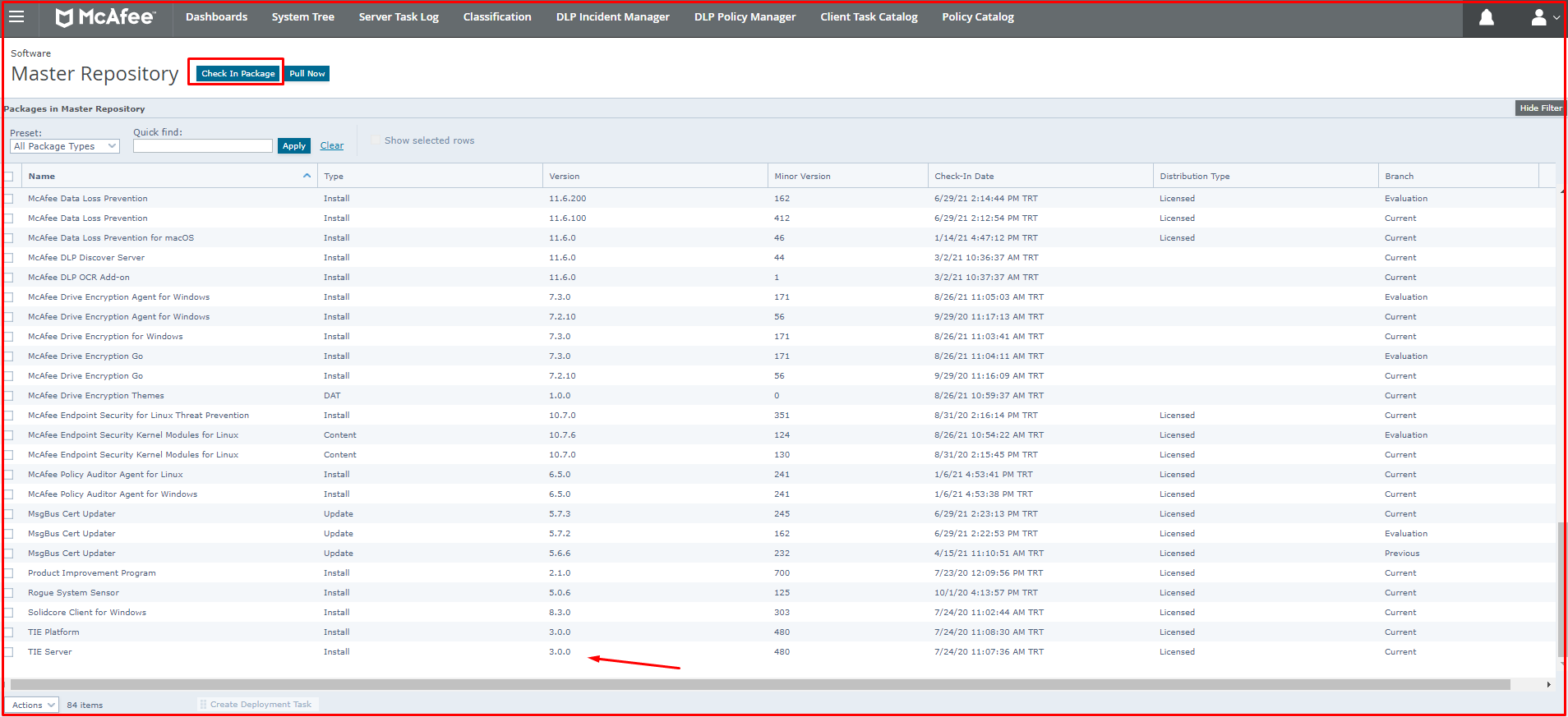
On the “Check in Package” page, click the “Choose file” button.
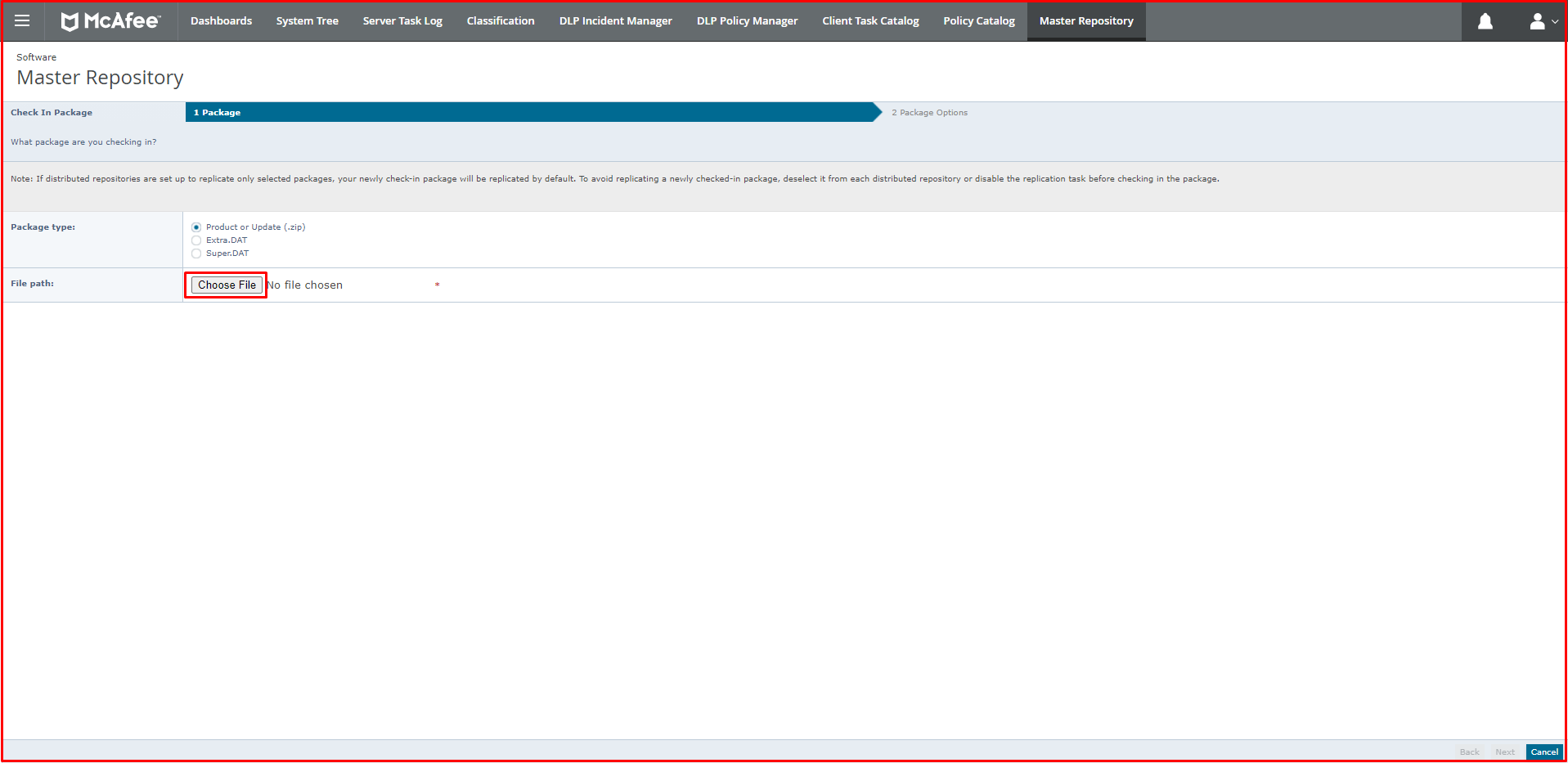
On the screen that comes up, select the package you downloaded and click the “Open” button. After selecting the package, click the “Next” button to continue.
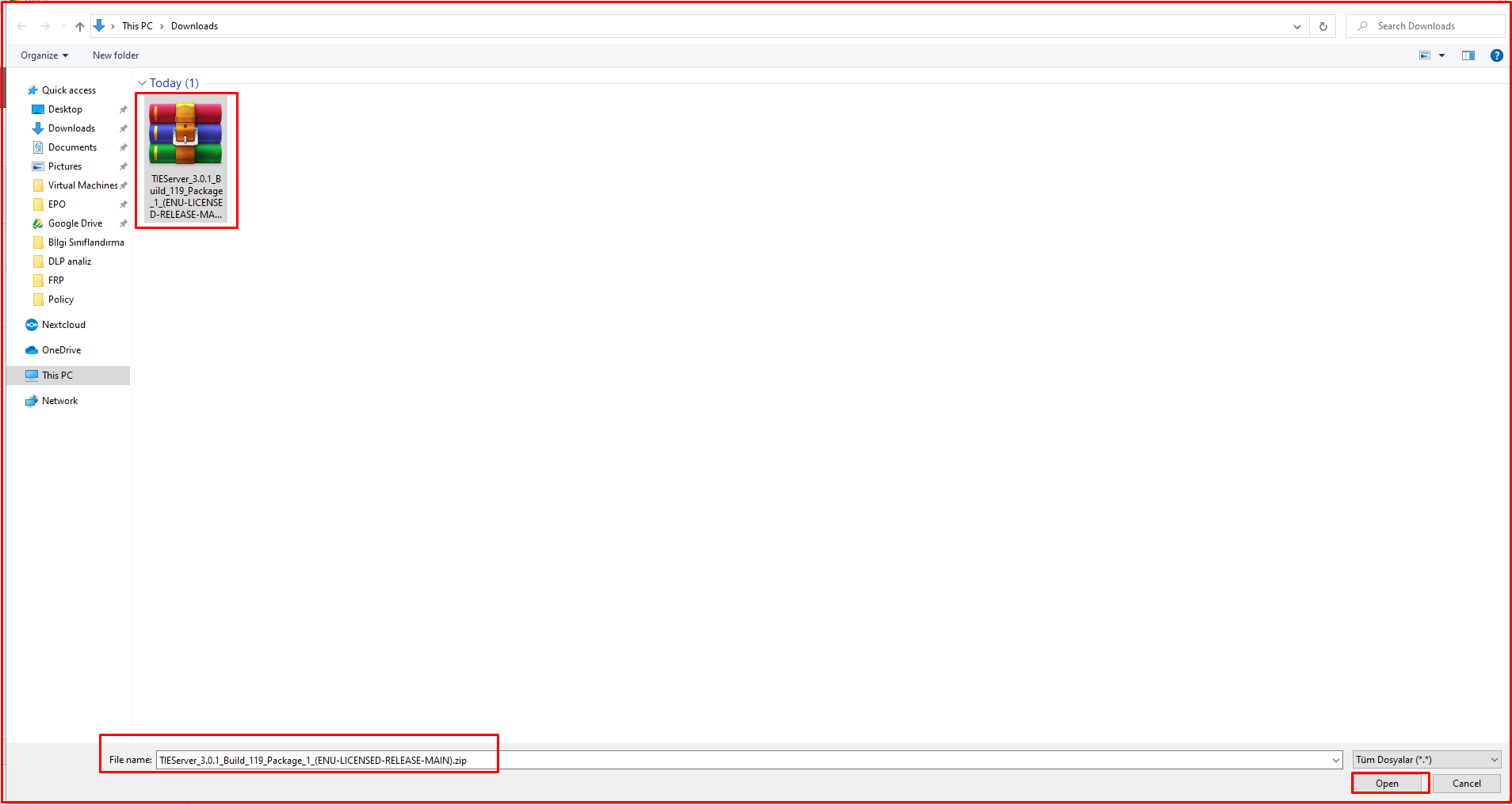
After the package is installed, select the “Evaluation” option in the “Branch” tab and complete the process by clicking the “Save” button below.
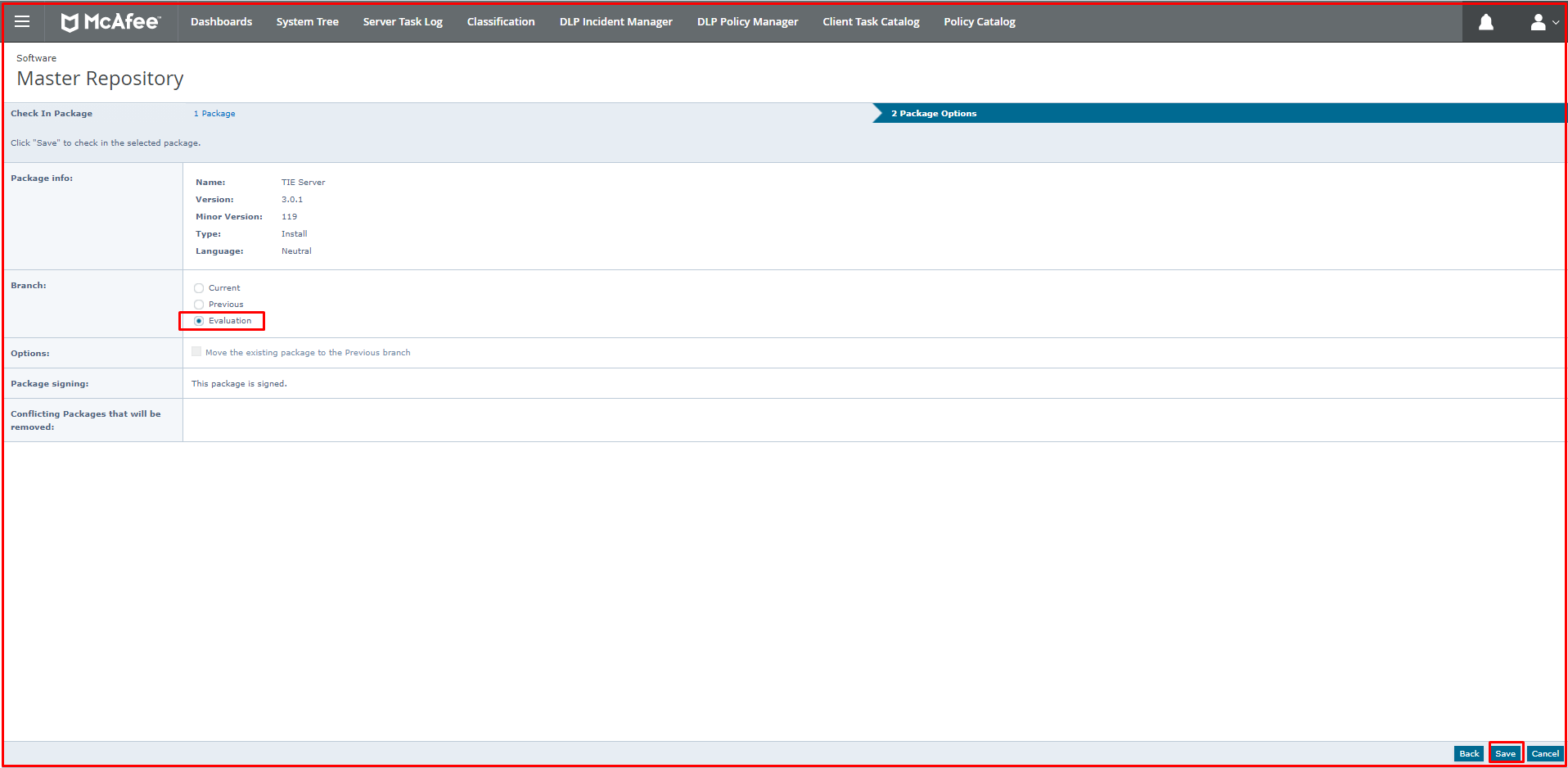
After clicking the “Save” button, the save page will take a few minutes as shown below.
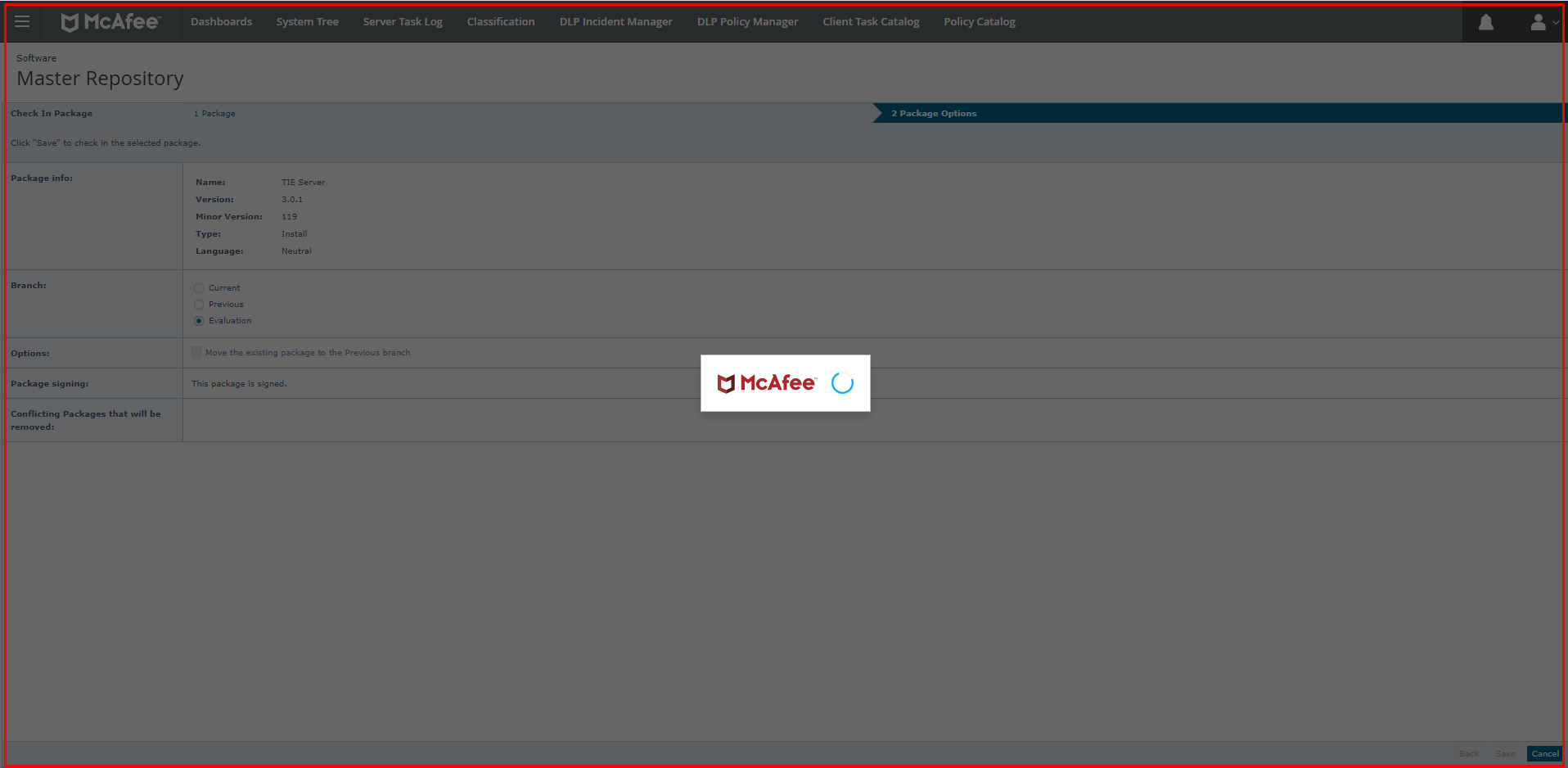
Now we will update the versions of the TIE and MAR servers. Since TIE is installed on our MAR server, we will also update the TIE version on the MAR server. To update the version of the TIE server, click the “Actions -> Agent -> Run Client Task Now” button at the bottom.
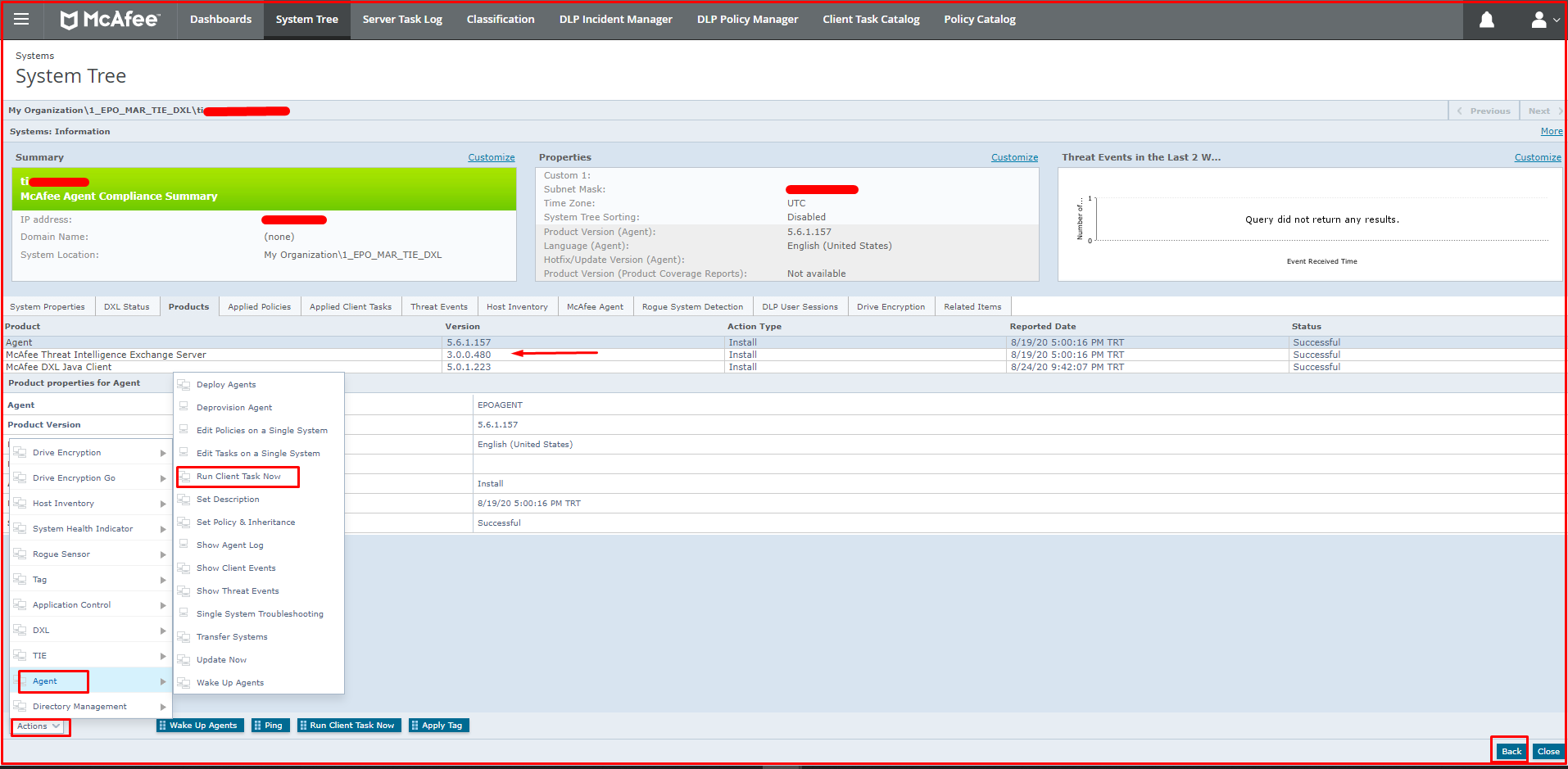
On the “Run Client Task Now” screen, first click “Mcafee Agent -> Product Deployment -> or Create New Task“.
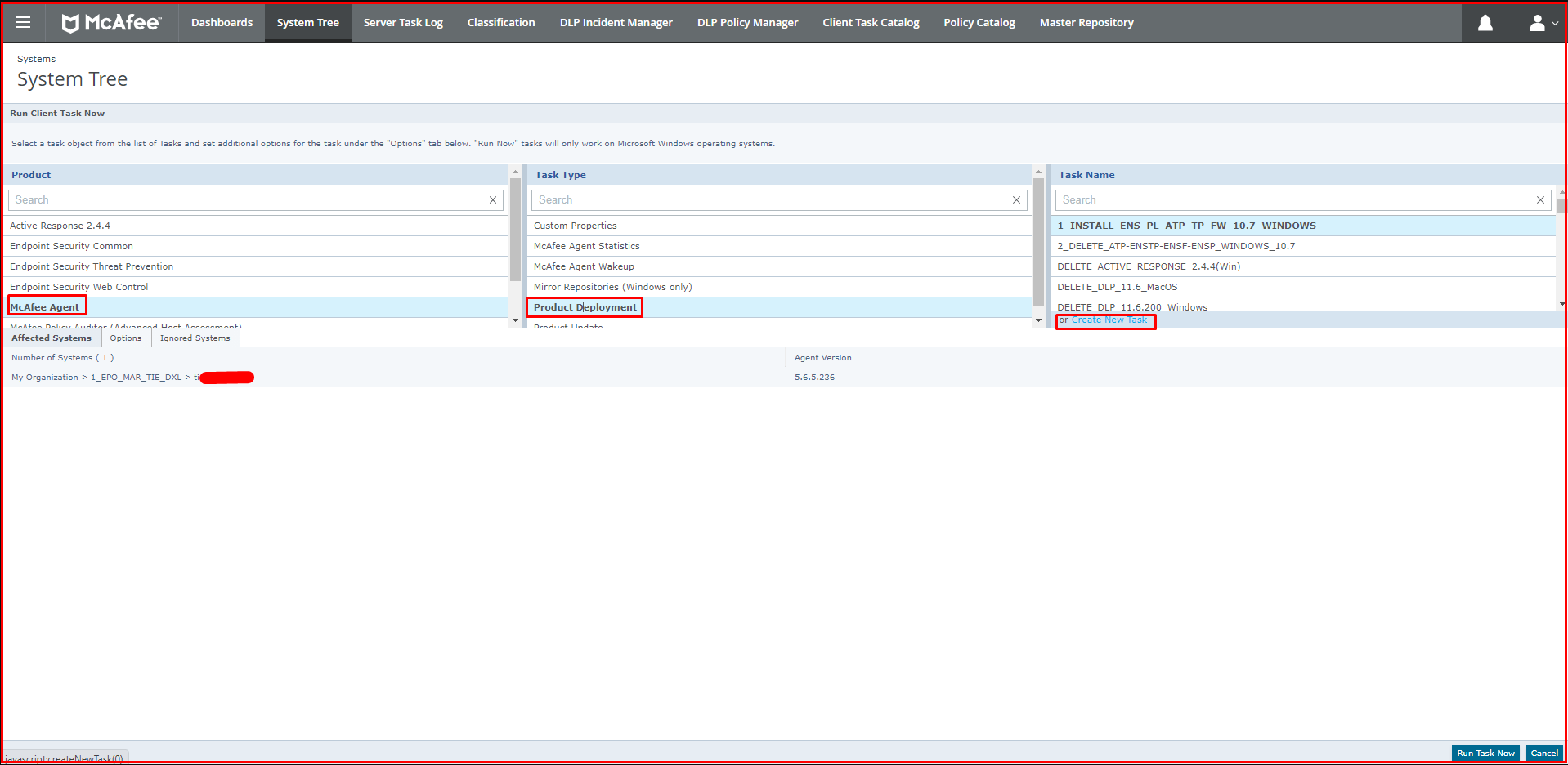
On the screen that comes up, we select “TIE Platform 3.0.1.119” and “TIE Server 3.0.1.119“, which are the last versions we downloaded, and click the “Run Task Now” button at the bottom.
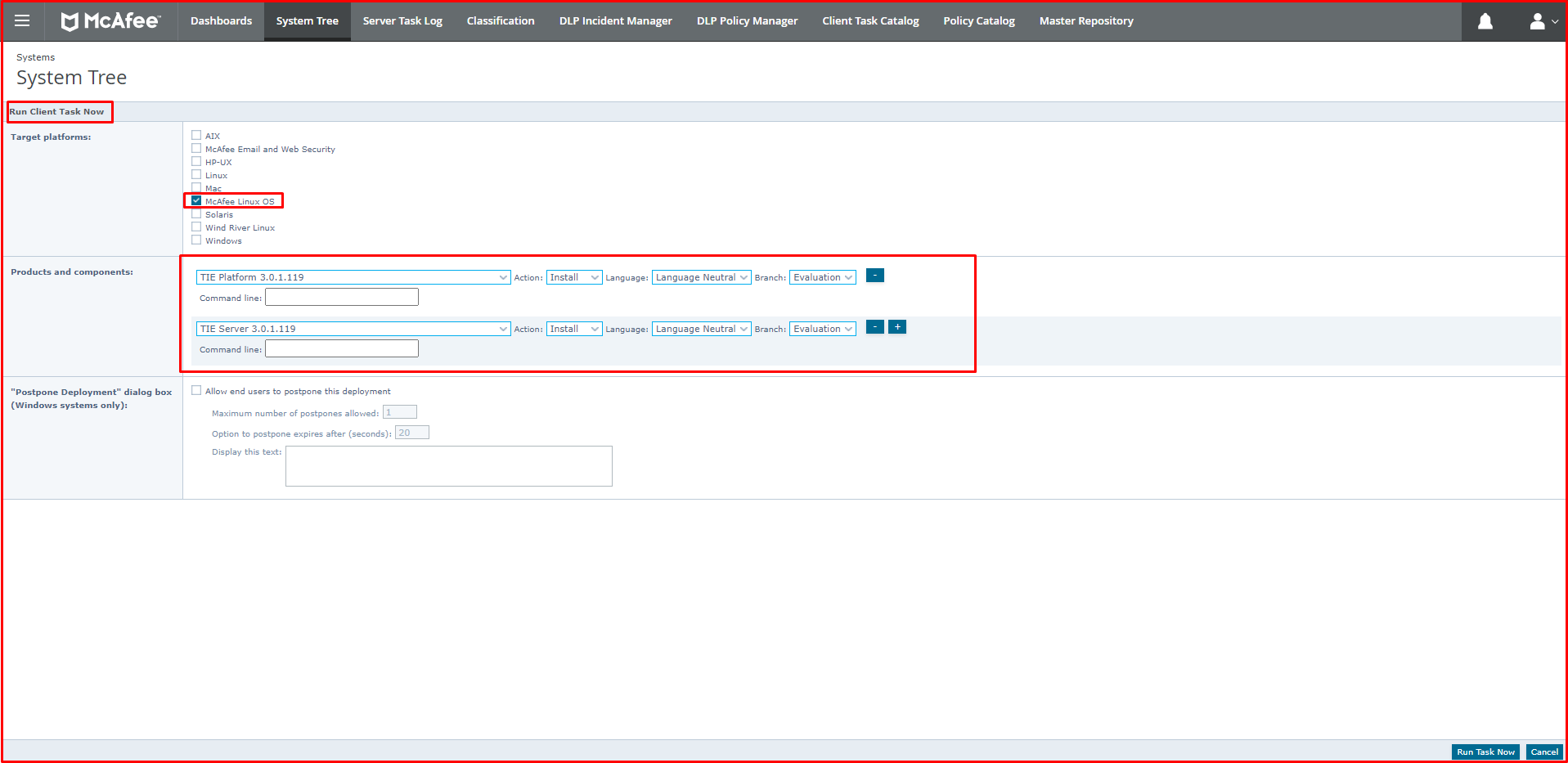
As you can see below, we have successfully updated the “TIE(McAfee Threat Intelligence Exchange Server)” to the latest version of the server.