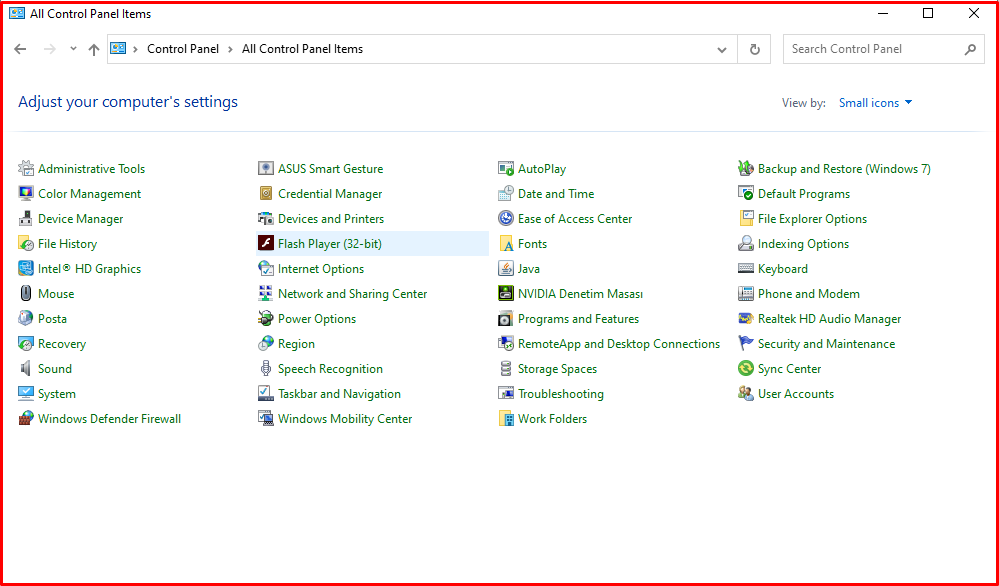In a statement, Adobe announced that Flash Player will complete its lifetime and be phased out by the end of 2020. The legendary software has not been on the agenda lately with security vulnerabilities.
Adobe announced that Flash Player will be unplugged by the end of 2020, in a historic decision that could affect many products, including the Windows operating system.
While Flash is still widely accepted around the world, with the rapid increase in the use of open standards such as HTML5, WebGL, and WebAssembly, Adobe thinks it makes sense to deprecate Flash Player.
Adobe has released a “farewell” update for Flash Player. The company said in a statement that it plans to end the life of Flash by collaborating with technology partners such as Apple, Microsoft, Facebook, Mozilla and Google to get through this process as smoothly as possible.
Flash Player Vulnerability
Flash Player had become one of the most vulnerable software integrated into today’s modern solutions with vulnerabilities. So much so that many popular web browsers have started making HTML5 the default standard by ending flash support.
Adobe said it will continue to roll out security patches for browsers and operating systems by the end of 2020, but everyone should have completed the transition to alternative solutions by this time.
Microsoft has already announced that it will remove Flash Player from the Windows operating system and browsers by the end of 2020. Similar measures will be implemented by other companies affected by Adobe’s decision.
Uninstalling Adobe Flash Player
To remove Adobe Flash Player, you can use the Flash Player removal program below.
Download Adobe Flash Player Uninstall from here. Close all browsers (such as Chrome, Internet Explorer, Firefox) and run the Adobe Flash Player Uninstall program. Adobe Flash Player Uninstall program is suitable for 32 and 64 bit Windows operating systems. The next step in Adobe Flash Player uninstallation is to delete some folders. Delete the folders below
C:\Windows\system32\Macromed\Flash
C:\Windows\SysWOW64\Macromed\Flash
C:\Users \[Your User Name]AppData\Roaming\Adobe\Flash Player
C:\Users \[Your User Name]\AppData\Roaming\Macromedia\Flash Player
If you can’t see some of the folders above, the folders are hidden. You need to delete these folders for Flash Player uninstallation to be successful.