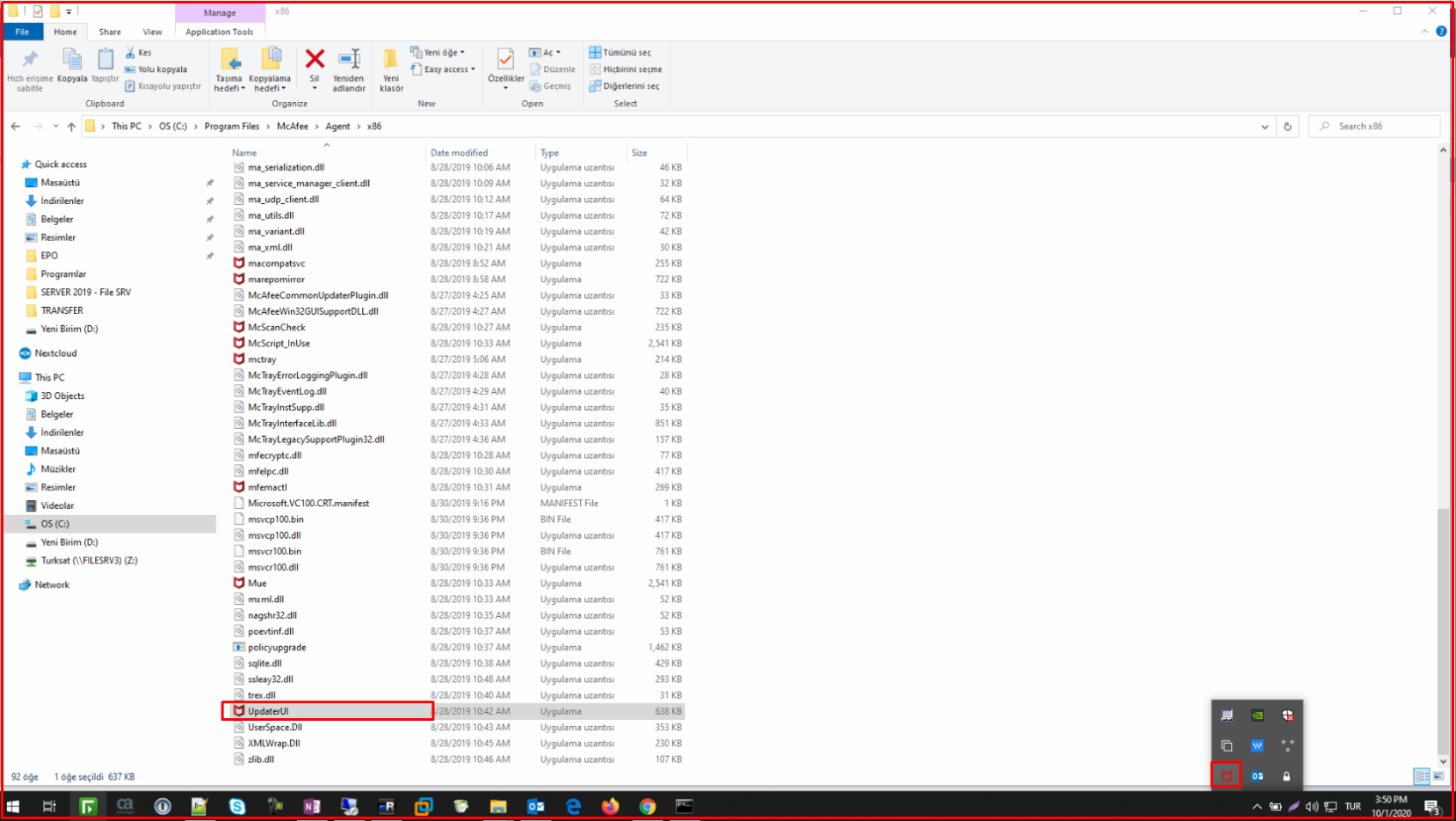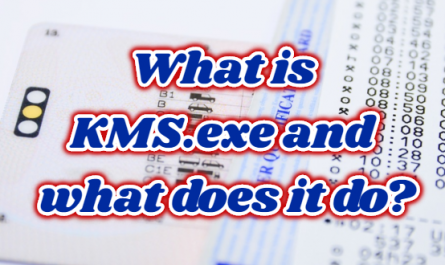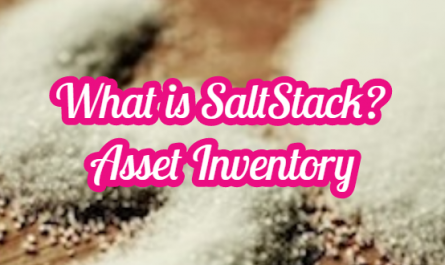McAfee Antivirus software Connects to the central management server, the ePO server, with McAfee Agent software that needs to be installed on computers and updates its policy and products database. We talked about Mcafee ePO before. You can access it from the link.
Sometimes the Mcafee agent on the computer’s Taskbar is not visible, to get it, we run the “UpdaterUI” program under “C:\Program Files\McAfee\Agent\x86“. After running Mcafee Agent icon will appear as below.
C:\Program Files\McAfee\Agent\x86