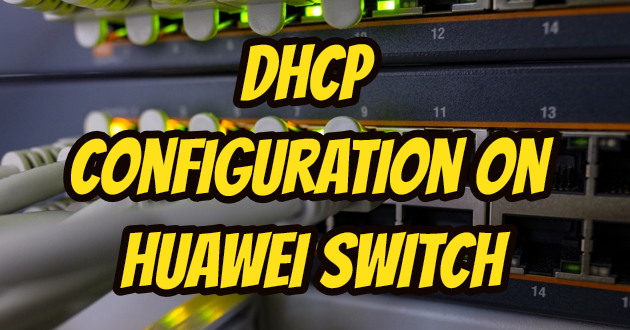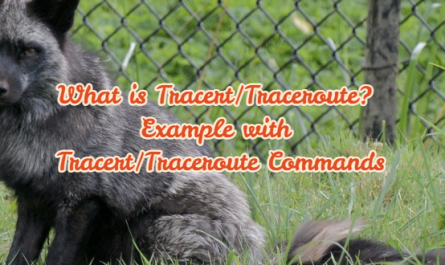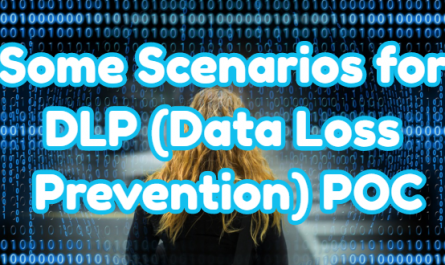In this article, I will briefly show how to activate Dhcp on our Huawei device. After connecting to the CLI via console, we type the commands below. These settings will be active on Vlan 1 (Default). Our device will start with 192.168.0.1 and distribute IP addresses within the range allowed by our /16 subnet mask. We have a large pool of IP addresses 65534. If you want to shrink the range you can change IP block.
<Quidway> system-view [Quidway] dhcp enable [Quidway] interface vlanif 1 [Quidway-Vlanif1] ip address 192.168.0.1 255.255.0.0 [Quidway-Vlanif1] dhcp select global

Static IP
If you want to assign a static IP for your servers or special devices (fax, printer, etc.), you can do this with the command below.
excluded-ip-address 192.168.0.1 – 192.168.0.20
DNS address
In addition, if you want to assign a DNS address from DHCP you can do with the command below.
[Quidway-Vlanif1] dhcp server dns-list 8.8.8.8